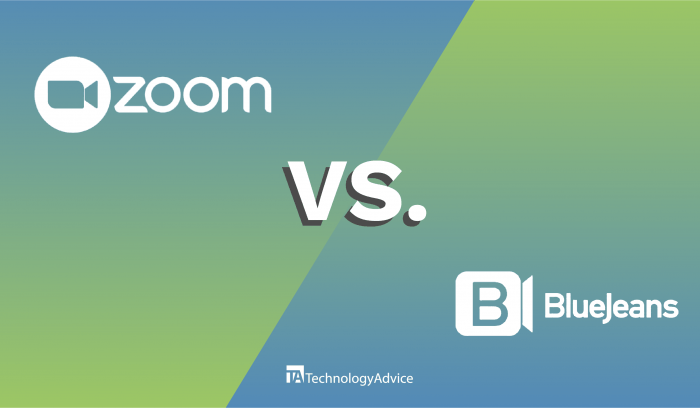As many employees continue to work from home, video conferencing software has become pretty commonplace. If you haven’t yet begun to use video conferencing software in your company or are looking to upgrade, you might want to consider Bluejeans and Zoom.
Bluejeans Overview
Bluejeans is a scalable video conferencing platform made specifically for businesses. With Bluejeans you can host live meetings for up to 25 attendees. Users can participate via their own computers, mobile devices (iOS or Android), or through conference room systems. Participants can engage via chat messaging and file sharing. If not everyone can attend, you can record meetings. Its Enterprise video cloud allows you to securely host meetings from anywhere and at any time. Another unique feature of Bluejeans is that it can compile a short highlight reel of a meeting.
Zoom Overview
Zoom is another web conferencing software with broad application, from business to personal to educational uses. It can accommodate up to 100 interactive participants and up to 10,000 view-only attendees. Participants can join via web browser or the installed app from their computers or mobile devices. It features file sharing, screen sharing, chat messaging, recording capabilities, and integratable meeting scheduling with apps like Google Calendar.
We’ll compare Bluejeans and Zoom here, according to the following features:
- Meeting/File Encryption
- File Sharing
- Messaging
- Whiteboards & Annotation
- Screen sharing
Bluejeans vs. Zoom: Meeting/File Encryption
Since video conferencing software use has increased exponentially since spring 2020, security has become a key concern to prevent hackers, hecklers, and pranksters from disrupting meetings. Bluejeans and Zoom have both taken steps to increase meeting security.
Bluejeans delivers its service through standards-based encryption by default, so you don’t have to enable this in your settings beforehand. You can configure end-to-end encryption in your Bluejeans settings. Meeting recordings are encrypted as well, but they’ll only be available to the person who records the meeting. Some users have reported issues with recording quality.
Zoom also uses 256-bit AES encryption by default. Zoom also allows for end-to-end meeting encryption when enabled in your account settings. However, enabling this feature disables cloud recording, breakout rooms, and other functionalities. Recorded meetings and any files shared in recorded meetings are encrypted and stored in Zoom’s cloud.
Bluejeans vs. Zoom: File Sharing
In collaborative video conferencing, file sharing allows participants not only to view the same document but also to manipulate it. Users can access the shared file and store it locally on their device (like a Word Doc) or access a live version (like a Google Doc). It all depends on whether you want individual or live, collaborative work. Bluejeans and Zoom have different levels of functionality when it comes to the file-sharing feature.
Bluejeans allows you to share videos, but it won’t let you share simple documents like, for example, Word docs.
Zoom allows you to share files stored locally on your device’s hard drive or through third-party applications, like Dropbox. You may have to enable this feature in your account settings beforehand, though.
Bluejeans vs. Zoom: Chat Messaging
Chat messaging offers participants an alternative way to engage in the conversation without turning on their microphone. Chat conversations can run parallel to or at the end of a virtual presentation/discussion. The chat feature is also a great way to collect questions at the end of a presentation.
With Bluejeans users can chat with one another and/or with the meeting moderator. Chats can be saved and downloaded.
Zoom users can also chat with one another or with the host. The host can enable or disable private chats between participants, but be sure to do this before the meeting starts. Chats can also be saved and downloaded for later viewing.
Bluejeans vs. Zoom: Whiteboards
The whiteboard function is a way to visually engage participants and can be great for brainstorming, mapping workflows, and so much more. The moderator alone can manipulate the whiteboard or allow users to annotate it as well.
Bluejeans has a whiteboard and annotating function on its platform, but it does not allow you to save or download your whiteboard to view after the call.
Zoom not only has a whiteboard and annotation function (that must be first enabled in settings), but it also allows you to save your whiteboard session.
So if your team doesn’t do too much whiteboard collaboration, a simple screenshot of the whiteboard might be enough. However, if this is a primary collaboration tool that you want to keep track of and archive over time, you’ll want Zoom for this capability.
Bluejeans vs. Zoom: Screen Sharing
Screen sharing assists the presenter get their point across and can help ensure that all participants are on the same page. Screen sharing can also be a good alternative to sharing a file, if you’re worried about intellectual property.
Bluejeans allows you to screen share. You can select which application you’d like to share from. However, videos and other live/moving visuals might not display correctly because the viewers in your meeting will see your screen at a lowered framerate. The host also has the power to enable/disable participants from sharing their screens. Bluejeans does not allow for multiple users to screen share at one time, however.
Like Bluejeans, Zoom also allows screen sharing. You can also select which open window you want to share from. The host can allow or disable participant screen sharing. In Zoom more than one participant can screen share at a time.
What to consider when choosing a video conferencing software tool
When choosing which video conferencing software to use, security should be the first factor. You’re covered with Bluejeans and Zoom, as both use standards-based encryption by default with optional end-to-end encryption.
Bluejeans and Zoom offer different capabilities in terms of user engagement and flexible file sharing, however. Zoom provides more modes of interaction and facilitates easy file sharing. Bluejeans, on the other hand, would be a better fit for traditional presentations and simple audio-visual conferencing without bells and whistles.
Still not sure which one to choose? For a free, custom list of video conferencing software recommendations based on your company’s needs, use TechnologyAdvice’s Web Conferencing Product Selection Tool. It will take less than 5 minutes to generate a free list of the top 5 software recommendations that best match your needs.