Marketo reports that 68 percent of B2B marketers use landing page forms for lead capture. That’s because they work. Whether you build a custom landing page for a paid search campaign or trade content for email newsletter sign-ups, building lead capture forms doesn’t have to derail the IT department’s quarterly sprint.
If you have the right software tools, you can build and customize your own functional landing pages and forms. In this article, we’ll compare Leadpages vs. Unbounce to see which offers the best usability and performance.
ALSO READ: 8 Eloqua Alternatives for Your Marketing Automation Needs
Most marketers do not have the technical knowledge or the time to build a marketing strategy and also build out the technical components of that strategy. And yet, we know that collecting leads for email marketing is critically important.
Tools like Leadpages and Unbounce help marketers design and implement lead capture page elements without knowing code or making significant (potentially disastrous) changes to websites. The Leadpages vs. Unbounce competition is pretty evenly matched, but let’s take a closer look.
Building Pages and Templates

Leadpages’ Responsive Design
The key differentiator for many landing page platforms is the page builder itself. Both of these options offer easy-to-use visual editors with responsive design, as well as the ability to A/B test landing pages (with subscription to a Pro account). The similarities diverge from there.
- Templates: Both of these options offer pre-designed templates to give non-designers guidance with their new landing pages. Leadpages comes loaded with 160 design templates, and Unbounce provides 125. Beware: some of these templates require an upgrade or extra fee to use.
- Both platforms provide customization with drag-and-drop visual editors that help you update your templates or build your own from scratch. These take a little more work, but could be worth it if you find a paid template that you’d like to recreate for free. You can also use this feature to match your branding to your larger website.
- Unbounce lets you add parallax and dynamic content. Dynamic content is really interesting, as it builds landing pages according to keywords that your users search for. This reportedly increases your Adwords Quality Score for PPC campaigns.
- Leadpages includes a lot of extras that fill out the customer experience universe including a countdown timer so your pages automatically expire, automatic SMS text messaging for lead generation, and Center, a Zapier-like automation that lets you pull data from one connected app and push it to another. Center only has a few connections now, but it’s worth exploring if you don’t have another marketing automation tool in your arsenal.
ALSO READ: Zapier vs. IFTTT: The Best Tool for Task Automation
Site Hosting and DNS or CNAME Setup
Landing page platforms give you the tools to build your lead capture pages, but getting those pages connected to your site and preserving a seamless user experience can be tricky. It takes a certain level of skill and administrative access to dig around in the DNS directory of your domain host. In case you needed another layer of complication, the hosting service works as your website’s mailing address on the internet, so if you make a mistake in these files, your site will go down.
This leaves us with three options:
- Host your landing pages on the server where you built them, for example www.yourdomain.leadpages.com, and hope that doesn’t confuse your customers (which it probably won’t). This is the easiest option, because it takes the least amount of technical knowledge, but only Leadpages offers this.
- Follow directions for DNS and CNAME record setup to the letter to direct your landing pages to a subdomain on your domain. This is the most technical option of the three, but if you’re planning on setting up a lot of landing pages or landing pages for a lot of sites, you’ll want to learn how to do this so you don’t have to go bug the Dev team every time you need a new page.
- Ask your developers or whoever has access to your hosting provider’s site to add a CNAME (custom domain name) record to your site. This is a one-time setup for each subdomain. For example if you have www.buy.yourdomain.com for a landing page, and then you want to set up another one called www.sell.yourdomain.com, you’ll need a new record for each of those pages (one for “buy” and one for “sell”)
The major difference when comparing landing page hosting for Leadpages vs. Unbounce is that Leadpages gives you all three of these options, while Unbounce forces you to put your landing page on a subdomain of your site. The subdomain on your own site is arguably the cleaner option, but again, it comes down to how much time and technical knowledge you have.
PopUps and Lightboxes
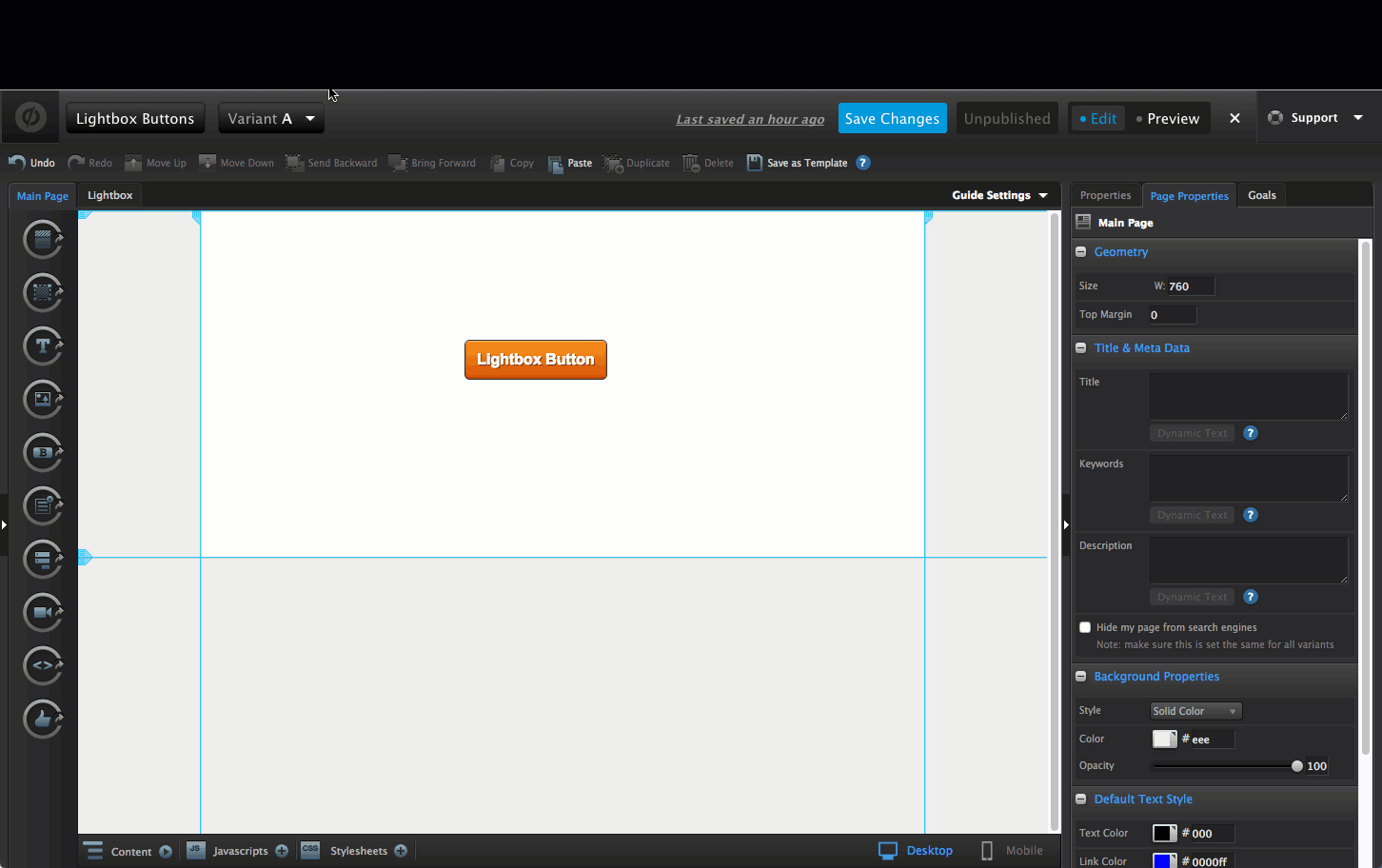
Unbounce Form Editor
Both of these platforms provide ways to capture leads from your landing pages including lightbox popup forms and email capture forms. You can add your lead capture form directly to your landing pages, or you can build and schedule popups.
Leadpages gives you a little more control over the ways you interact with your customers through their SMS text message conversion program, Leaddigits. You can also send a single conversion email to your customers, where they can sign up for several email newsletters without leaving their inbox.
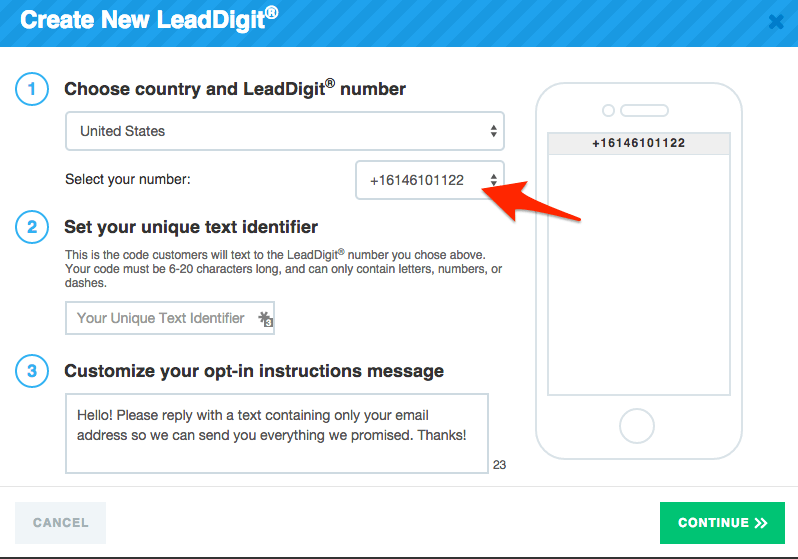
Unbounce offers lead form overlays called Convertables (yes, they spell it this way). These effectively gate your content with a scheduled popup form. Used correctly, this can drive your lead conversion numbers.
Integrations
Leadpages offers Center, which builds some of those automatic connections from one application to another, but integrations here are limited. You’ll find lots of Leadpages integrations and connections on their Integrations page, but watch out. If you read the fine print, some of these options are listed as “compatible,” meaning they’ll sync with Leadpages, but might require a third-party connection.
Unbounce also provides plenty of integrations that marketers might use. These include your CMS and CRM systems, as well as some of the more technical marketing automation and email marketing tools. The only social media platform you’ll find on the list is Facebook, while LeadPages also gives you Twitter, Google+, and LinkedIn.
Making Your Final Decision
At about half the price of Unbounce for an annual contract, Leadpages offers a lot of competitive features. They also don’t limit the number of visitors to your pages per pricing tier. If you’re concerned with price and don’t need some of those other features in Unbounce, Leadpages may be your best bet.
Unbounce’s basic tier allows up to 5,000 unique monthly visitors, and the Pro tier goes to 25,000. Unbounce’s basic pricing does include A/B testing, but all other major features come with upgraded tiers, so you’ll find Unbounce works best for more mature sites.
Leadpages and Unbounce are pretty evenly matched as landing page tools. If you’re looking for other options with broader feature sets for marketing, use our product selection tool to compare lead management or marketing automation software.

