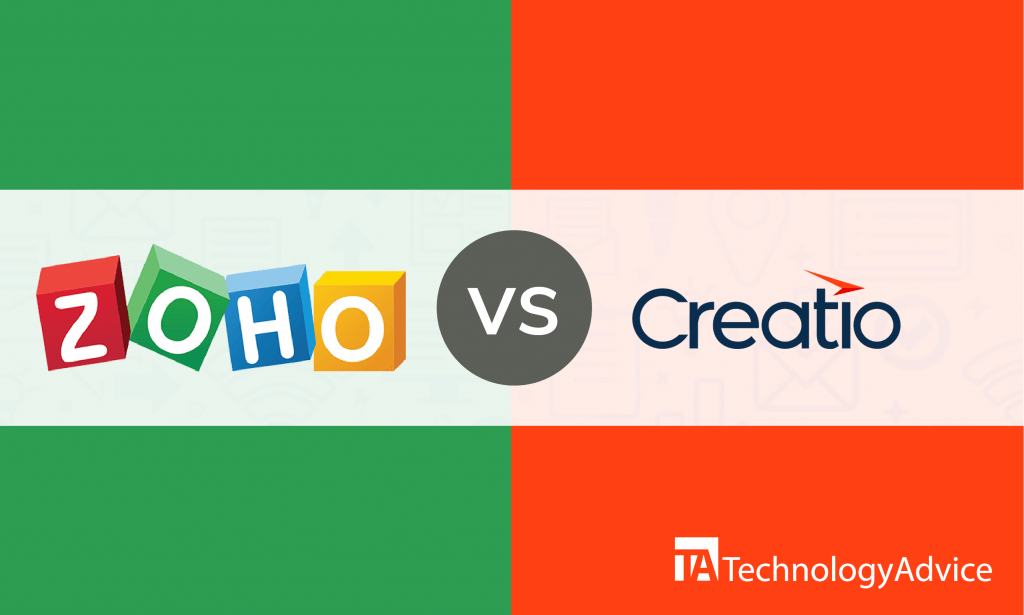- categoryCRM
- ContentComparison
Choosing the perfect CRM that fits your business to keep up with the competition is quite difficult. Although there’s not a perfect option, there’s many equally excellent options in the market. Several vendors are offering different features and CRM experiences. Among them are Salesforce, SAP, Microsoft Dynamics, Zoho CRM, and Creatio.
If you’re on the search for a CRM, use our Product Selection Tool. Tell us the features, price, and other requirements, and we’ll send you a list of our recommendations tailored to your needs.
Zoho CRM vs. Creatio
Zoho CRM has more than 150,000 businesses in 180 countries using its platform. And just like any other CRMs, Zoho CRM offers a simple, easy-to-use, and intuitive user interface. It has useful tools for managing your sales, marketing, and customer service teams. It connects analytics and CRM to help users engage with customers better, whether on their desks or on the go. It has extensive integrations, and it’s easy to transfer or import data from spreadsheets and other CRM platforms.
Creatio, on the other hand, offers the same. It provides the essential tools, applications, and functionalities of a CRM platform to simplify and speed up sales, marketing, and customer services. It’s a low-code platform that lets every member of your team become a developer. You can easily build apps and processes within the platform, and it has great integrations with other productivity tools and third-party platforms. With an engaging user interface, you don’t need to spend more time learning the platform. It’s easy to use on any device — desktop, laptop, tablet, or smartphone.
Automating business processes
Both Zoho CRM and Creatio let you automate repetitive tasks and complex business processes and streamline your workflow. Zoho CRM allows you to customize functionalities with predefined actions in the key stages of your sales process. It can follow up on your leads, send emails, schedule tasks, and update customer information.
Creatio’s business process management engine helps you make changes faster and engage with your customers better. It offers advanced sales force automation tools that let you engage your customers and manage your sales pipeline more effectively.
Read also: 6 Ways CRMs Stop Customer Churn
Connecting with customers
With Zoho CRM’s customer analytics, you can easily measure your effectiveness in connecting with customers, and its omnichannel feature allows you to choose the right channel to communicate with your customers.
The platform tracks all communications, generates detailed reports on your customer interactions and engagements, provides analytics of your emails such as click and bounce rates, and categorizes your messages based on priority in your pipeline. It notifies you in real-time when a client or prospect opens your message.
Zoho CRM features artificial intelligence to optimize your sales, helping you with identifying your leads and getting data-driven predictions that can guide you to turn leads into deals. It reminds you of the tasks and suggests ways to interact with your customer. Also, its Phonebridge integration allows you to make and log calls and connects you to the platform’s telephony partners.
Creatio was designed to help users with their marketing, sales, and customer service by providing basic components and advanced features, including segmentation, email marketing, preformatted proposals, lead scoring, and more. It offers tools to provide your customers with end-to-end service, from lead generation to closed deals and maintenance of your customer relationships. It centralizes data, so users only have one source of information that can be shared across all channels. Communication then is customized, targeted, and personalized. It’s easy to collaborate with your teams and communicate with your customers.
Access analytics and gain insights
With Zoho CRM, you can get data analytics in real-time to gain customer insights, measure performance (KPIs), and keep updated with and forecast trends. It lets you control your pipeline and optimize sales activities. You can also customize reports to share across your organization.
Creatio integrates analytics and management tools, so you can make intelligent decisions on the direction your company is to take, manage your people, and understand your clientele. It employs an automatic data enrichment tool that lets you manage data quickly, and with less effort. It provides accurate analytics, market segmentation, and up-to-date customer information to give you a better understanding of your market. In this way, you can design a more effective way to communicate and engage with customers.
Mobility and integration
Zoho CRM integrates with other platforms, apps, and services for collaboration, productivity, marketing, telephony, customer support, messaging, social media, and more. With its integrations like Google Suite, Office 365, Slack, Shopify, Mailchimp, Facebook, RingCentral, Twilio, Knowlarity, SMS Magic, WhatsApp, and Quickbooks, it will be easier to work with teams and connect with customers.
When it comes to integrations, Creatio offers flexibility, accessibility, and mobility. It integrates third-party platforms, applications, and productivity tools. Creatio’s integrations include Tableau, Gmail, Mailchimp, HubSpot, PieSync, Office 365, Google Analytics, Slack, Zendesk, and a host of third-party platforms, social apps, and productivity tools.
Should you choose Zoho CRM or Creatio?
In choosing the right CRM, whether for small, medium, or large enterprises, you need to set your requirements. Both CRM options offer equally excellent tools you need for every important line of your business.
Zoho CRM is best for small businesses and enterprises in financial services, retail, insurance, real estate, health services, and agency. It has a well-rounded business solutions service to offer. But Creatio is a reliable CRM that helps you with productivity, intelligent customer engagement, and profitability. It has quality features and functionalities designed for sales, marketing, and customer service.
Still undecided on the CRM for your business? Check out our Product Selection Tool. It’s free and easy to use.