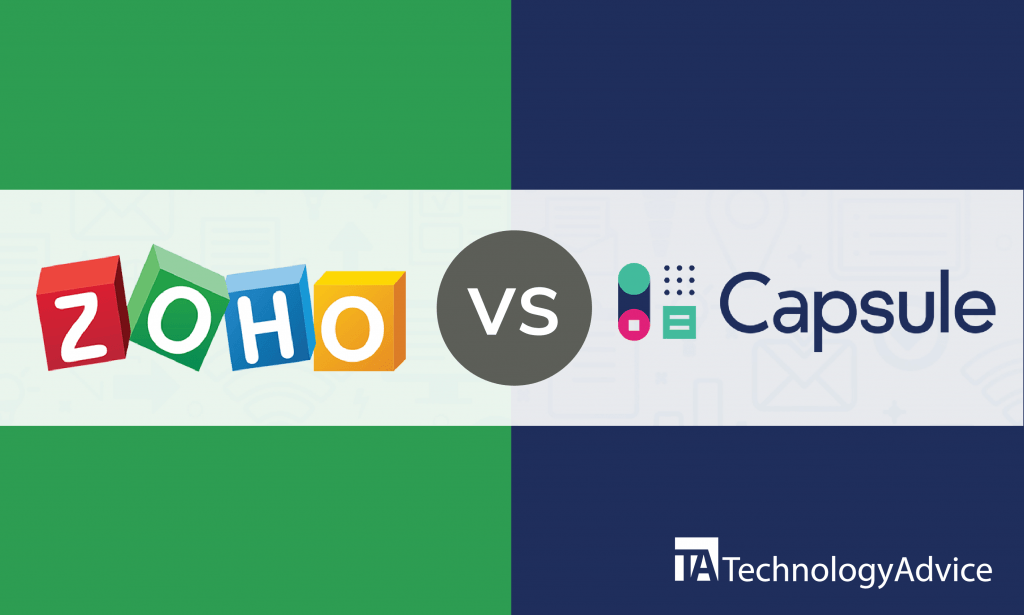- categoryCRM
- ContentComparison
Finding the right CRM for your business can be stressful. With options like Zoho, Capsule CRM, Salesforce, Oracle CRM, and Nimble, it can be hard to decide which system will work the best for you. In this article, we’ll learn more about the features of Zoho and Capsule CRM and the capabilities of both solutions to help you choose.
But if you’re short on time, use our Product Selection Tool to get a free shortlist of the best CRM software recommendations for you. Getting started is easy and takes five minutes or less.
Overview of Zoho vs. Capsule CRM
Zoho CRM caters to the needs of businesses of any size. This Indian software giant has users in more than 180 countries and offers an impressive list of features in its CRM, including task management, contact management, inventory management, mass email, reports and dashboards, gamification, and a mobile app. Zoho CRM offers flexible plans that allows users to pay only for the features and tools they want to use.
Capsule CRM is built for small to medium-sized organizations. This CRM aims to simplify processes for its users scattered across 170 different countries. It also has all the features an effective CRM should have: contact management, customization, reporting, and task management. Capsule CRM offers affordable pricing plans.
Features comparison
Zoho and Capsule CRM offer features to help organizations nurture their relationships with customers to boost sales. Some of these features include task management, contact management, and mobile apps for both systems.
Task management
The calendar feature from Zoho can help you manage tasks more efficiently by showing you to-do lists, schedules, and appointments. Additionally, you can check the calendar of an entire group or location in a single view to find out what tasks each team member is working on. You can also make calls to contacts or prospective clients from within the Zoho calendar.
Capsule CRM also has a calendar feature that lets you create tasks and appointments. Repetitive tasks can be loaded into the calendar, so you can be notified whenever there’s a task you need to do regularly. Tasks in Capsule CRM can be linked to cases or contacts, making it easy to stay on track from multiple views. You can share tasks with other team members and set up task reminders to get email notifications for tasks that are due soon. Just like Zoho, you can also see what other team members are doing.
Contact management
Zoho helps companies keep their contacts more organized and makes communication with contacts easier. Once you connect your email client, you can email contacts from within the CRM. The system also lets you collaborate with colleagues and customers through Facebook and Twitter without leaving. Zoho records interaction history for conversations with contacts.
Capsule CRM can help you manage your business contacts better by letting you filter or sort your contacts by location, date added, and so on. Contacts from Outlook, Gmail, spreadsheets, and CSV files can be migrated into Capsule CRM, and you can link contacts’ social media accounts to the CRM for better activity tracking.
Read also: SugarCRM vs Salesforce: The CRM Battle Rages On
Mobile app
Zoho offers a mobile app for both Android and iOS devices. From the app, you can call contacts and automatically log calls. Essential details such as contact details and to-do lists may also be accessed. This feature also lets you communicate with your co-workers wherever you are. Users can use a voice recording feature to take notes that the system converts to text. The app also offers offline sync, so you can rest assured that your data will be saved even if you have poor cell reception.
Capsule CRM mobile is available for Android and iOS users and lets you send emails and text messages to contacts. You can also make calls directly from the mobile app. Add new contacts, keep track of your colleagues, and view full contact information along with communication history. The app also supports offline sync and task management.
Integrations for Zoho vs. Capsule CRM
Zoho integrates with numerous apps and services that facilitate better customer relationship management, such as telephony services, document management, collaboration apps, marketing automation, lead follow ups, and office suites:
- LinkedIn Sales Navigator
- Office 365
- Google Ads
- PandaDoc
- Zapier
- Twilio
- Dropbox
- Slack
Capsule CRM supports integrations for contact syncing, dashboard creation, migration services, website chat, telephony and VoIP services, and email marketing:
- Google Contacts
- UnifiedVU
- MailChimp
- Zapier
- CircleLoop
- Data2CRM
- REVE Chat
Which CRM should you choose for your organization?
Although Zoho and Capsule CRM offer similar features, there are some key differences you should consider.
For instance, Zoho CRM can handle the requirements of small businesses to large corporations, while Capsule CRM was built for small to medium-sized organizations. If you’re still having a hard time deciding between the two systems, consider the individuals who will use the software. Zoho has a lot of functions and can be more complicated to navigate and manage. However, Capsule CRM offers a simpler and more straightforward user interface.
Still not sure if Zoho or Capsule CRM are right for you? Use our Product Selection Tool to get a free list of the best CRM software recommendations for you. Get the five best products for your needs in under five minutes.