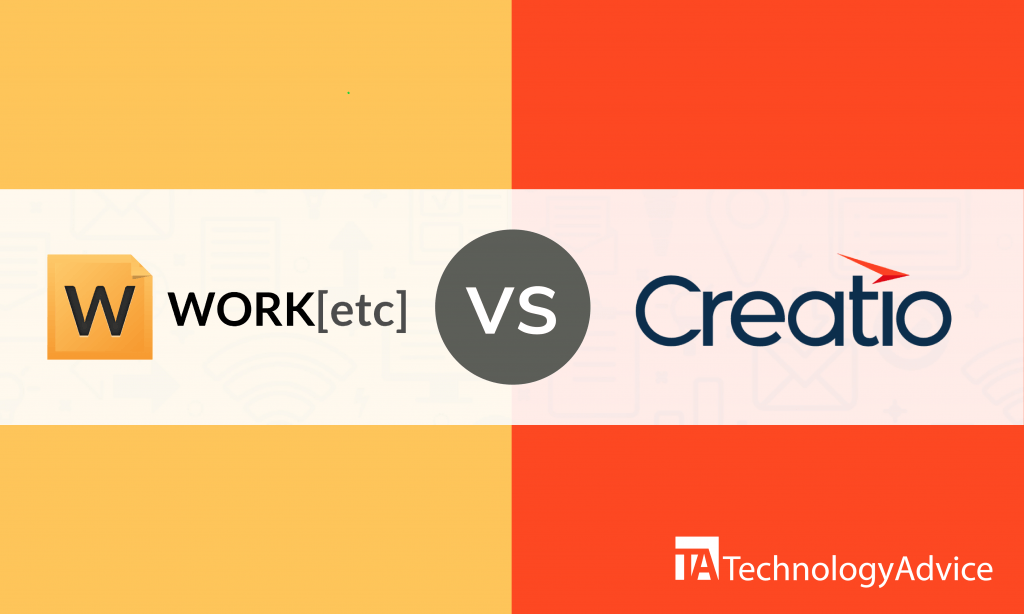- categoryCRM
- ContentComparison
WORK[etc] vs. Creatio are great customer relationship management (CRM) software choices if you’re looking for an all-in-one solution that can help you track leads, manage campaigns, and improve customer support quality.
WORK[etc] is an integrated cloud-based CRM platform that helps structure and automate various business tasks. Creatio is a unified CRM and business process management (BPM) solution for marketing, sales, and service automation.
We’ll compare the features of WORK[etc] and Creatio in this article to help you choose the better suited CRM software for your organization. You can also use our Product Selection Tool if you want to familiarize yourself with more CRM software vendors.
WORK[etc] vs. Creatio: An overview
WORK[etc] is a total client management solution that is customizable for any type of business and industry. This CRM software consolidates the functionalities of CRM, project management, billing, and customer support solutions in one software. It is best for startup, small, and mid-sized businesses. WORK[etc] has high-end prices and provides the following CRM features:
- document and content management
- sales force automation
- contact and account management
- marketing automation
- opportunity and pipeline management
- project management
- customer support
- invoicing
- reporting and analytics
- mobile access
Creatio is a low-code, out-of-the-box CRM software that helps in streamlining company processes, boosting employee productivity, and organizing data. Like WORK[etc], Creatio gives businesses the chance to manage their CRM systems without investing in multiple programs. This software is ideal for mid-sized and large-scale organizations and has low-end pricing. Creatio has features for:
- contact and account management
- opportunity and pipeline management
- marketing automation
- project management
- order management
- collaboration
- lead management
- customer support
- reporting and analytics
- mobile access
WORK[etc] vs. Creatio: Feature comparison
WORK[etc] and Creatio have features for email marketing, collaboration, and mobile access.
Email marketing
WORK[etc] lets businesses produce custom email marketing campaigns to remind customers of their brand and keep their presence consistent. With this CRM software’s email marketing feature, users can create new marketing campaigns and add pictures, text, layout customization, and written codes. Marketing and sales teams can attach contacts straight from their WORK[etc] address book. Users can manage multiple lists and different campaigns with this CRM software. They can also reuse templates from previous campaigns.
Creatio allows businesses to create eye-catching email templates for their bulk email campaigns in just a few minutes. The CRM software comes with a built-in WYSIWYG designer with a set of ready-to-use content blocks for emails. Businesses can add their company logo and personalized content into the template. In addition, the CRM system offers a library of ready-to-use templates and optimizes the way emails are displayed on different devices and through various email clients. Users can start emails with a personal greeting and personalize email content using macros with this CRM software. Creatio also has an email split testing feature that lets teams test several versions of emails with their target audience to determine which campaign brings more conversions.
Collaboration
WORK[etc]’s collaboration feature lets users discuss any activity right from the CRM software. Users can take any project, sales, lead, or support case and start an online, threaded discussion. This CRM has a Request Response tool that enables a user to call out a specific co–worker to respond to a post. Users can vote for the smartest ideas and best answers to a post. WORK[etc] allows users to follow people and topics of interest across the entire organization, too.
Creatio has a Communication panel that allows users to communicate with their teams and customers directly from the system. The Communication panel also has all the notifications in the system, ensuring that no important events are missed. Users can make calls, manage emails, approve contracts, and collaborate in the CRM’s Enterprise Social Network (ESN) through the Communication panel. Creatio’s ESN feature enables users to comment and “like” different posts in the newsfeed.
Mobile access
To allow mobile access, WORK[etc] provides a mobile application that can be downloaded from Google Play Store and the App Store. With the app, users can close a sales lead, create a new project, assign a support ticket, and track time and expenses. The WORK[etc] mobile app lets users view the tasks they are working on as well as their scheduled tasks. Teams can monitor the activity of any contact, including correspondence, through the mobile app’s activity stream. Team members can keep threaded, forum-style discussions started on the web app going even when they are out of the office. Users can view running timers on the notifications screen with the WORK[etc] mobile application.
Creatio also has a native mobile application available from Google Play Store and the App Store. With the mobile app, users can create new orders and quotes in Creatio and access invoices, accounts, and contacts. They can also schedule appointments, make calls, or send emails right from their mobile devices. Team members can sync all Contacts, Accounts, Leads, Activities, and Sales across the computers and mobile devices they use. The mobile app enables users to view, add, modify, and delete records. Users can call contacts directly from the app and access customer information even in offline mode.
Integrations
WORK[etc] seamlessly integrates with applications for file storage, notes access, file sharing, accounting, and data management:
- Google Drive
- Evernote
- Box
- QuickBooks Online
- Bedrock Data
Creatio has native integrations with tools for marketing automation, inbound marketing, business intelligence, social networking, and scheduling:
- Mailchimp
- HubSpot Marketing Hub
- Tableau
- Skedify
Choosing between WORK[etc] and Creatio
Both WORK[etc] and Creatio help numerous businesses improve customer relationships. Before choosing between the two reliable CRM solutions, here are a few additional details you might want to consider.
WORK[etc] is a highly-customizable CRM software that can be modified to meet the needs of almost any business. This CRM solution also has powerful search capabilities that makes it easier for users to track hours, notes, inter-company discussions about projects, and expenses. If you’re looking for the fastest CRM system, though, WORK[etc] might not be the best choice for you. Users have reported the system to run slower than other CRM solutions.
Creatio is feature-rich and intuitive. Since it is a low-code platform, users can easily configure the software without having to hire a developer to do custom development. However, Creatio has a steep learning curve and offers limited integration compared to other CRM solutions. Its mobile application is also difficult to use for some users.
If you’re still unsure, use our Product Selection Tool. You’ll get a list of five recommended CRM solutions for free.