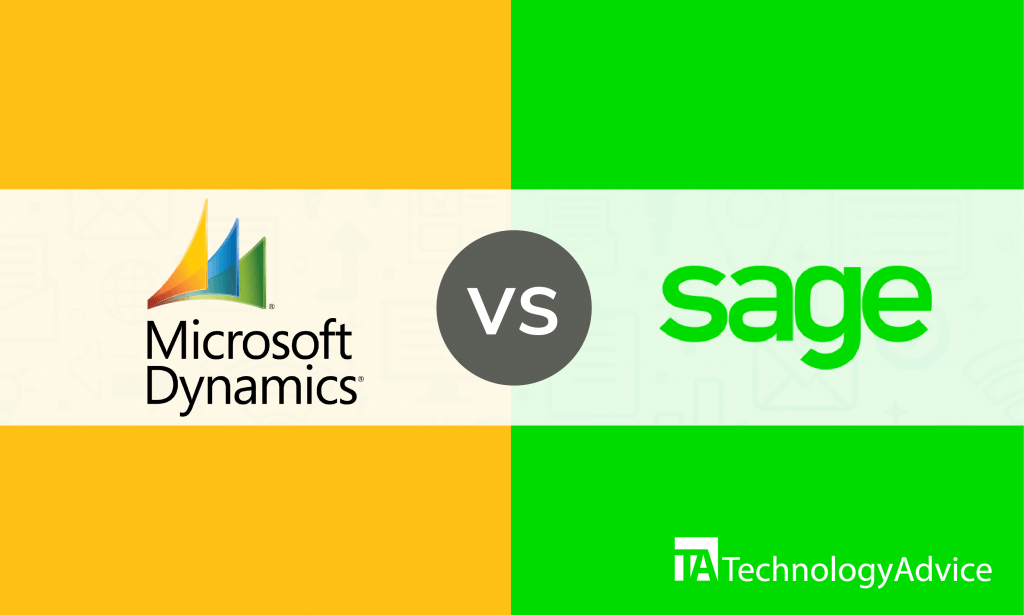- categoryCRM
- ContentComparison
Microsoft Dynamics and Sage CRM are two competing platforms that offer both the functionalities of a CRM and some advanced tools for enterprise planning and management. In this article, we’ll compare MS Dynamics and Sage CRM by features and integrations to help you make a more informed choice.
If you’re short on time, use our Product Selection Tool. Enter your requirements — features, price, and company size — and we’ll send a free list of the best CRM software systems for you. Getting your recommendations is free and takes five minutes or less.
MS Dynamics vs. Sage CRM: An overview
Microsoft Dynamics leads the industry in providing technologies for enterprise resource planning (ERP) and customer relationship management (CRM). The CRM platform helps automate complex tasks and processes, optimize productivity and profitability, and enhance employee performance. Its integrated tools are useful in every part of your business: sales, marketing, operations, finance, commerce, and human resources.
Designed for small and medium enterprises, Sage CRM integrates automated sales and marketing, customer service, and other tools and capabilities in its cloud-based CRM solutions, which you can also deploy on-premise. Make data-informed decisions, understand your business better, connect and engage with customers, and easily and effectively collaborate with teams. The tools can speed up your response time to queries, help with tracking communications and costs, and simplify business processes and project management.
Data analytics
Microsoft Dynamics seamlessly connects data analytics in its CRM platform. Its integration of other Microsoft technologies such as Power BI and other third-party tools lets you harness the power of analytics in managing every aspect of the business, including customer relationships.
Sage CRM promises data accuracy in its analytics to provide you with insights and help you make informed decisions. It has an excellent data consolidation capacity. You get to know your customers better and maximize sales opportunities by upselling and cross-selling.
Read also: 4 Sales Gamification Ideas to Improve Performance
Sales tools
Microsoft Dynamics offers real-time data and data analytics tools to understand your customers better. With accurate customer information and insights on customer behavior and buying patterns, you can devise ways to engage with your clients more effectively. Your sales team can access customer information anytime, anywhere, and on any device, so collaboration is easy and more efficient.
With Sage CRM, it’s easy to monitor your sales, sales leads, and communication with clients. You can track conversations and access reports with your laptop or mobile device in real-time. Sales analytics provide you with accurate data, so you can forecast and gain insights into your sales performance. Sage helps users make decisions faster and offers additional features for managing your pipeline and opportunities.
Marketing campaigns
Microsoft Dynamics offers complete customer analytics so you can design your marketing campaign more effectively. It optimizes data for useful insights and better decision making. Creating a better customer experience is fast and easy, and you can design customized, data-informed, and targeted omnichannel marketing campaigns.
With Sage CRM, you can make the most of the money you spend on marketing, as it’s best for targeted marketing campaigns. Targeted campaigns are cost-efficient and more effective since you have a data-backed picture of your audience and market. The platform also allows your team to collaborate on the leads generated through your multi-channel campaigns.
Customer service
Microsoft Dynamics offers advanced tools to help you customize and deliver speedy service and personalized customer experiences. The data analytics tool provides you with a 360-degree view of your customer. You can also set preferred communication channels for different customers to streamline interactions.
Sage CRM’s service solutions include process automation and customer data management, quick access to metrics, knowledge-based interaction with customers, visualizations and reports, and more. All of these enable you to provide customers with better experiences and nurture them for new sales opportunities. Your service staff has easy access to customer data for better service, and they can collaborate to increase productivity.
Integrations
Microsoft Dynamics offers excellent integrations. You can access data and tools from other Microsoft technologies and platforms like Sharepoint, One Note, Power BI, and Office 365. Mobility and accessibility are an advantage, and it’s also easy to collaborate with your team.
Sage CRM offers great integrations, too, which allows you to work smarter in every area of your business. It integrates with MailChimp, Procore, Campaign Monitor, FileHold DMS, Handshake, Evolve IP Phone System, Salesfusion, and a host of other third-party platforms.
Which CRM is better for your business?
Keeping your business ahead of the competition requires vision, innovation, and the right technology. A CRM that integrates analytics to simplify business processes, improve performance, and spur growth is essential for empowering your team members.
Microsoft Dynamics and Sage CRM each have their advantages and strengths, but the best test of these solutions boils down to your business requirements. For all sizes of business and in any industry, Microsoft Dynamics might be the right fit, especially if you automate to enhance every line of your business from sales to human resources. But Sage CRM excels in small and medium enterprises as it is specifically designed for such businesses.
If you’re still not sure if Dynamics or Sage CRM is right for you, use our Product Selection Tool to get a free list of CRM software recommendations tailored to your needs. In five minutes or less, we’ll send you a list of five vendors we think you’ll love.