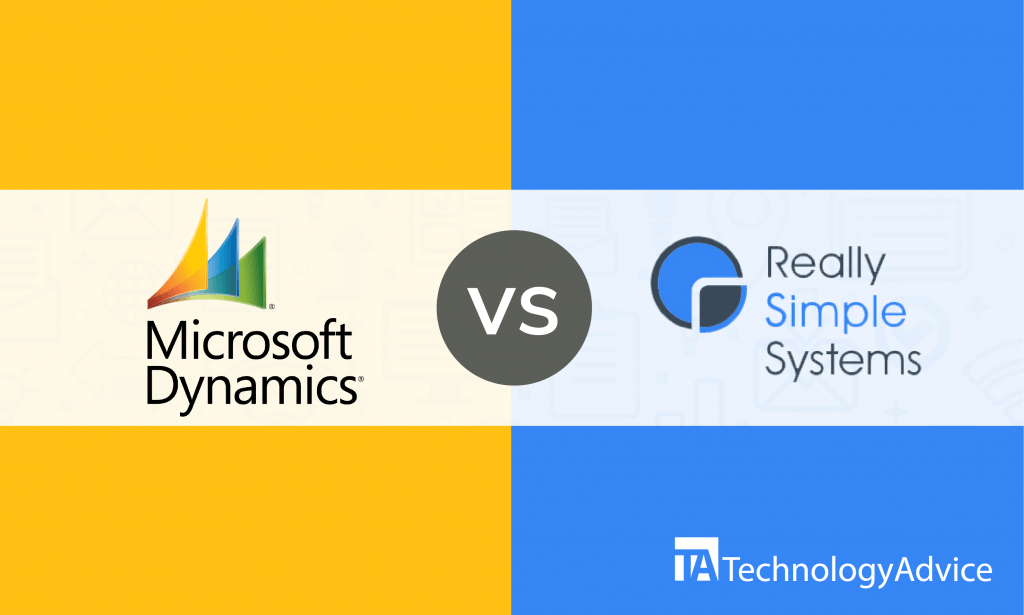- categoryCRM
- ContentComparison
MS Dynamics 365 and Really Simple Systems CRM are two options you might consider if you’re looking for a reliable CRM for your business. In this article, we’ll talk about the features of both solutions to help you decide which CRM is better for you.
If you want to save time, use our Product Selection Tool to get a free list of CRM software recommendations. Getting started is easy and takes five minutes or less.
An overview of MS Dynamics vs. Really Simple Systems CRM
MS Dynamics 365 is a CRM and ERP solution rolled into one. Dynamics comes with features for sales, customer service, human resources, supply chain management, finance, and marketing and caters to companies of every size. While it comes at a higher price point than other CRM options, it also offers broader capabilities than other solutions.
Really Simple Systems CRM is a complete CRM solution for marketing, sales, and customer service. As the name implies, Really Simple Systems CRM’s main goal is to simplify the customer management process for businesses. Unlike MS Dynamics, Really Simple CRM caters primarily to small B2B organizations. This CRM offers customer support through phone, chat, and email, and the solution is more affordable than MS Dynamics. Really Simple Systems CRM also offers a free plan.
Features comparison
MS Dynamics and Really Simple Systems CRM have many similar features and capabilities. These features include contact management, relationship nurturing, and reporting.
Contact management
MS Dynamics can help you manage your contacts by letting you keep track of contacts within an organization. Through interactive org charts, you can easily visualize relationships and connections among contacts. The interactive org chart feature helps users see organizations at a glance and makes it easier to identify key stakeholders.
Really Simple Systems CRM gives you a complete view of your contact interactions. This CRM records every time you interact with a contact, such as emails sent, calls made, and notes and documents shared. Touches are summarized in a chronological view. You can also link your email with Really Simple Systems CRM to automatically migrate communication with your contacts into the CRM.
Read also: SugarCRM vs Salesforce: The CRM Battle Rages On
Interaction management
MS Dynamics helps you nurture relationships with customers in many ways. First, it helps you personalize your customer email interactions through the Insights feature. Insights recommends personalized talking points and next best actions for you to take to improve relationships with customers. Additionally, you can modify your communication strategy by viewing how customers interact with emails and which attachments they do or don’t open.
Really Simple Systems CRM has a built-in marketing module that lets you send emails and create newsletters without leaving the CRM. You can create automated emails and schedule them to send at the best times. Similar to MS Dynamics, Really Simple Systems CRM lets you view customer email interactions and highlights the emails they’re most interested in.
Reporting
MS Dynamics offers the Report Wizard to help you create reports. Reports made in MS Dynamics may be exported, downloaded, and shared with others. You can filter and choose the details you want to include in the report as well as set layouts and add tables and charts. You can create reports in MS Dynamics without coding, but coding is still an option if you want to create more complex reports.
Really Simple Systems CRM offers a report writers feature to make report creation easier. These ready-to-use templates let you build two types of basic reports: forecasts and listings. The Forecast Report Writer helps you create reports on running sales forecasts, while the Listing Report Writer can help you with other standard reports that you can schedule and save. You can also add charts to your reports in Really Simple Systems CRM. For more technically-savvy users, the CRM supports coding for more complex reports.
Integrations for MS Dynamics vs. Really Simple Systems CRM
Microsoft Dynamics integrates seamlessly with other Microsoft applications such as Excel and Word. Aside from that, MS Dynamics integrates with other CRM systems, HCM platforms, expense report tools, electronic signature apps, and e-commerce software. Here are some of the integrations for MS Dynamics:
- TrueCommerce
- ADP Workforce Now
- Zoho Expense
- SignNow
- Salesforce Sales Cloud
Really Simple Systems CRM integrates with numerous accounting software products, email marketing platforms, appointment scheduling applications, and integration platforms. Some of the integrations for Really Simple Systems CRM are:
- Zapier
- Calendly
- Xero
- QuickBooks
- Campaign Monitor
Making the best choice for your business
MS Dynamics and Really Simple Systems CRM can do wonders for your business. However, both solutions are not suitable for every organization. While Really Simple Systems offers a range of easy-to-use features, it lacks the more advanced features that large and enterprise-sized businesses rely on. By the same token, Dynamics offers a wide variety of powerful features to support enterprise business operations, but small businesses likely won’t need the level of complexity the CRM offers.
When it comes to choosing a CRM, there are hundreds of options to choose from. Comparing Microsoft Dynamics 365 against Really Simple Systems CRM is a good start, but don’t end your search here. Use our Product Selection Tool to get a free shortlist of CRM software recommendations for your business. Get started today to find your perfect match.