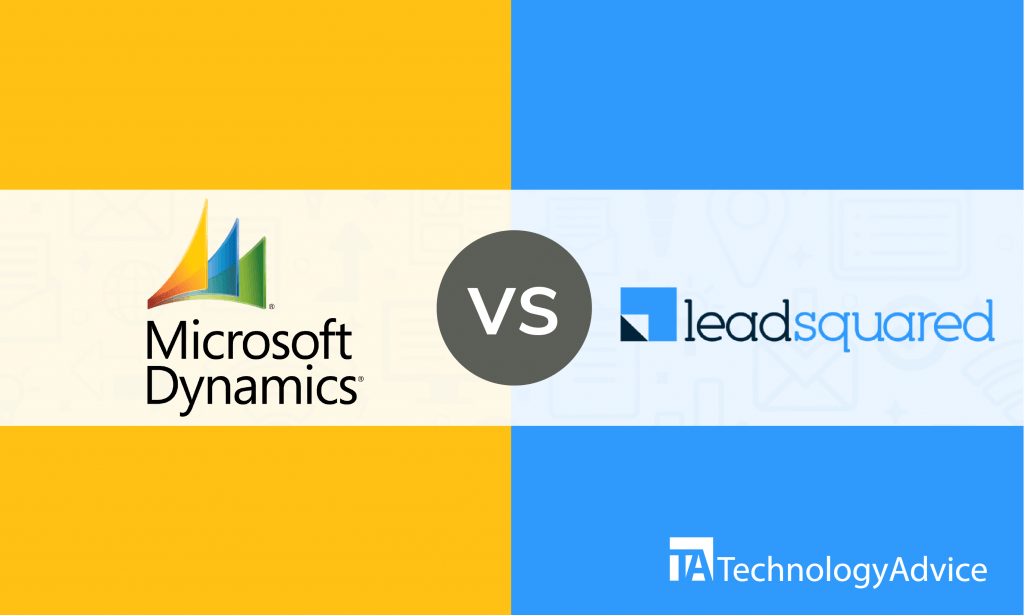- categoryCRM
- ContentComparison
Finding a CRM software that fits your business and your budget is no small feat. With names like Salesforce, Zoho, Microsoft Dynamics 365, Leadsquared (and more!) to choose from, how will you ever know which one to choose?
MS Dynamics 365 is a leading CRM software choice for major companies worldwide. It has the capabilities of both CRM and ERP solutions. Leadsquared is a high-rated CRM solution used by countless businesses all across the globe. In this article, we’ll evaluate the capabilities of MS Dynamics and Leadsquared CRM to show how they can benefit your business.
If reading’s not your cup of tea, use our Product Selection Tool to quickly find a list of recommended CRM solutions for your business.
MS Dynamics vs. Leadsquared CRM: What you need to know
Microsoft Dynamics is an all-in-one CRM and ERP solution. This means it has capabilities beyond the scope of a regular CRM software, offering functions for human resources, accounting, and commerce. MS Dynamics helps businesses convert prospects into active customers. For this CRM, there’s no business that’s too big or too small — it works well for companies of all sizes.
Leadsquared CRM is a complete CRM solution that offers features for contact management, lead nurturing, reporting, task management, lead distribution, and sales management. Leadsquared CRM also has the capability to identify junk leads, which can help you save time and effort so you can focus your resources on qualified leads. This CRM software was developed for small to mid-sized businesses.
Comparing features
MS Dynamics and Leadsquared CRM both offer a set of valuable features to help businesses develop stronger relationships with customers. These features include contact management, lead nurturing, and mobile applications.
Read also: SugarCRM vs. SuiteCRM: Choosing Between A Proprietary And Open Source CRM
Contact management
MS Dynamics gives you a 360-degree view of your customers through a variety of methods. Aside from letting you organize all important details about your contacts, MS Dynamics lets you link contacts with one another and lets you track a contact’s interaction records. Additionally, this CRM shows you contact actions relating to your product, recording when a contact opens a relevant email, participates in a sales event, signs up for a download, visits related websites, and more.
Leadsquared CRM has the same capabilities as MS Dynamics when it comes to contact management. It lets you store relevant contact information and lets you track your contact’s recent activities like email clicks, ebook downloads, and website visits. However, Leadsquared CRM also ranks your contact’s engagement level for you so you can easily see the level of interest a contact has in your product. You can also segment your contacts into lists. This way, you can group contacts according to their level of engagement with you, the products they prefer, and so on.
Lead nurturing
MS Dynamics lets you improve customer relationships by recommending personalized talking points and suggesting best actions to take. This CRM also shows you a relationship health status that can help you identify the leads you need to work on. MS Dynamics lets you run different campaigns through various channels including email, web content, and events. In creating email campaigns, you can use professionally designed templates. Aside from pre-built designs and layouts, you can also use sample content and sample images to enhance the appearance of your emails and newsletters.
Leadsquared CRM helps businesses nurture relationships with leads using a variety of functions. You can welcome prospects through various communication channels such as automated emails and text messages as soon as they show interest in your product. You can also re-engage dormant leads through automated WhatsApp, Google Remarketing, and Facebook messages. Just as with MS Dynamics, personalized emails can be created using pre-designed templates. These templates can be saved and reused for other campaigns, too.
Mobile application
MS Dynamics has a dedicated mobile app to let you access the CRM wherever you are. This app is available for iOS and Android. The mobile application for MS Dynamics lets users update records even without internet access. You can also access your accounts, contacts, leads, and activities using the Dynamics 365 mobile app.
The mobile application for Leadsquared CRM is available on both Android and iOS devices. The Leadsquared mobile app is called the LS – Mobile Sales CRM & Lead Management System app on Google Play and Leadsquared on the App Store. The mobile app lets you access your contacts, leads, and tasks on-the-go and notifies you when there’s a lead near your location. Offline access is also possible with the Leadsquared mobile app, so you can log tasks, update leads, and edit contacts with limited internet access.
Integrations
MS Dynamics can be integrated with many different platforms for event management, marketing, social media management, remote access, live chat, contact management, and expense management. Here are some of the apps and products you can integrate with MS Dynamics:
- Nimble
- Constant Contact
- Expensify
- LiveChat
- BeyondTrust
- HootSuite
- EventBrite
- HubSpot Marketing
Leadsquared CRM integrates with numerous useful apps and platforms, too. The integrations for Leadsquared CRM include tools for CRM, web analytics, scheduling, website creation, customer service, integration, and web conferencing. Here are some of them:
- Zendesk
- GoToWebinar
- Zapier
- Acuity Scheduling
- Google Analytics
- Salesforce Sales Cloud
- WordPress
Choosing the right CRM for you
MS Dynamics and Leadsquared CRM can give you everything you need to improve your customer relationships. From managing contacts to finding and fostering leads — there’s no doubt both of these CRM solutions can help you out. In making your choice between MS Dynamics and Leadsquared CRM, consider the capacity of each software.
MS Dynamics can meet the needs of any business, no matter how big. On the other hand, Leadsquared CRM was built for small to mid-sized businesses. If you are managing a big company, Microsoft Dynamics might be the smarter choice.
There are still many CRM options to choose from. Use our Product Selection Tool to get a free shortlist of CRM software tailored specifically to your needs. Getting your recommendations takes five minutes or less.