The data in your CRM is pure gold.
Most sales teams that use a CRM can track, forecast, and report on their deals and progress in a much easier manner. But you can also use CRM to coach your sales reps into improving their performance, thanks to call recording features.
ALSO READ: Trigger Warning: 6 Email Sales Pitches That Turn Customers Off
At HubSpot, we have an inside sales team that spends a lot of time on the phone with prospects, so their flow on the call is essential to success. That’s why recorded call reviews are an essential part of our coaching process.
Here’s how we do it.
The Film Review
The film review is a method used by professional athletes to analyze specific plays, tactics used by other teams, or even to assess their own performance post-game.
At HubSpot, we use it too; the only difference is that we’re analyzing sales calls. We eat our own dog food by using our call tracking feature to gather the data, but depending on which tools you’re using, there may be other solutions that match your needs. For example, if you use conferencing tools like WebEx or join.me, you can record from inside those platforms for the same effect.
I’ve been with HubSpot for almost eight years, and I’ve witnessed first-hand how this method helps our reps evolve. I can assure you, there’s no better way to improve than to review, evaluate, and get feedback from your peers.
A DIY Kit for Review Meetings
It’s difficult to provide a one-size-fits-all solution, so I’ll describe the way we organize the Film Review sessions at HubSpot, which should give you some ideas on how to structure this at your company.
- Duration: 1 hour
- Participants: 6-8 sales reps at each session
- Work-frame: make sure you provide a psychologically safe environment for your team
- Assign roles: black hat (participants who focus on the lowlights of the call) and white hat (participants who point out the highlights of the call); the sales rep who owns the call also needs to self-assess
- Decide what the focus of the call will be
- Set a goal for the meeting
Framing the Session
For each session, we pick one call from a sales rep, and we discuss it with our colleagues. For most people, this is not a comfortable position. That’s why it’s so important to set the expectation that the session is a safe environment for group learning. Constructive feedback is important, but people must be thoughtful about delivery to ensure a supportive learning environment. You can do that very easily by establishing some ground rules. For example, “don’t be a jerk.”
Ground rules also need to be in place when assigning the “black hat” and “white hat” roles. Black hats have to keep the feedback focused on the content of the call, as opposed to making it about the individual.
Example:
- Good “black hat” feedback: “The agenda didn’t seem to focus on the goal of the call and might be confusing to the prospect. I recommend an agenda that sounds like this . . .”
- Bad “black hat” feedback: “You sound confusing when laying out the agenda. I recommend doing a better job.”
White hat feedback has its own set of rules, like “don’t say something just to be nice.” Remind your participants that their feedback is important for the team growth, so they need to point out a strength in the call that is of significant value for other people.
Highlight Goals & Provide Takeaways
A lot of film reviews are a mile wide, an inch deep, and people don’t learn from it. To avoid that situation, decide and communicate beforehand what the focus of the call will be. For example:
Focus: Understand how qualified a prospect is
Goal: Improve the way sales reps ask questions to qualify leads
Takeaway: a better framework and examples of questions sales reps can ask to qualify prospects in future calls
If we’re trying to understand how qualified an opportunity is, our reps will rate the opportunity using BANT criteria (budget, authority, need, timing).
During the Film Review session, we ask our reps what they heard on the call for each of those elements that would support their rating.
- Budget: Is the prospect currently using free or paid tools to solve their challenges?
- Authority: What was the contact’s role in acquiring their current tech stack? Who makes the final call on the purchase decision?
- Need: Has the sales rep identified a business pain we can solve by asking about current challenges?
- Timeline: When is the prospect planning to implement a new solution? Is there something driving this decision now i.e. is there urgency we can leverage?
Takeaways are also an essential part of these sessions. Make sure you provide actionable advice that sales reps can use as soon as they start their next call.
Did it Work?
In sales, every call counts. By taking the time to conduct these reviews and documenting outcomes, you give your reps an opportunity to develop their skills and make future sales calls more effective.
Your job as the manager is to monitor progress. You can do that by using a skills development rubric, as shown below. In column A, write the skill that the film review focused on improving. At the end of the session, ask participants to rate the sales rep’s performance from 1 to 3.
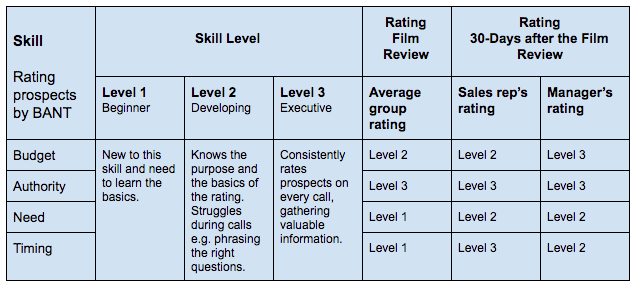
I recommend revisiting the rubric with the rep after 30 days to see how they have improved. Their recorded calls will be a great resource to use in the process so you can listen to see how they have received and implemented feedback from the group session.
It’s also important to get feedback from the group on how valuable they feel the sessions are. Without buy-in, film reviews lose effectiveness, so make sure you keep an open line of communication with your entire team.
Katie Ng-Mak is a director of sales at HubSpot. She is responsible for recruiting, hiring, training, and growing a sales team to help HubSpot scale its business.


