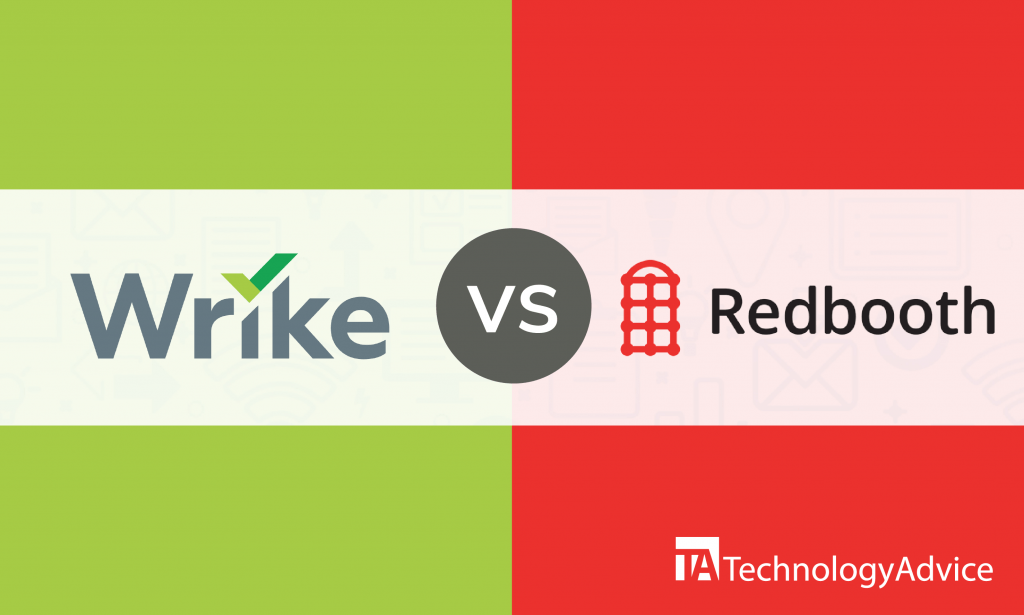- categoryProject Management
- ContentComparison
More businesses and teams gain productivity from using Project Management (PM) software solutions. Thanks to its automation features, task completion and team collaboration are easier and done in real-time. Users can take advantage of resource planning, budgeting, time tracking, and task distribution features to help them deliver quality outputs on time and within budget. Also called Task Management (TM) Software or Project Portfolio Management (PPM), these PM software solutions allow for remote supervision of geographically distributed teams using real-time collaboration tools.
Let’s compare two popular PM software solutions: Wrike vs. Redbooth. We’ll evaluate their pricing, integrations, and features to help determine the most suitable product for your business. Receive five software recommendations from our Technology Advisors by using our Product Selection Tool, which is free and easy to use.
Wrike vs. Redbooth: An overview
Wrike is an online PM tool designed to improve the speed and efficiency of distributed and co-located teams and businesses of all sizes. Users can prioritize, schedule, keep track, and discuss work and progress in real-time using collaboration tools. It is scalable to meet the needs of growing businesses and comes with ready-to-implement solutions such as marketing or professional services automation. Use Wrike to plan projects, centralize communication, and streamline workflow without worrying about data and security leaks.
Redbooth is a task and PM software solution for all business sizes that provides a single platform for task distribution, discussion, file sharing, and HD meetings. Redbooth is easy to use and comes with time tracking, Gantt charts, reporting, real-time communication through video conferencing, Outlook integration, and task management features. The software comes with powerful visualization features for effective timeline viewing and productivity tracking using dashboards and reports.
Read also: 9 Smartsheet Alternatives to Get You Out of Spreadsheets
Wrike vs. Redbooth: A comparison of features
Wrike’s features enable users to become more efficient and productive:
- Streamlined collaboration: Use Wrike to collaborate with teams without conducting numerous meetings. Users can update task descriptions and lists, share feedback on digital assets using the Wrike Proof Tool, and @mention specific teammates for attention. Its dashboard has a widget for team activities and an Activity Stream for project viewing and task micro-management.
- Tags and folders: Wrike’s tags and folders can sort data and projects and put an item in different folders without duplication. Users can name the files according to how they want to sort data and share the folders with the team. All changes made to the folders are automatically updated.
- Task tools: Users can see an accurate record of unresolved tasks by marking individual tasks complete or incomplete. They can break down projects in smaller tasks — and further into subtasks that are easier to monitor.
- 3-pane view: Wrike provides a 3-pane view of projects that enables users to see all project details in one page. Users can see project hierarchy on the left pane, project task lists on the middle pane, and task details on the right pane.
- Analytics for easy reporting: Use Wrike to view project progress with ease. Make reports and generate Global Reports that display tasks from various folders. Wrike comes with a Performance Chart that provides a visual look at different projects and a Folder Statistics that contains task metrics such as due date and status.
Redbooth provides teams with powerful features such as:
- Task transparency: Users can see project status at one glance. They can assign tasks to members and set due dates, status, priority, and custom tag options.
- Kanban boards: Users can plan and collaborate within teams using customizable Kanban boards. Use Redbooth to sort and organize tasks and tag members for smooth task management and clear communication.
- Visual project timelines: Redbooth provides timeline views that allow for seamless project tracking. It comes with enticing Gantt charts for presenting data and reports to clients and stakeholders. Users can change dates, add tasks, create task dependencies, and set filters for risk management.
- Dashboards: Users can customize dashboards to avoid missing deadlines. Teams can manage tasks, track updates, and collaborate as a team.
- HD video meetings: Use Redbooth to conduct high-definition meetings on Zoom. Video meetings can be used to share presentations, run meetings, and conduct conference calls.
Wrike vs. Redbooth: A comparison of prices
Wrike comes with a 4-tier pricing plan: Free, Professional, Business, and Enterprise. The Free plan is suitable for starting businesses and smaller teams that need a simple task list. The Professional plan allows 5-15 users and offers full collaboration and planning features. The Business plan offers customization and executive reporting through a robust project management program, while the Enterprise plan provides advanced security, control, and comprehensive solutions to an unlimited number of users.
Choose from Redbooth’s 3-tier pricing model: Pro, Business, and Enterprise. The Pro plan offers time tracking, unlimited work spaces, and HD video meetings. The Business plan comes with advanced subtasks, resource management, and the Redbooth Predict feature. Interested parties can directly contact the vendor to get more details on the Enterprise plan. Redbooth doesn’t have a free plan, but it offers a 14-day free trial for those interested in testing the software.
Wrike vs. Redbooth: A comparison of integrations
Wrike works alongside other apps including:
- Google Drive
- SurveyMonkey
- Marketo
- WordPress
- Box
- Slack
Redbooth seamlessly integrates with:
- Zapier
- Clockify
- Google Drive
- Evernote
- Dropbox
- Slack
Which suits your business best?
Wrike and Redbooth are both great choices for your business’s PM software solution. They both cater to all business sizes and integrate seamlessly with other apps for collaboration and project management. However, it’s equally important to consider their differences in making a sound choice for your business’s needs.
Wrike offers a free plan — a much better deal than Redbooth’s 14-day free trial. It’s beneficial to smaller teams and starting businesses who have limited resources and simple task lists. While Redbooth has task transparency that makes task distribution easy, Wrike’s 3-pane view is more convenient and time-saving. However, Redbooth’s Kanban boards are an advantage because users can drag and drop tasks around to illustrate project progress. The product’s HD video meeting is another plus and a better deal than Wrike’s streamlined collaboration.
Want more PM software options? Use our Product Selection Tool.