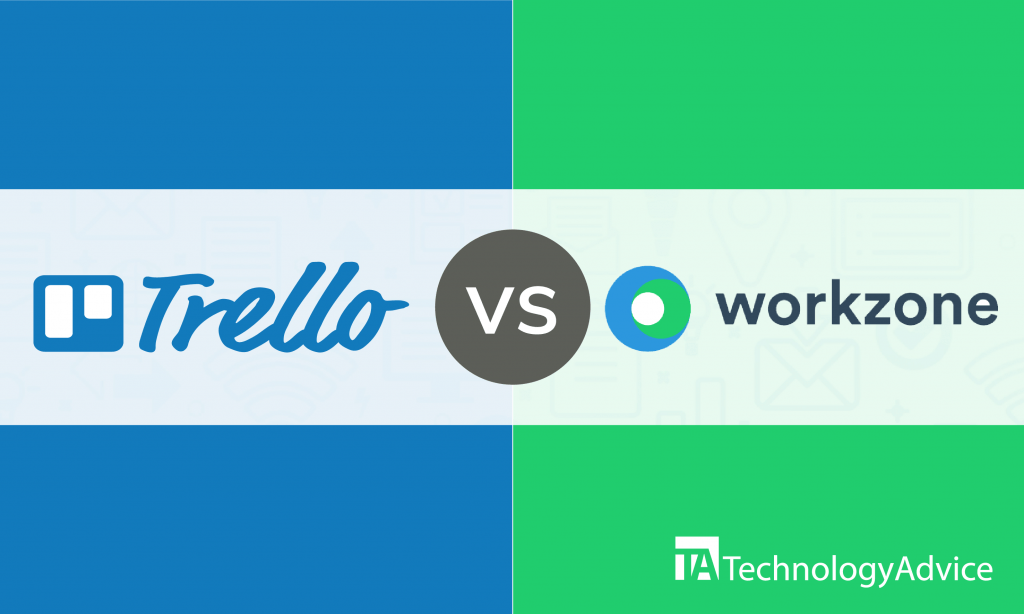- categoryProject Management
- ContentComparison
Businesses are trying their best to offset the effects brought about by the worldwide health crisis. As they look for solutions and innovation, certain trends in project management and productivity are getting their attention. Among these trends is software, particularly project management software such as Trello and Workzone. Businesses are incorporating project management software to help them complete projects, manage communication, and promote organization.
This Trello vs. Workzone article looks at some similar features and slight differences of both software’s approaches. If you need to find the right project management software, we can help you do it quickly. Use our Product Selection Tool to get a short list of recommendations.
Trello
Trello, Inc., was initially built by New York-based company Fog Creek Software in 2011 to help track people’s work. In 2014, the creators spun off the software to its own separate company where it received $10 million in investment funding. In January 2017, the company was successfully acquired by Atlassian, a multinational software company that built Jira and other software. Today, about 50 million customers use the project management software, including teams from Fender, Squarespace, Costco, and Pinterest.
Trello is an online project management and work organization software using a system of boards, lists, and cards. The digital whiteboard is collaboration-ready, letting you and your team organize your project with lists and cards. Customize your list to represent work stages, team members, topics, or any other work grouping. Create and move cards that represent tasks vertically to prioritize, or move them across lists to show progress. Each card can have assigned team members, project documents, and links from other sources. You can share comments within each card and continue the conversation while on the go on with mobile access.
Workzone
Workzone LLC is a privately-held software company based in Philadelphia, PA. It was founded in 2002 and is one of the first cloud-based project collaboration tools. It was created originally to provide a secure document collaboration space between agencies and their clients. It has since then been used by teams from other industries such as healthcare, real estate, accounting, manufacturing, and others. Some of its customers include Boston University, Allianz, DKNY, and World Wide Fund.
Workzone offers itself as a middle-ground solution, having more features than entry-level PM software, but easier to use than specialized applications. It is a complete and balanced system, with a platform that has the right tools, a workflow that lets you sustain existing or create a new work process, and a support team to ensure you succeed as you use their platform. It has tools for project management and tracking, document sharing and collaboration, and personalization, integration, and more.
Features comparison of Trello vs. Workzone
Project and task management
Trello lets you visualize your project in a Kanban-style digital board. You can assign each card or task to multiple team members, and they will be notified. You can drag and drop cards to sort them in a list by date created, alphabetically, or by due date. Inside each card, you can set a due date that can be marked complete in one click. Cards that are due soon and those that are past due will have reminders and notifications sent to assigned team members. The Board menu on the right side also shows all activities of the board. A Calendar Power-Up is available to all users, where they can see cards displayed based on their due dates.
Workzone has a project dashboard that lists all your projects organized by client, department, initiative, or other. At a glance, it shows percentage complete, person responsible, start and end dates, and other notes. The high-level summary view complements low-level to-do lists and is automatically created for each user. As lists are updated of progress, the project plans are automatically updated also. The software has a built-in Gantt chart so you can view your project schedules across timelines. Other features include task dependencies, time tracking, group calendar, and more.
Document sharing and commenting
You can attach files to Trello cards for collaboration. Attach files from your local drive to create a copy in the software. You can also attach links to files stored in cloud storage services such as Google Drive, Dropbox, Onedrive, and others. When you attach image files, it creates a picture on the front of the card and in the header when you open the card. Attachments can be previewed without downloading. You can add a comment on a card by opening it and typing in the textbox in the Activity section. You have the option to not Watch the card and not be notified for any response or discussion. Use @mention to directly get the attention of a person. You can also add emojis, edit, or delete your comments.
In Workzone, you have a centralized document space to share files securely to the entire team as well as external partners and clients. You can set permissions per folder and per document to give the right access. It has image markup tools, so everyone involved can add markup comments directly on the PDF or image file. It keeps track of multiple versions of a file especially important when collaborating on revisions. It also has a discussion or comments area for every document and task, an automated approvals workflow, and the ability to send an email alert when a new document or project needs a review.
Customization and integration
Trello is very customizable. From a blank board, you can decide how you build your lists and cards. You can customize your board’s background by choosing from different colors or using a photo. You can also choose either light or dark board text. Recently, the software lets you display attached images as full-sized card covers and lets you change the color of a card. For integrations, the PM software has Power-Ups that let you extend the board’s functionality with additional features from integrated apps. By default, all users have the Calendar and Butler automation Power-Ups enabled. There are hundreds of Power-Ups to choose from, but you are limited in how many you can enable by the plan you have.
Workzone offers some degree of customization. You can add logos and colors to reflect your brand to clients. This is an advantage for client-facing organizations. As you set up workspaces for each of your clients, you can add custom branding as a way to improve your business relationship. The software integrates natively with many apps and services in various categories like communication, software, file sharing, time tracking, accounting, and marketing. It has an open REST API and connects also with Zapier.
Ready to make a decision on Trello or Workzone?
Trello is an easy-to-use visual project management tool that is ideal for organizing and tracking work. You get information at a glance as work is completed day by day. The software integrates with many popular software and has intuitive native mobile apps. However, you need to build what you need as it does not come with many features that you would normally see in PM solutions. For example, reporting is minimal but can be augmented with Power-Ups.
Workzone is applicable to teams of all sizes and is especially advantageous for collaborative work, whether internally or with clients. It lets you manage projects and documents together, so you automatically have a portal for your clients. Since Workzone is one of the first to offer an online solution, some users feel an interface update should soon be coming. Also, they would like to see additional features in the image markup and proofing capabilities.
Ready to find the right project management for your needs? Use our Product Selection Tool to receive a free shortlist of the best project management software for your business.