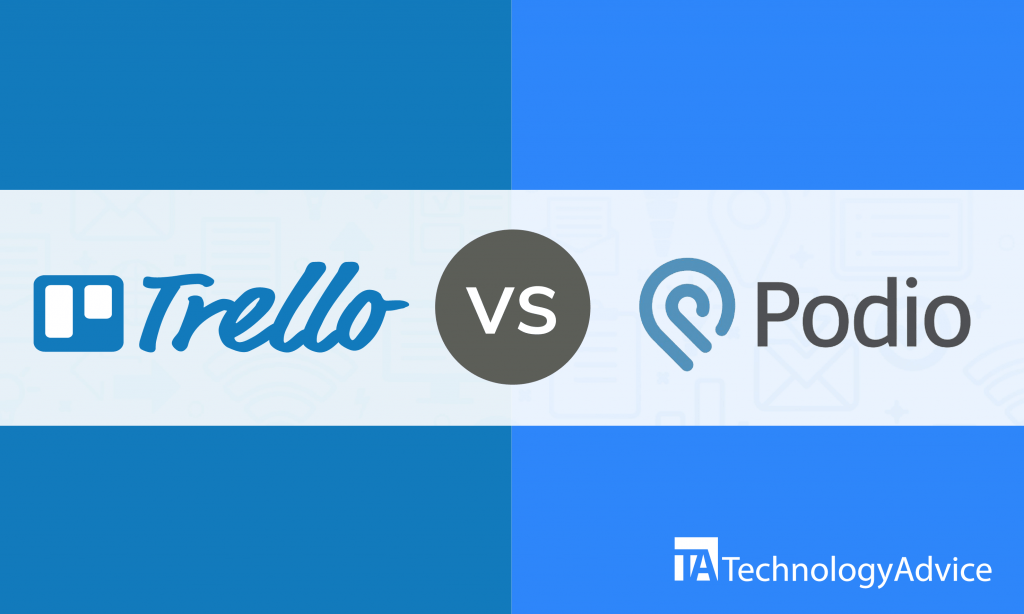- categoryProject Management
- ContentComparison
In a fast-changing business environment, you need the right tools to stay competitive. Today, productivity is closely linked with team collaboration. In some ways, they are inseparable in achieving your goals. That’s where a good productivity and collaboration software comes in. Trello and Podio are two competing project management platforms offering tools to simplify business processes and enhance team performance.
Are you in search of project management software for your business? Use our Product Selection Tool. It streamlines your search process to save you time. Enter your desired features, price, and user requirements, and we’ll send you a list of productivity and collaboration platforms to choose from.
Trello vs. Podio: An overview
Trello is a Kanban-style project management tool that simplifies business processes to increase productivity and enhance team collaboration. It delivers a minimalist design that makes planning, management, task assignments, and collaborative work easy and fun.
Podio is a web-based software that improves productivity, communication, and team collaboration. It organizes the necessary tools neatly in one place, helping you streamline process and structure workflows.
Customizing dashboards
The simplicity of Trello’s dashboard and intuitive user interface makes it one of the most popular productivity and collaboration platforms. It features a drag-and-drop functionality, so you can move the customizable cards that contain project details onto columns. You can create boards and cards tailored to your team’s needs and work style. There are also built-in templates to choose from. It is easy to manage projects, assign tasks, and customize workflows.
Podio features workspace tiles you can customize to fit your team’s requirements and preferences. It lets you and your team create a new tile and edit and personalize an existing tile. Or, you can choose a pre-built tile template from the library. Each tile gives you a view of your project with its details including assigned tasks, calendars, reports, images, and integrated applications. Podio’s drag-and-drop functionality allows you to arrange, add, remove, resize, or customize tiles.
Read also: Task Management Software Options for Individuals and Teams
Automating processes
Trello features Butler, an AI-powered robot, to automate your workflow. It is a built-in tool for streamlining tasks. Trello’s custom cards come in handy for organizing projects and giving your team flexibility in working on the assigned tasks. The boards and assignments are accessible anytime, anywhere, and on any device. You can automate notifications, reminders, communications, schedules, and deadlines. It makes Trello great for remote and highly-mobile workers.
Podio offers advanced workflows that allow you to choose which processes to automate. It has a full customization feature that you can take advantage of in automating workflows, personalizing workspaces, managing projects, assigning tasks, visualizing data, and monitoring team performance. Podio’s granular access control lets you assign levels of access across the platform for every team member.
Managing team projects
With Trello, team collaboration is both fun and engaging. It is easy to plan and manage team projects and assign tasks using Trello cards. You can also add calendars, attach files, create visuals and images, add and tag team members, and add comments and suggestions.
To organize your work with Podio, you don’t need technical expertise. You can manage your projects, tasks, schedule, conversations, files, reports, and project content in one place. It allows you to smartly track your project’s status and progress and monitor your team’s performance without the unnecessary hassles. It keeps your team organized, efficient, and on track.
Integrating other tools and platforms
Trello lets you integrate other tools and third-party platforms such as Slack, Adobe XD, JIRA, Dropbox, Twoodo, WhereDat, Box, Salesforce, GitHub, and Evernote. And you can run Trello on any device and operating system.
Podio provides your team flexibility with its integrations, which allow you to connect to Dropbox, Google Drive, and other productivity tools and applications.
Which one fits better: Wrike or Podio?
The answer depends largely on your needs. Trello is an excellent project management tool known for its simplicity and minimalism. It redefines team collaboration by making it look so simple and easy. And it fits well with small and mid-sized businesses.
Podio is good for any size of business in the retail, hospitality, travel, marketing, and public relations industries. You can securely communicate with your team, clients, and partners easily. And it is pretty easy to administer.
Still undecided about which productivity and team collaboration software fit better with your business requirements? Check out our Product Selection Tool. It is fast, easy to use, and — best of all — free of charge.