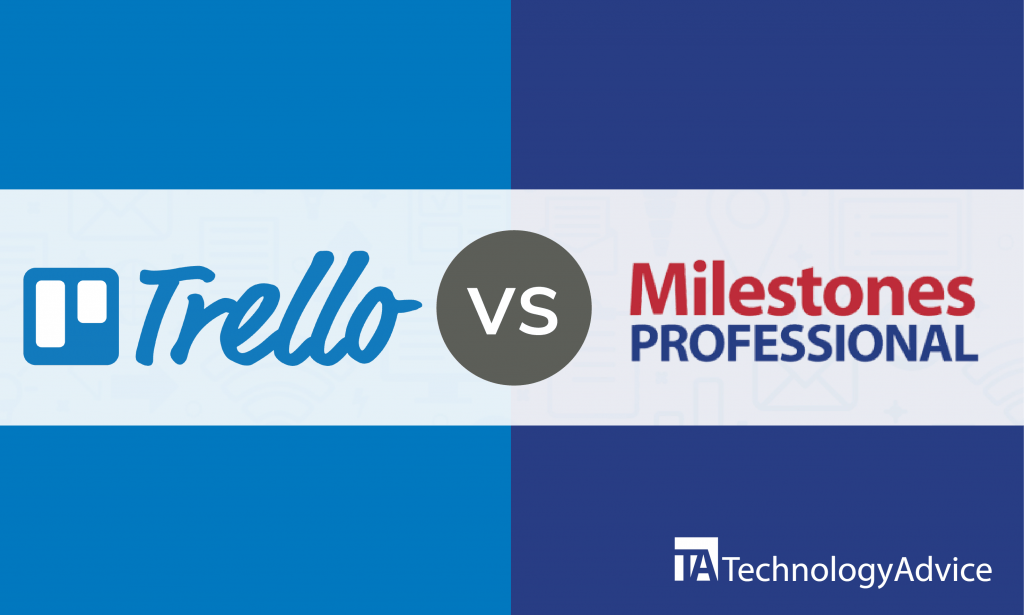- categoryProject Management
- ContentComparison
Project Management (PM) software solutions are a great tool for team collaboration on a project. Also called Project Portfolio Management (PPM) or Task Management Software (TMS), it allows teams to manage resources, time, and costs through resource planning, task distribution, time tracking, team collaboration, and automated invoicing. Users can access one platform where they can manage activities, available resources, tasks, and time left to completion.
Teams with geographically distributed members benefit from PM software solutions because it allows managers to oversee projects without physical supervision. They can oversee multiple endeavors and mitigate risk by identifying a project’s failing aspects through time tracking apps that forecast project completion dates.
Let’s compare two popular PM software products: Trello vs. Milestones Project Management. We’ll consider their features, integrations, and pricing to help you make a sound choice for your business’s PM software. Feel free to use our Product Selection Tool for more options and to receive five software recommendations tailored to your business’s needs from our Technology Advisors. It doesn’t take more than five minutes and is free of charge.
Trello vs. Milestones: An overview
Trello is a cloud-based PM software product designed for businesses of all sizes and personal use. Its system of boards and cards enables users to see stages of project tasks. Users create boards to represent projects, lists to represent phases, and cards to contain tasks. These elements can be dragged and dropped around the board to reflect progress and can be labeled, color-coded, and filtered.
Trello is easy to use through its visuals and allows managers to add members to the boards with ease. It has @mention, commenting, and file attachment functionalities for idea-sharing and team collaboration.
Milestones Project Management, or simply Milestones, is a product of Kidasa Software that lets users distribute tasks, manage complex projects, schedule tasks, and create presentation reports. Its main focus is creating presentations that are short and concise and delivering crucial information quickly. Milestones lets users communicate vital information in one page and create integrated master schedules and reports. It comes with presentation-ready schedules that can be generated in various formats.
Trello vs. Milestones: A comparison of features
Trello helps teams succeed through its numerous features:
- Project management and project tracking: Trello uses a system of boards for managing tasks and projects. It has drag-and-drop lists and cards that enable users to see project progress and determine available time and resources left. An unlimited number of members can be added to boards who can use the @mention, file attachment, and commenting features.
- Power ups and integrations: Trello integrates with other apps to remove the need for another PM software product. Its email integration lets users create and move cards from their email while mobile integrations allow on-the-go use. Power ups boost product performance without leaving the platform.
- Visual organization tool: Trello allows for easy team collaboration using three elements: boards, lists, and cards. Members of boards can see the entire board and drag-and-drop lists and cards to indicate project progress. Users can attach files, comment on cards, provide work details, and create checklists for easy collaboration.
Milestones attracts users through its set of features:
- Microsoft Project integration: Users can create presentation reports from Microsoft Project and keep them up-to-date using Milestones’ direct interface with the app. It makes generating presentation report formats go beyond the standard formats Microsoft Project offers. Its step-by-step wizard allows the creation of presentation-ready schedules.
- Powerful publishing, presentation, and distribution: Users can choose how to distribute and present schedules such as by saving to PDF, publishing schedules to the company intranet or internet, copying all pages to Powerpoint, using the presentation ‘slideshow’ mode, and printing the presentation to different devices.
- Project status and numbers: The software lets users graph and track numbers, display status stoplights, and make calculations between columns.
- Spreadsheet conversion into Milestones schedules: Transferring schedule information from any Windows software package into Milestones Professional is done with ease. Users copy information from another application to the Windows clipboard and paste this into Milestones Professional.
Read also: 8 Kanban Tools for Project Managers and Developers
Trello vs. Milestones: A comparison of prices
Trello can be accessed through its three-tier pricing plan: freemium, Basic, and Enterprise. Smaller teams and individual users can use the free plan that allows project managers to create unlimited boards and invite unlimited members. It comes with one power up and basic integrations necessary for project collaboration. The Basic Plan provides teams with additional support, integrations, and features for a cost that is charged on a per-user-per-month basis. The Enterprise Plan is the highest plan and comes with dedicated support, integrations, and tight security features.
Milestones can be bought either through the boxed or the downloadable version. It offers a package that comes with five licenses fit for a large company. It has a free trial for those who are interested to test the software themselves. Every purchase comes with documentation and live online and in-person training.
Trello vs. Milestones: A comparison of integrations
Trello integrates with other apps such as Google Drive, Google Docs, Slack, DropBox, WordPress, Slack, Salesforce Sales Cloud, Evernote, GitHub, MailChimp, Basecamp, Microsoft, OneDrive, SurveyMonkey, ClickUp, HubSpot Marketing, JIRA Software, Zoom, FreshBooks, and Monday.com.
Milestones integrates with other apps such as Microsoft Project, Outlook, XML, Legacy, Outlook Calendar, and Excel.
Get your money’s value by choosing the right PM software
One of the considerations in choosing a suitable PM software product is its ease of use. Trello is highly recommended for starting teams and individuals because of its simple and user-friendly interface. Everything can be seen in one screen, which is easy to manipulate. It can be used for personal purposes such as budgeting and events planning.
For teams that need more support for reporting and presentations, Milestones is the perfect choice because of its suite of presentation-ready schedules. Whichever product you choose, always look for the features that meet your business’s requirements.
Want more PM software options? Use our Product Selection Tool.