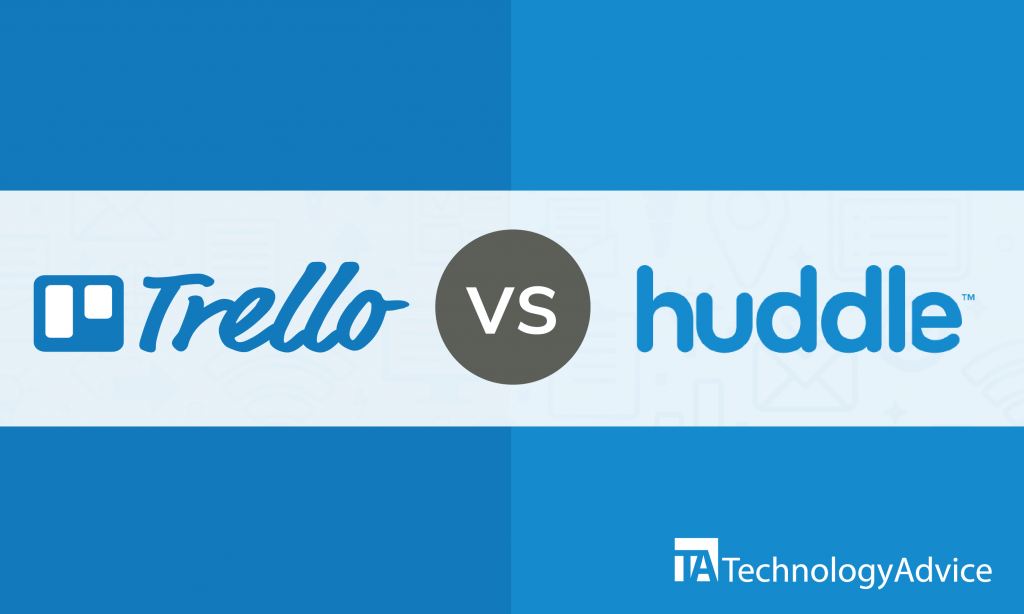- categoryProject Management
- ContentComparison
2020 has provided us a context of the changes to working environments. Businesses need to adapt to the new normal: there are more jobs than previously thought that can be done away from the office setting, allowing employees to work remotely from home and enjoy more time with their family. It’s only a matter of getting the right tools to make the most of the advancements in technology.
Trello and Huddle are two competing platforms offering productivity and collaboration tools that allow people to work anywhere — either in the office, from home, or remotely elsewhere.
Are you in search of the right project management platform for your business? Use our Product Selection Tool. It simplifies your search process and saves you time. Tell us your desired features, price, or user requirements, and we’ll send you a list of software options in no time.
Trello vs. Huddle: An overview
Trello is a Kanban-style productivity and collaboration tool originally developed in 2011 by Fog Creek Software and later sold to Atlassian in 2017. It helps you organize and plan projects and assign tasks to the members of your team. It features boards and cards to make project planning and organizing simple and fun.
Founded in London and first released in 2006, Huddle is a cloud-based productivity and communication software that lets you collaborate with your office-based and remote teams. It allows you to easily connect with clients and partners. Huddle is used by 80% of the UK’s central government departments.
Collaborating with teams
Trello’s use of cards and boards makes collaboration more engaging, simple, and fun. You can create a customizable board for every team member. In the board, you can create and drag-and-drop cards that contain project details, tasks, and calendars onto columns. You can also add comments, file attachments, or messages to the card. It’s easy to plan projects and schedule activities with Trello.
With Huddle, collaboration is made simple, and team communication, secure. It provides the tools that help you connect with your teams, clients, and partners. You can assign your teams tasks and share and edit files with fewer risks of getting your data stolen or hacked. It is also easy to manage your documents, files, and communication records, putting them in one place.
Customizing dashboards
Trello provides an elegant, minimalist, and intuitive dashboard. It features a drag-and-drop functionality to customize the board, moving the card into columns. You can customize all the elements on the board such as cards, lists, calendars, and notifications. It has pre-built templates for boards tailored to specific teams or departments — sales, marketing, project management, or design.
Huddle offers an easy-to-use, beautiful dashboard and a workspace you can share with your teams, clients, and partners. It organizes all the project planning, management, and communication tools you need in one accessible workspace that you can customize and share.
Simplifying workflows
Trello’s AI robot, Butler, automates your workflows. It features rule-based triggers in customizing the cards, calendar commands, and board buttons, thus simplifying tasks and increasing the team’s productivity. Trello also syncs all your devices, so you can get notifications anytime, anywhere.
Huddle has your workflow streamlined so you can be more productive and stay connected with your team and clients. It is easy to create tasks, assign document approvals, track activities and communications, and request and share files. Everything is organized, and every one is on the same page.
Integrating other tools
Trello allows you to integrate with other third-party tools and platforms, including Slack, Dropbox, GitHub, Adobe XD, JIRA, Twoodo, Evernote, WhereDat, Box, and Salesforce. And it runs on all operating systems: Mac, Windows, Linux, iOS, or Android.
Huddle, on the other hand, runs on Windows and Mac. It also integrates other productivity tools you’re already using, such as Microsoft Office and Office Online.
Which platform suits best — Trello or Huddle?
Trello and Huddle are both great productivity and collaboration platforms that offer equally excellent project management tools. Trello’s simplicity and minimalism make it stand out as one of the best project management software options. Huddle delivers an impressively shareable yet secure workspace. Both platforms provide the right tools that let you effectively manage teams with members working either in the office or remotely from home.
But Huddle offers a feature not available in Trello: secure communication with clients and partners. Trello is good for small and mid-sized businesses; Huddle fits well with government agencies and departments.
For more information on which project management software would suit your business, check out our Product Selection Tool. It’s fast and easy to use, and it’s free.