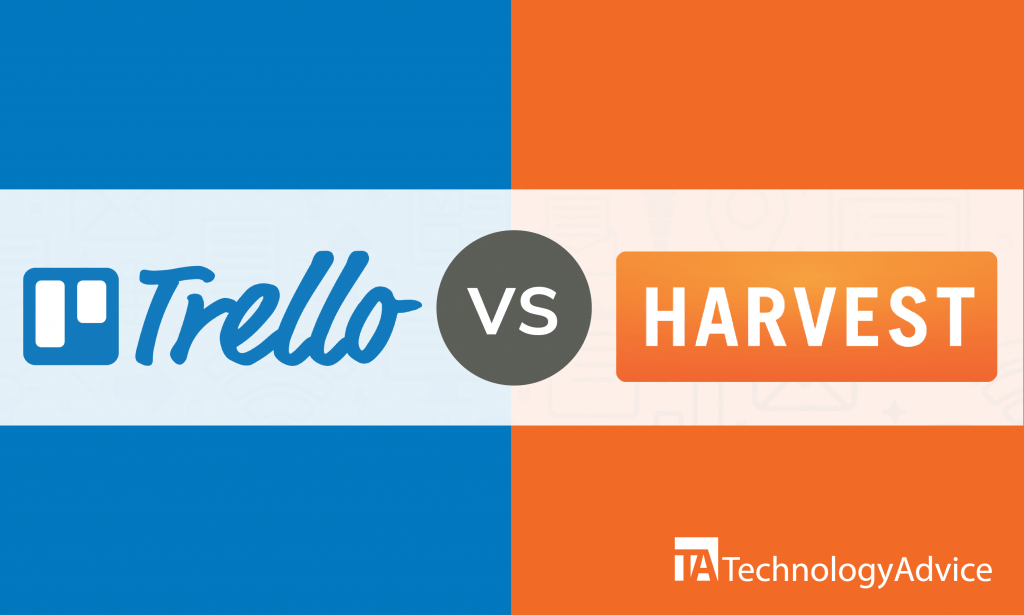- categoryProject Management
- ContentComparison
Project Management (PM) software solutions are considered among the best software technology innovations that help teams finish projects in a timely manner. It enables teams to collaborate, meet, and deliver outputs on time while managing resources and costs. Its functions cut across time tracking, task distribution, team collaboration, and resource planning.
Users can utilize a platform where teams can see tasks, activities done, available resources, and time left to completion. Good PM software helps teams oversee multiple tasks without physical supervision. Whether it’s called Project Portfolio Management (PPM) or Task Management Software (TMS), PM software help teams forecast completion dates and track time.
We’ll compare two popular PM software solutions: Trello vs. Harvest Project Management. We’ll look at their features, integrations, and pricing models to help you better decide which product meets your business’s requirements. Use our Product Selection Tool to give you five recommendations of suitable PM software options from our Technology Advisors. It’s easy to use, free of charge, and doesn’t take much time.
Trello vs. Harvest: An overview
Trello is a cloud-based PM software solution designed for all business sizes for their visual collaboration needs. It’s a system of boards and cards that provides perspective on a project’s status. Boards represent tasks, lists represent stages the tasks are in, and cards contain tasks. Lists and cards can be dragged around the board to reflect progress. These drag-and-drop cards can be labeled, filtered, and color-coded for visual purposes. Users can collaborate with teams by using the @mention capability and write comments on the cards for idea-sharing and feedbacking.
Harvest Project Management, or simply Harvest, is a timesheet and time tracking solution designed for all business sizes. It’s cloud-based and has mobile integrations that allow for on-the-go use. Its powerful reporting feature enables teams to have real-time access to projects for cost and resource management. Harvest has invoicing and timesheet features and includes team, project, and expense management functions.
Read also: 8 Kanban Tools for Project Managers and Developers
Trello vs. Harvest: A comparison of features
Trello offers numerous features for project management:
- Task management and project tracking: Users can create an unlimited number of boards and add members to the boards. Members can access the entire board and see project progress. They can drag and drop cards around the board, attach files, comment, and @mention team members.
- Visual organization tool: Trello allows team collaboration by using three elements: boards, lists, and cards. Drag-and-drop lists and cards enable users to see the overall progress of a project and the people involved. The cards can contain files, documents, work details, and checklists to help users collaborate.
- Power ups and integrations: This PM software can be used with other apps with ease. It integrates with email providers to enable users to create and move cards from their email. It has mobile integrations that allow on-the-go use of the product.
Harvest comes with a set of features for easier collaboration:
- Time and expense tracking: Harvest provides an easy-to-use time tracking feature where users can use timers and enter hours into a timesheet with ease. Users can track time to specific clients and projects and add notes for easy recall.
- Team tracking: Users can utilize a raw timesheet data that serves as a visual memory of the team’s direction. Harvest enables users to keep their projects on track through intuitive visual reports taken from the team timesheet.
- Invoicing: Project managers can turn billable time and expenses into professional invoices and send them to clients. This allows them to get paid online and on time. Users can see when the clients viewed the invoice and set up automatic payment reminders.
- Scheduling and forecasting: Teams can organize their schedule into visual plans to better map out upcoming projects and allocate resources effectively. Harvest shows project managers the tasks assigned to each member to avoid burnout and overbooking. Teams can figure out when new projects can be taken and the members available to do it.
Trello vs. Harvest: A comparison of prices
Trello offers a three-tier pricing plan. Its freemium plan allows project managers to create unlimited boards, lists, and cards and invite unlimited members. Its basic integrations and one power up make it suitable for all team types and individual users. Teams that need more features and additional support and integrations can use the Basic Plan, which is charged on a per-user-per-month basis. Large-sized companies can subscribe to the Enterprise Plan that comes with dedicated support, tight security features, integrations, and support.
Harvest has a three-tier pricing plan: Free, Solo, and Team. The Free Plan allows one user to work on two projects. The Solo Plan includes only one user to work on unlimited projects while the Team Plan includes two or more users to work on unlimited projects. Harvest offers a free trial for those who want to explore the app themselves before subscribing to a specific plan.
Trello vs. Harvest: A comparison of integrations
Trello integrates with other apps such as Monday.com, FreshBooks, ClickUp, HubSpot Marketing, Evernote, GitHub, JIRA Software, Zoom, Microsoft OneDrive, Basecamp, SurveyMonkey, Salesforce Sales Cloud, MailChimp, WordPress, DropBox, Slack, Google Docs, and Google Drive.
Harvest integrates with Zendesk, ScrumDo, Trello, Asana, Google Apps, Forecast, Slack, ZenCash, Bidsketch, QuoteRoller, JIRA, Evernote, QuickBooks Online, IFTTT, Google Drive, Xero, GitHub, Stripe, Basecamp, and RightSignature.
Choose a good PM software solutions that does the job
PM software solutions allow businesses to track time and completed work to meet deadlines. Businesses that have numerous members but want a simple product can choose Trello. Its Kanban style allows users to see everything in one screen and allows them to manage tasks without opening other windows.
Harvest is more suitable for businesses that need an effective team management tool because it has forecast features that effectively manage members and their assignments. Project managers should base their choice on their team’s requirements and not just on what a software product offers.
Want more PM software options? Use our Product Selection Tool.