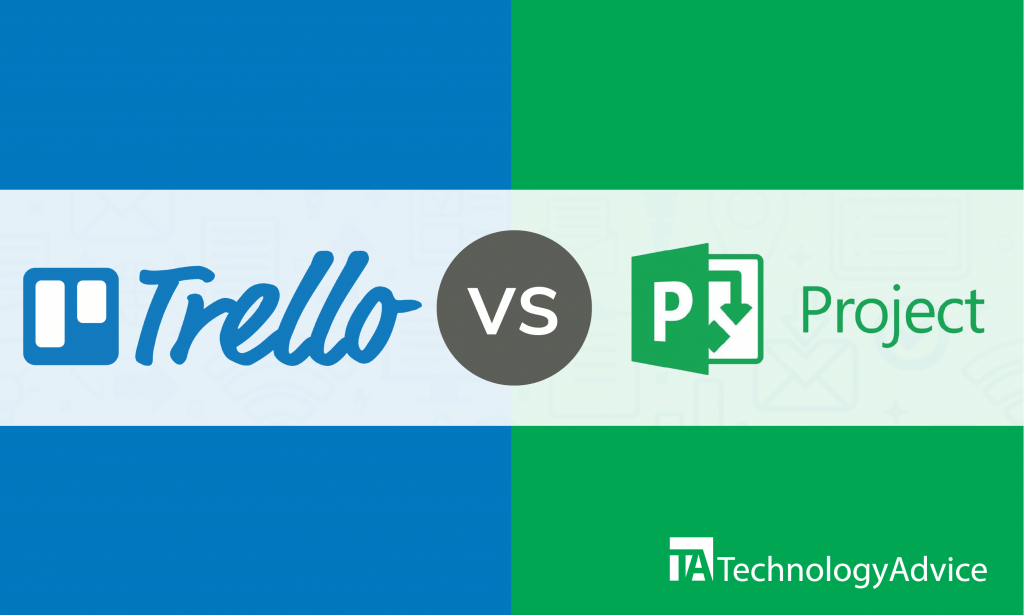- categoryProject Management
- ContentComparison
Trello and Microsoft Project are two of the most commonly used project management software products out there. Trello is a popular workflow management tool used not only for businesses, but also for personal task organization needs. Microsoft Project is a highly-rated business solution that offers comprehensive features dedicated to enterprise project management. In this article, we’ll compare Trello with Microsoft Project to give you an idea on what each project management system can do for you.
If you don’t have the time to read the comparison details, use our PM Product Selection Tool to get a free shortlist of the best project management software for your business. We’ll send you five vendors based on your preferences.
Trello vs. Microsoft Project: An overview
Trello is a workflow management solution that helps businesses and individuals manage their corporate and personal tasks. Its features include collaboration, task management, calendar, alerts, and a mobile application. Trello has a free version which adds to its popularity, not only for businesses of every size, but also for freelancers and individuals who simply want to be more organized with their personal tasks. Trello also has an inexpensive paid version. When comparing Trello versus Microsoft Project, remember that Trello was designed for streamlining workflows while Microsoft Project is a fully-fledged project management solution.
Microsoft Project is trusted by enterprises for their task management needs and more. Just like Trello, Microsoft Project has features for collaboration, task management, calendar, alerts, and a mobile application. However, this project management system also has BI capabilities, budget management features, dashboards, interactive roadmaps, and timeline views. Microsoft Project offers high-end pricing plans, which makes it more suitable for businesses.
Features
Trello and Microsoft Project both offer features for task management, alerts and notifications, and mobile applications. We compare how these project management software products handle these features.
Read also: 8 Kanban Tools for Project Managers and Developers
Task management
Trello’s task management feature uses Kanban-style boards and cards. You can use these cards to list ideas and assign tasks and then organize them using different boards. Trello’s drag-and-drop functionality makes it easy for users to move cards around between boards, and you can program custom workflows in the paid version. You can also create and assign checklists for users, add labels, and set due dates for tasks.
Microsoft Project lets you view tasks in boards, lists, and timelines. This system lets you assign tasks to team members, add scheduling if necessary, and track the due dates and timelines of each assigned task. You can also create dashboards to track all assigned tasks, upcoming due dates, and other task-related information in a single view.
Alerts and notifications
You can receive notifications in Trello whenever something important happens to tasks you’re assigned to or watch. You’ll get notified regarding comments from other users, whenever due dates for your tasks are added or changed, and when task deadlines are approaching. Trello notifies users in different ways: through email, the notification button in the web app, or push notifications from the mobile app.
Microsoft Project also has an alert and notification feature that is helpful for staying on top of deadlines. With Microsoft Project, users can set up personal notifications sent via email. Get notified when you have incomplete tasks that are due soon, you have tasks that are overdue, a new task is assigned to you, or an upcoming task you’re working on is set to start soon. Managers can also get notifications about their teams and can set up alerts and notifications to be sent to their teams through email.
Mobile app
Trello has a mobile application available for Android and Apple devices. This mobile app lets you use digital boards to stay organized anytime, no matter where you are. You will be notified in real-time when new cards are assigned to you and whenever cards are updated or completed. The Trello mobile app lets you add checklists, labels, and due dates to tasks. The mobile app is available for offline use, too.
Microsoft Project’s mobile application is called Microsoft Planner. Just like the Trello mobile app, it can be downloaded from Google Play and the App Store. Unlike Trello, Microsoft Planner is only available for business use. This mobile app lets you create new plans as well as organize and assign tasks. It also lets you share files and chat with other team members about what you’re working on and provide progress updates. Microsoft Planner can help increase visibility across teams so you can see what colleagues are working on.
Integrations
Trello integrates with hundreds of popular apps and platforms for file sharing, website creation, marketing automation, team communication, video conferencing, and sales automation. These integrations include:
- Zoom
- Mailchimp
- WordPress
- Slack
- Salesforce Sales Cloud
- Dropbox
Microsoft Project has integrations with numerous useful applications and tools for project management, content management, BI visualization, time tracking, accounting, and bug tracking. Some of the integrations for Microsoft Project are:
- Zoho Projects
- Premier
- GanttPRO
- Replicon
- Wrike
- Skype
- DBxtra
Trello or Microsoft Project?
Trello offers simple but valuable project management features that are easy to use and free for all users. Microsoft Project has powerful features that can help businesses stay on top of their projects and monitor and gauge task completion of team members.
Since Trello offers a free plan and low-end pricing, it’s ideal for freelancers, solopreneurs, non-profit organizations, small businesses or teams, and start-ups. While Microsoft Project can be used by small, medium, and large businesses, it may not be the best choice if your business is just starting or if you’re working with a small budget. Medium to large-sized businesses stand to benefit the most from Microsoft Project, as its BI and dashboard features can help you see and analyze company wide trends and bottlenecks.
Still not sure if Trello or Microsoft Project is right for you? Use our Project Management Software Selection Tool to get a free list of project management software recommendations based on your needs.