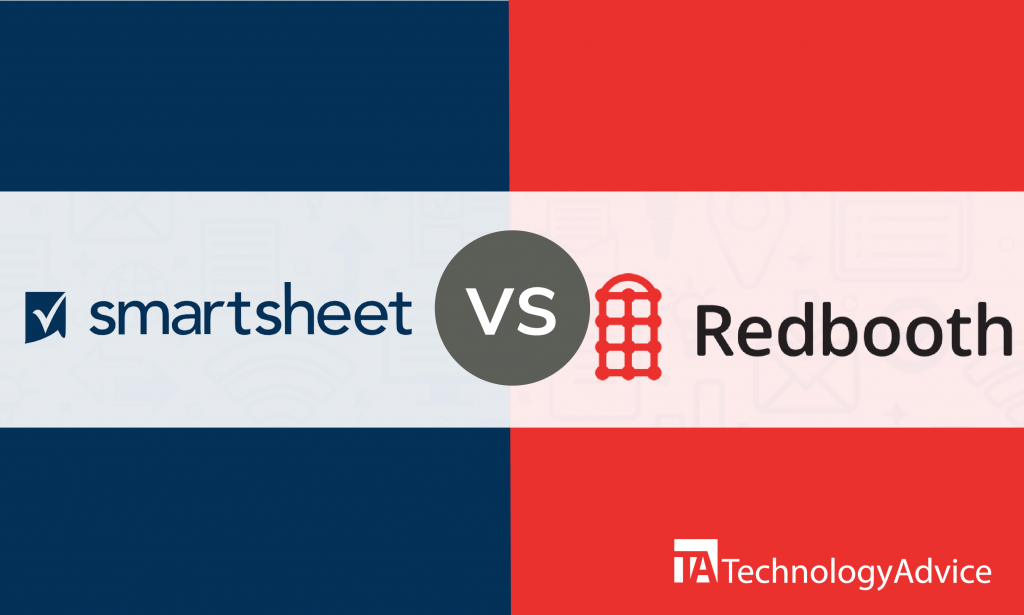- categoryProject Management
- ContentComparison
Project management (PM) software solutions provide organizations with better ways of doing business by automating processes like time tracking, task distribution, team collaboration, and resource planning. It allows for on-time project completion with effective cost and resource management. Geographically distributed teams can collaborate in real time and mitigate risks by identifying a project’s failing aspects.
Good PM software features planning, scheduling, forecasting, resource allocation, time tracking, task management, analysis and report, and budgeting and expense tracking. Teams can multi-task under remote supervision.
Choosing your business’s PM software solution entails careful scrutiny because different products offer different features. We compare two popular products: Smartsheet vs. Redbooth. We’ll consider their features, integrations, and pricing models to provide you with bases for choosing your project management system. Use our Product Selection Tool to receive five recommendations from our Technology Advisors. It’s free, easy to use, and takes less than five minutes.
Smartsheet vs. Redbooth: An overview
Smartsheet’s spreadsheet-like interface is designed to help businesses of all sizes track and manage projects in real time. Users can import and share files with team members and use real-time team allocation. The product is customizable and has an interactive Gantt chart application for highlighting tasks and visualizing complex data. Teams can track budget and manage projects on one sheet and compare estimated and actual labor costs and materials. Smartsheet provides dashboards and self-service reports to ensure consistency across all projects.
Redbooth is a flexible and easy-to-use task and project management platform for team collaboration. It features time tracking, file sharing, Gantt charts, reporting, and task management. Teams can communicate in real time through video conferencing and use various applications such as Google Apps and Evernote. Its visualization capabilities arrange tasks in list, board, and timeline views to suit planning needs. Redbooth makes team communication easier by starting HD meetings in just two clicks.
Read also: 9 Smartsheet Alternatives to Get You Out of Spreadsheets
Smartsheet vs. Redbooth: A comparison of features
Smartsheet’s unique interface makes project collaboration easy:
- Shared workspaces: Smartsheet promotes team transparency using workspaces where users can share folders and sheets. It allows them to collaborate with stakeholders, clients, and internal teams.
- Alerts and reminders: Users automatically receive daily alerts for approaching deadlines and when changes are made. Spreadsheets can be updated from within an email without requiring users to log into the system. It promotes transparency and accountability by showing a cell’s previous data and who made the changes.
- Shared sheets: Smartsheet allows invitation of an unlimited number of users who can view and edit sheets and share different types of work. Share sheets as PDF or Excel attachments once or on a recurring schedule.
- Real-time visibility: Managers can make informed business decisions with ease thanks to Smartsheet Sight and live reports. Clients can receive status updates, while users can assign tasks to vendors without compromising information. Users can respond to trends by configuring reports without needing technical support.
- Secure platform deployment: Smartsheet empowers users with control over workspaces, rows, and spreadsheets. They can restrict integrations, handle internal standards, and approve external domains within the software.
Redbooth helps teams get projects done on time:
- Visual project timelines: Users can take advantage of Redbooth’s enticing Gantt charts for project tracking. Its project timelines are visually appealing and can create task dependencies, set filters for risk management, add tasks, and drag and drop items to change dates.
- Dashboards: Redbooth provides customizable dashboards to avoid missing deadlines. Users can collaborate, track updates, and manage tasks as a team.
- HD video meetings: Redbooth helps geographically distributed teams collaborate with ease using high-definition meetings on Zoom. Video meetings are available anytime for sharing presentations and conducting meetings and conference calls.
- Kanban boards: Kanban boards make collaboration easy using drag-and-drop functionalities. Users can customize the boards for easy planning and collaboration. Use Redbooth for tagging, sorting, and organizing tasks for smooth task management and clear communication.
- Task transparency: Users can see project progress at one glance and distribute tasks among members. They can set priority, status, due dates, and custom tag options.
Smartsheet vs. Redbooth: A comparison of prices
Choose from Smartsheet’s 3-tiered paid subscription plan: Individual, Business, and Enterprise. The Individual Plan comes with 10 sheets, 5 reports, 1 dashboard, email support, and a mobile app and is recommended for individual use. The Business Plan offers small and mid-sized businesses with email and phone functionalities, 100 sheets per user, unlimited reports and dashboards, unlimited free collaborators, and a mobile app. The Enterprise Plan offers customizability to large businesses and enterprises.
Redbooth offers a 3-tiered pricing plan: Pro, Business, and Enterprise. The Pro Plan comes with HD video meetings, time tracking, and unlimited workspaces for small and starting companies. The Business Plan is for mid-sized businesses that need resource management and advanced subtasks. It offers Redbooth Predict, which is an AI-powered set of capabilities. The Enterprise Plan is for large companies and provides multi-organizational settings and a success manager.
Interested parties can contact the vendors directly for a quote.
Smartsheet vs. Redbooth: A comparison of integrations
Smartsheet’s integrations make processes easier:
- Slack
- Skype for Business Online
- Tableau
- Tibco Spotfire
- Quip
- Qlik
Redbooth seamlessly integrates with other apps for effective project management:
- Box
- Google Drive
- Dropbox
- Evernote
- Okta
- Zapier
Which is best?
Both Smartsheet and Redbooth have been in the market for years because of functionalities that help businesses collaborate in real time. They offer time tracking, resource and budget planning, and task management and provide multi-tiered pricing models to help businesses find the right plan. However, it is important to consider their differences in choosing your software product.
Smartsheet’s spreadsheet-like interface is beneficial for teams that deal a lot with spreadsheet data. The functionalities are familiar and make for easier task tracking. Redbooth is beneficial to small and mid-sized businesses because of its Kanban board, which shows project progress with ease. The drag-and-drop elements make it easy to track tasks and people assigned to it. Another advantage of Redbooth is the HD video meeting capability that lets geographically distributed teams collaborate in real time.
Get more project management software options by using our Product Selection Tool.