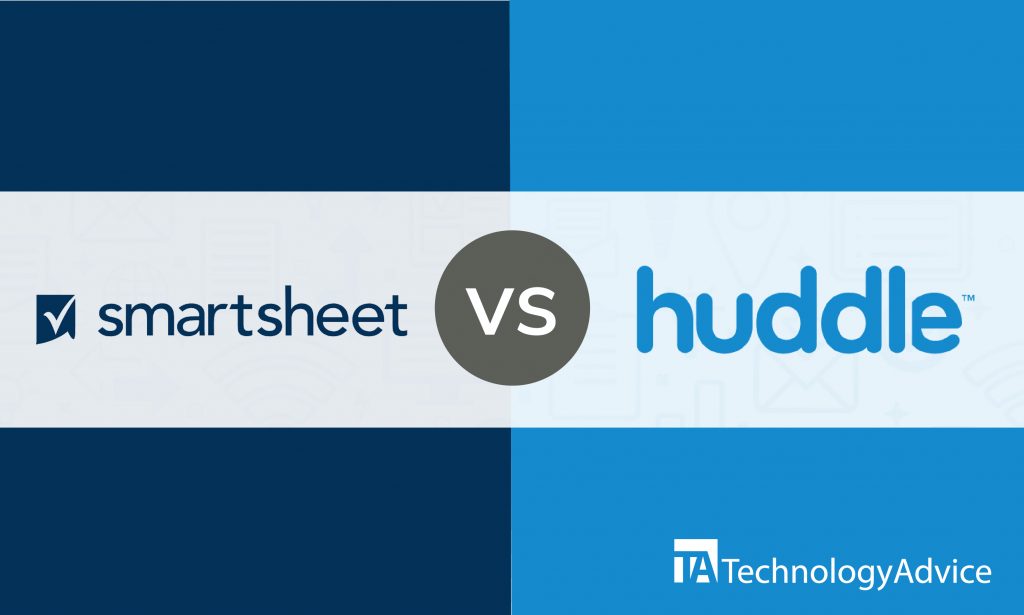- categoryProject Management
- ContentComparison
The market is not lacking in project management software solutions. Smartsheet and Huddle are two popular products that offer productivity and collaboration tools for businesses to stay competitive in a rapidly-changing environment.
If you’re looking for a project management tool for your business, use our Product Selection Tool. It simplifies your search process. Tell us your desired features, price, company size, and other requirements, and we’ll send you a list of software options tailored to your needs.
Smartsheet vs. Huddle
Smartsheet is an online project management software that offers a dynamic, spreadsheet-like platform to manage different types of projects and to track customer data, tasks, activities, and communications. It is used by more than 40,000 businesses — whether small, medium, or large enterprises across multiple industries.
A cloud-based productivity, content collaboration, and client engagement platform, Huddle was founded in London and first released in 2006. It provides a secure digital workspace for you to collaborate with your teams and connect with clients and partners. The platform is widely used in the UK, securing 80% of central government departments.
Customizing the platform
Smartsheet’s intuitive spreadsheet-like platform is packed with powerful project management and data analytics tools to help you manage various types of work data. You can customize management tools, create and share calendars, visualize complex data, monitor budget, track performance, follow the project’s progress, and perform cost analysis. It also provides templated business solutions that you can customize for fast action in solving problems and keeping your team organized.
Huddle delivers a beautiful and intuitive dashboard where you can create, customize, and share a personalized workspace for teams. You can invite your team, clients, and partners to join you in the workspace, making collaboration easy and communication secure.
Working with your team
Smartsheet is simple to use, secure, and great for team collaboration. You can work quickly and steadily by streamlining your processes and collaborating with your team. It allows real-time team collaboration as you can share files and allocate resources to everyone. And it has the tools to promote a balanced team workload.
Collaboration in Huddle runs smoothly with its impressively customizable workspace, and the communication with your teams, customers, and partner is secure. Assigning tasks, managing activities, and sharing files securely can be done whether you’re office-based or working remotely. Every team member is on the same page, and everyone can access the workspace, files, and communication.
Streamlining your workflows
With Smartsheet’s streamlined workflows, you can easily manage your projects, business processes, task lists, client data, sales sources, and events and schedules. It features a customizable Gantt chart to manage your projects and data tools to upload information, request files, and track issues. Before launching your project, Smartsheet helps you create a launch plan. Once the project is launched, you can track its progress, monitor the budget and expenses, assess team performance, and share information with your team and stakeholders for transparency.
With Huddle, you can easily manage files and documents, revisions, approvals, and team discussions. Workflow is streamlined. Everything is neatly organized in a single workspace. It allows you to create and assign tasks and document approvals. You can also securely request and send files and track all activities and communications. Thus, you can remain productive and stay connected with your teams and clients.
Integrating other tools
Smartsheet has Zapier integrations that allow you to connect to other tools and platforms. It works seamlessly with other tools and applications such as Slack, Google Apps, Box, Dropbox, VMware, Amazon Web Services, and Salesforce.
Huddle integrates with Mac and Windows operating systems. You can link to the other tools and platforms you’re already using like Microsoft Office, Office Online, and SharePoint.
Which platform suits your business better?
Smartsheet’s applications are scalable, so it has a wide range of applicability, from small businesses to large enterprises, and can be used across any type of organization.
Huddle ensures the security and confidentiality of all your communications with the team and with clients and partners. It is a popular productivity tool used in government agencies, among them the U.S. Department of Homeland Security, the U.S. Department of Defense, the European Commission, NASA, and the National Geospatial-Intelligence Agency.
If you haven’t decided yet on the project management and collaboration tool, check out our Product Selection Tool. It is simple to use, fast, and free.