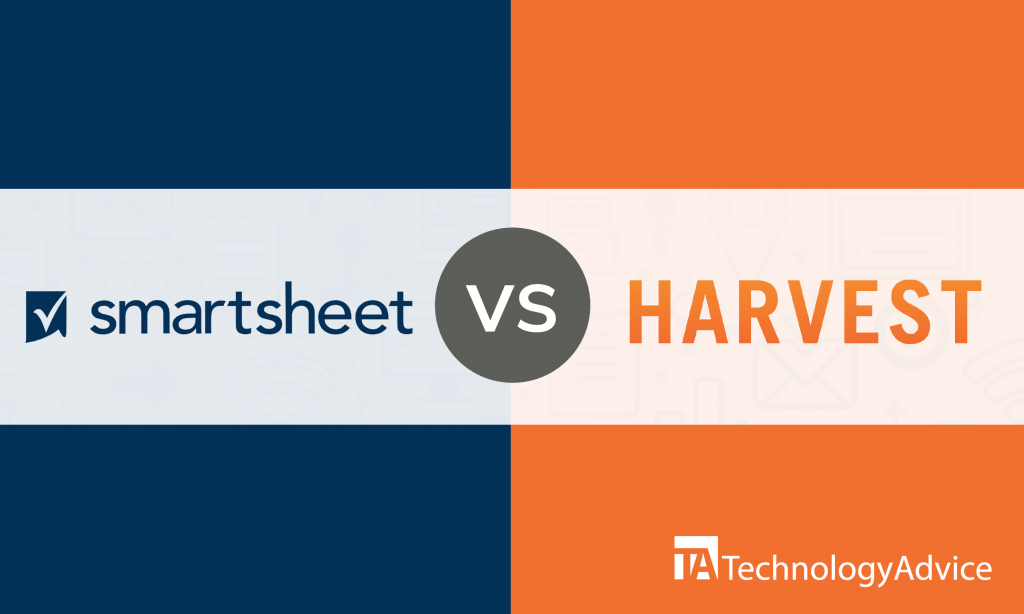- categoryProject Management
- ContentComparison
Project management tools have become essential for businesses that are looking to improve their workflow and organize projects. In this article, we explore the different features of the two leading project management tools in today’s market: Smartsheet and Harvest.
If you want to check out more project management options, use our Product Selection Tool to get a list of recommended vendors that meet your requirements. It’s free and only takes a few clicks.
Smartsheet vs. Harvest: Overview
Smartsheet is a project management software that features intuitive programs that allows you to set preferences, assign tasks, and set deadlines all in one platform. It helps you keep track of all of your projects in one dashboard. Smartsheet doesn’t only follow your assignments through every stage; it also lets you see the bigger picture and ties it all together.
Harvest is a time tracking tool that focuses on monitoring employee time, allowing you to send invoices to your associates. This tool has a smart and intelligent interface that’s easy to use and navigate, even for new users. With Harvest, you can get reliable and actionable insights while monitoring your workflow.
Benefits of Smartsheet vs. Harvest
While managing projects has grown increasingly difficult over the past decade, more and more people are drawn to project management tools to help them balance out the scales.
Smartsheet and Harvest each have their own sets of features that will help you solve problems you face, such as work overload and delayed projects. Here are some of the benefits these project management tools provide:
Smartsheet
- Smartsheet provides an innovative way to collaborate on projects and processes.
- Its interface is easily adaptable to your teams like a spreadsheet.
- It has a more powerful and customizable interface and dashboard.
- It can manage different types of projects like planning events and marketing campaigns.
- Smartsheet allows you to access your work from any browser and device.
Harvest
- It allows you to accurately track the time your team members work on each project.
- Harvest PM allows you to monitor and update the progress of each project.
- Harvest has a mobile app that lets you track and manage your project.
- It can send invoices to speed up the sales process to your business associates.
- It provides reliable and actionable insights to make intelligent business decisions.
Similar features for Smartsheet vs. Harvest
Smartsheet and Harvest have many features that will help you manage projects and meet goals on time. Here are some features that Smartsheet and Harvest provide:
Project time tracking
Smartsheet’s project time tracking feature gives you more visibility when managing your projects because of its enhanced reporting tool. With this tool, you can measure and chart your projects from start to finish through the strategic plan dashboard. Smartsheet provides a platform that allows you to measure each completion date of your projects.
Harvest’s project time tracking feature allows you to accurately track the time that your team members work on each project. This feature makes time tracking easy for your team by starting a timer from their desktop, phone, or browser. With Harvest, your workflow will improve significantly.
Cost and expense tracking
Smartsheet’s cost and expense tracking feature ensures that your entire team is on the same page when it comes to the time and budget of the project. This feature makes sure that the most up-to-date information regarding a project is circulated by the right people and received by the important members. With Smartsheet, you’ll have a better command of your budget for each project.
Harvest’s cost and expense tracking feature focuses on giving you visual graphs that give you insight into your team’s cost and expenses. With this feature, you can accurately graph the cost and expenses of all of your projects. Harvest can help you and your team manage the time, effort, and expenses of projects.
Which project management software will most improve your business?
Choosing between Smartsheet and Harvest can be a hard choice to make because each project management software has a unique experience to offer. If you’re still undecided about what software to integrate into your company, we’re here to help.
If you’re looking for a collaboration tool that accurately tracks the time and budget of your projects, then we suggest you try Smartsheet. With its cost and expense tracking feature, you’ll have the most up-to-date information regarding a project and how many resources are already spent on it. With Smartsheet, you’ll have a better command of the budget for each project.
On the other hand, if you’re looking for a project management tool that allows you to accurately track the time that your team members work on each project, then we suggest you try Harvest. With its project time tracking feature, you can set up a timer from a desktop, phone, or browser.
For more project management tools, make sure to check out our website. Use our Product Selection Tool to get a shortlist of recommendations.