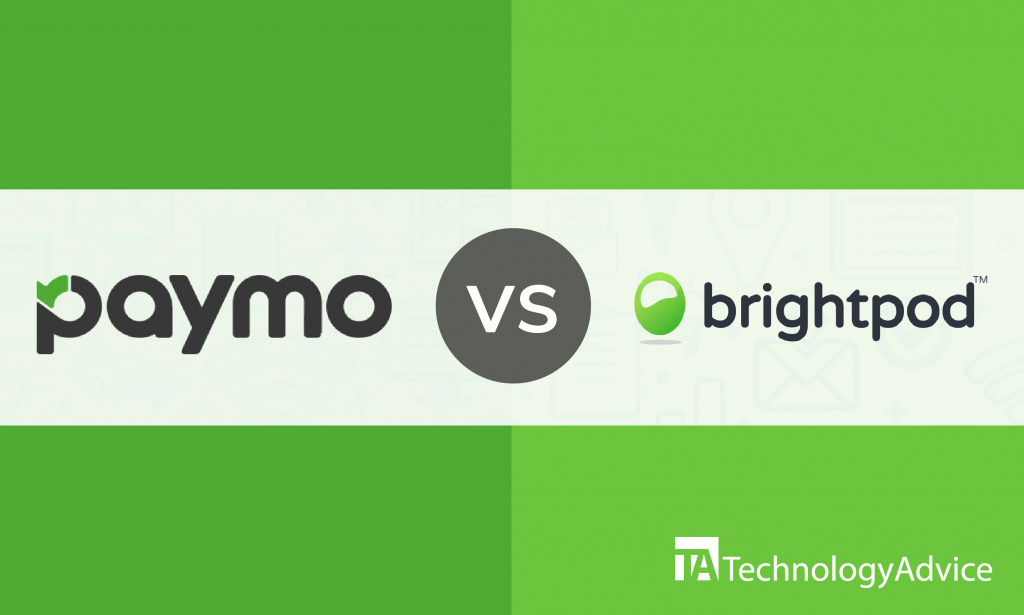- categoryProject Management
- ContentComparison
Managing and organizing several new projects can be a difficult task without the proper tools. If you’re looking for a way to manage, automate, and simplify the tasks and projects of your business then a project management tool will help you achieve that goal.
In this article, we will review Paymo and Brightpod to help you decide which of these project management tools is the best fit for your company. For more PM software, use our Product Selection Tool to get a list of recommended vendors that meet your requirements. It’s fast and free.
Paymo vs. Brightpod: Software overview
Paymo is a project and task management software that provides its users with several features that eliminate the need and struggle to work. This tool allows project-based businesses to manage their projects from start to finish and it ensures a seamless workflow throughout the entire life cycle of a project. You can significantly improve your workflows and tasks with Paymo’s time tracking, task management, and resource scheduling feature.
Brightpod is a web-based project management and time tracking software that’s dedicated to visually tracking how your projects are progressing. This software is designed to automate recurring tasks that take up a lot of your business’s time and effort with the help of its display task lists and Kanban boards. With Brightpod, you can significantly improve your business’s workflows to help similar projects run smoothly and plan faster.
Benefits for Paymo vs. Brightpod
Paymo and Brightpod each have their own set of features that makes them unique. While the main function of these PM tools is to help you manage your projects and automate your process’s productivity and efficiency, they each have other benefits that might help your business.
Paymo:
- Paymo gives you the ability to switch views of dashboards, projects, and tasks with its activity dashboard feature.
- It provides its users with a time-tracking feature that allows you to record how much time your team members have spent working on a project.
- Paymo provides exceptional customer support service that is highly responsive and intuitive.
- Paymo provides a community forum where you and other users can post ideas and improvement suggestions for the software, which are read and worked on.
- It allows your business to identify bottlenecks before they even happen and accurately tracks the movement and changes in your projects or tasks.
Brightpod:
- Brightpod provides its users with a unified drag-and-drop calendar feature that lets you and your team plan content across all your projects.
- It allows you to automate workflows across the board to help similar projects run smoothly and eliminate repetitive tasks.
- Brightpod displays your tasks in lists and as Kanban boards that give you a clear view of the flow of the project that allows you to adjust certain tasks instantly.
- Brightpod provides your team with visual color indicators and progress bars that tell them which project’s deadline is fast approaching and which projects need more attention.
- It provides its users with focus indicators that are designed to help you focus on just some of your tasks.
Similar features for Paymo vs. Brightpod
Paymo and Brightpod might be different PM tools, but the main purpose of their software is still the same: to help you improve your overall PM processes. Here are some similar features that both Paymo and Brightpod share:
Workflow management
Paymo’s workflow management feature ensures a seamless workflow throughout the entire life cycle of a project with its active templates. This feature reduces the time that your team members spend doing repetitive tasks that consume more of your company’s time. You and your team members can better prioritize your invaluable time with Paymo’s workflow management feature.
Brightpod’s workflow management feature allows you to save your workflows and reuse them on similar tasks and projects. This feature focuses more on automating your marketing workflows such as your social media marketing workflow, SEO checklist, and setting up a Google AdWords campaign. You can plan faster and run your marketing workflows more efficiently by automating its processes with Brightpod’s workflow management feature.
Task management
Paymo’s task management feature allows you to break down your complex projects into smaller, manageable tasks. This feature gives you more leverage when working on more complicated projects by delegating these smaller tasks to members who are free in just a few clicks. With Paymo’s task management feature, you can accomplish whatever project you and your team members are working on by delegating each task.
Brightpod’s task management feature allows you to see the flow of the project from start to finish with its Kaban boards. This feature displays all of your active projects in one place where you and your team can delegate and track the progress of each project. You can also track the flow of each task and identify if there are any bottlenecks along the way with Brightpod’s task management feature.
Which PM software should you choose?
Choosing between Paymo and Brightpod can be a difficult decision to make especially when both tools can provide your business with the essential instruments that it needs. If you’re still uncertain about what PM tool you should get, here’s a simple guide to help you.
If you’re looking for a PM tool that allows you to save your workflows and reuse them on similar tasks and projects then we suggest you try Brightpod. With Brightpod’s workflow management feature, you can automate your marketing workflows which greatly reduces the time your team members spend on setting them up.
On the other hand, if you’re looking for a PM software that allows you to break down your complex projects into smaller manageable tasks then we suggest you choose Paymo. With Paymo’s task management feature, you can accomplish whatever project you and your team members are working on by breaking it down and delegating the tasks to each member.
Still can’t find the right PM software for your business? Use our Product Selection Tool to get a list of PM software that meets your feature requirements.