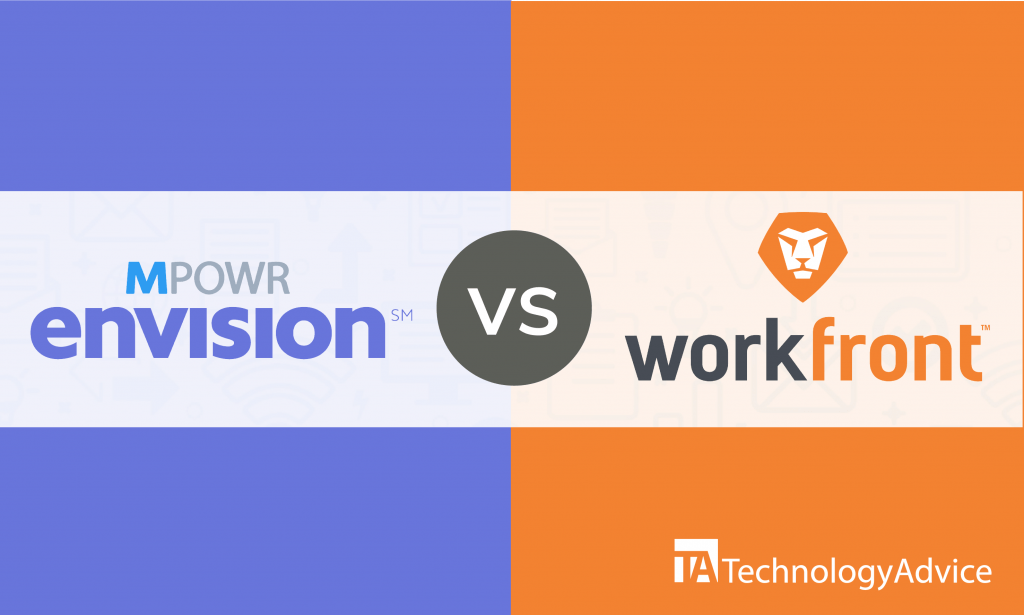- categoryProject Management
- ContentComparison
Managing projects involves several stages, interconnected processes, and workflows which can be overwhelming. But with advanced tools such as MPOWR Envision and Workfront, the work is made simpler.
To help you with your search for the project management platform that fits your business requirements, our Product Selection Tool simplifies the process. Just enter your desired features, company size, and price, and we’ll send you a list of software options tailored to your needs.
MPOWR Envision vs. Workfront: An overview
MPOWR Envision is a cloud-based and user-friendly project management platform for decision-making and strategy execution. It provides tools for open communication to align work and overall business strategy in order to achieve an organization’s goals.
Workfront is a project and workflow management software that connects teams, simplifies planning, and aligns work to business strategy. As a software-as-a-service platform, it streamlines business planning, tasks, processes, and enterprise workflow.
User-friendly platform
MPOWR Envision is easy to use and navigate. It has an intuitive user interface that your team can quickly adjust to the tools and elements for their regular use. It also has a built-in dashboard that features customizable visualization tools such as KPIs, action plans, progress trackers, forms, and templates.
Workfront features tools for resource management, allowing a quick response to the needs and priorities. You can modify the dashboard and its native integrations help optimize work. It lets you customize and streamline workflow approval, and you can review the work to ensure its quality. You can also track the progress of your work against the plan/strategy, timeline, and budget.
Aligning work and strategy
MPOWR Envision lets you align and communicate your strategy for execution, helping empower your team to take action, carry out the plan, and have a sense of ownership of the initiatives. It employs a color-coded visual map of your project’s health: red for critical, yellow for at-risk, and green for healthy.
With Workfront, you can align with action plans and overall business strategy. It allows you to connect strategy, execution, and delivery. You can perform iterative planning, set priorities, do a cross-team collaboration with other departments and teams, and ensure the work is done and delivered on time.
Team communication and collaboration
MPOWR Envision features communication tools that give you real-time visibility to ensure that work and strategic goals are in sync. It allows you to easily access and share data with teams across your organization, requiring more responsibility and building accountability on the information shared and received. It helps promote transparency in communication and all other aspects of the organization, ensuring every member plays a significant role in the success of the business. Everyone on the team can see their role and tasks working towards the overall business strategy.
Workfront allows you to connect with your team for easier collaboration. It automates processes, allows cross-team collaboration, ensures the quality of work, removes barriers to communication, and speeds up workflows to make the most out of your team’s skills and talent. It balances your competing priorities, so you can get more things done.
Simplified reporting
With MPOWR Envision, you can mobilize your team, speed up growth, inspire initiatives from members, and simplify reporting. It works well with small and mid-sized businesses. With its simplified reporting, you can share insights on your team’s performance and project outcomes. It features visualizations that you can modify and track progress, goals, and milestones. Everyone is connected. They receive updates and can track project status. This invites them to be more proactive, engaged, and more committed to the execution of the plan.
Workfront helps simplify tasks, streamline processes, and optimize work. You can track progress and generate reports. Workfront automates workflow, and it provides custom forms and templates for reporting, making it easy to put plans into actions. It offers automation of repetitive tasks and processes, helps manage financial data and generates reports, and provides tools for document management and workflows.
Integrations
MPOWR Envision features a dashboard that integrates with the apps and productivity tools your team is already using, such as Slack, Microsoft Teams, Google Docs, Box, Dropbox, and One Drive. You can easily access the platform and data via a mobile device.
Workfront offers both native and third-party integrations, including G-Suite, Adobe Creative Cloud, Adobe Experience Manager, Microsoft Outlook, JIRA, Slack, Salesforce, Microsoft Teams, Google Drive, Sharepoint, Android & iOS App, Box, and Microsoft OneDrive.
Which is a better platform?
Both MPOWR Envision and Workfront are equally valuable platforms, offering almost identical features — planning, communication, and execution. MPOWR Envision is well-suited to small and mid-sized businesses. But Workfront is scalable at an enterprise level, and it fits marketing, IT, agencies, professional services, and product development teams.
For more information about other project management software options, check out our Product Selection Tool. It’s easy to use, and it’s free of charge.