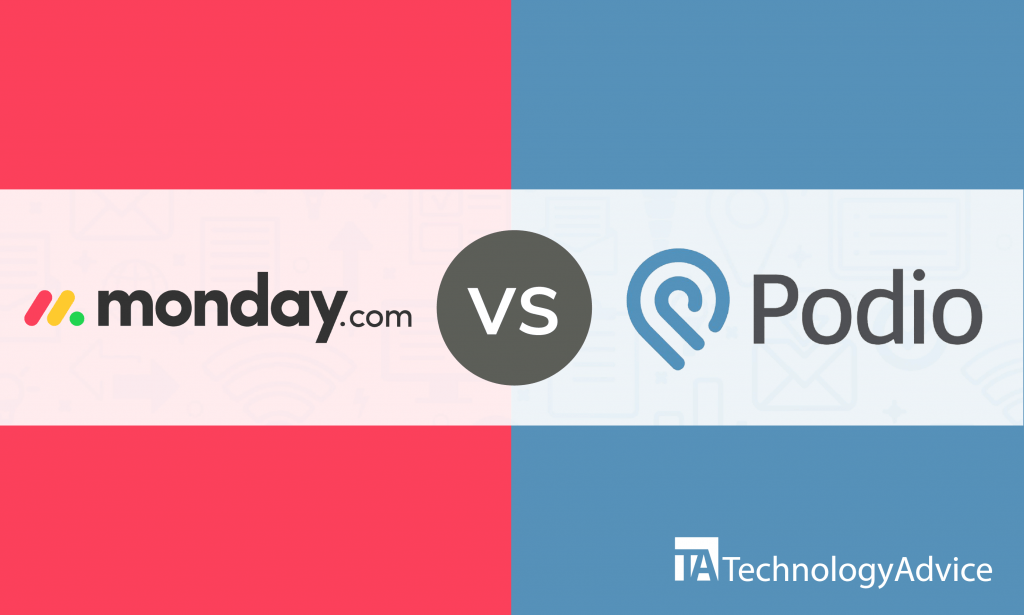- categoryProject Management
- ContentComparison
Project management solutions help businesses handle work more effectively. Two well-reputed project management solutions, Monday.com and Podio, manage projects with essential features for systematic task delegation, team collaboration, and file management.
Monday.com is a leading project management software with tens of thousands of users globally, and Podio is a world-renowned software trusted by major corporations and organizations.
We will compare the features of Monday.com and Podio to demonstrate how each software can help you manage work better.
If it’s your first time looking into project management software, use our Product Selection Tool. You’ll get a free list of the recommended software solutions to consider for your business.
An overview of Monday.com vs. Podio
Monday.com was formerly called dapulse. It was created in 2010 in Israel. Today, Monday.com is considered to be one of the fastest-growing project management solutions. It has features to facilitate project initiation, planning, execution, monitoring, and closure. Monday.com has average pricing and is suitable for medium to large-scale businesses.
Podio is the project management software of Volvo, Sony, and Deloitte. This Danish software was launched in 2011. Its features include automated workflows, dashboards, reports, built-in chat messaging, task management, and mobile access. Although Podio is a popular choice for large enterprises, it is still better suited for small to medium businesses. Podio has affordable pricing plans.
Read also: Asana vs. Monday: Comparing Two Of The Biggest Names In Project Management
Features comparison
Monday.com and Podio have features for task management, collaboration, and mobile application:
Task management
With Monday.com, users can create weekly team tasks and daily to-do lists. This software lets you visualize tasks using a simple but colorful platform. Not only can you assign owners to new tasks, prioritize each item, and set due dates, you can also design how each task list looks. Manage your weekly tasks and be notified two days before due dates. Automatic emails are sent when the task is complete.
Podio breaks up workflows and projects into more manageable pieces. Assign tasks, attach files, and discuss details by adding comments. With Podio, you can set up reminders to get notified when your task is due, and set up a recurring task for a routine assignment. Automated workflows allows users to automatically create new tasks when needed. When creating a task, you can assign it to anyone — including people who haven’t signed up for Podio yet. Tasks in Podio can be created using your email.
Collaboration
Monday.com’s collaboration feature uses centralized communication to keep everyone updated on the current status of tasks. In order to send a message to a specific team member, select the task or item you want to communicate on and use the @mention feature. It can be used to send messages to teams or everyone in your organization. Monday.com lets you know if your team member read your message.
Like Monday.com, Podio uses @mentions to collaborate with other users you are working with. You can use the @mention feature to call the attention of groups, too. Additionally, Podio has a built-in chat for real-time and one-on-one conversations with specific users. Chatting with groups is also possible with Podio.
Mobile application
Monday.com’s mobile application helps users stay on track by providing real-time updates on the tasks and projects anytime and anywhere. With the app, you can call or @mention team members. Track time and progress on tasks. Assign tasks and see who’s working on what. You can prioritize with custom notifications, too. The mobile app is available for download from the App Store and Google Play Store.
Podio’s mobile app enables you to run your projects and collaborate with your team on the go.
Organize and track your projects by getting the exact overview you need to see the progress. Communicate with team activity streams–get updates, ask questions, and share files with other team members. Chat in real-time with one-to-one or group instant messaging. Podio’s mobile application is available from the App Store as well as Google Play Store.
Integrations
Monday.com can be integrated with numerous familiar apps for team communication, cloud storage, issue tracking, online payment, and chat:
- Microsoft Teams
- Stripe
- Jira
- Slack
- Google Drive
Podio has integrations with platforms for accounting, video conferencing, file storage, time tracking, and contact management:
- Nimble
- Hubstaff
- Xero
- GoToMeeting
- Dropbox
The better project management software
Monday.com and Podio have a lot to offer in terms of project management. Depending on what matters most to you in handling your projects, one software will be better than the other.
One of Monday.com’s strengths is its visuals. If customizing the views and appearance of tasks is important to you, Monday.com is the better choice. Also, with Monday.com, you will be automatically reminded when a task is almost due.
With Podio, reminders are manually set for tasks’ due dates. However, if you’re looking for the option with better collaboration capabilities, Podio’s built-in chat feature takes the lead since it lets you communicate instantly with other team members. With Podio, you can assign tasks from your email, too — which can come in handy.
If you want to check out other software vendors, use our Product Selection Tool to get a list of up to five recommended project management solutions for your business free of charge.