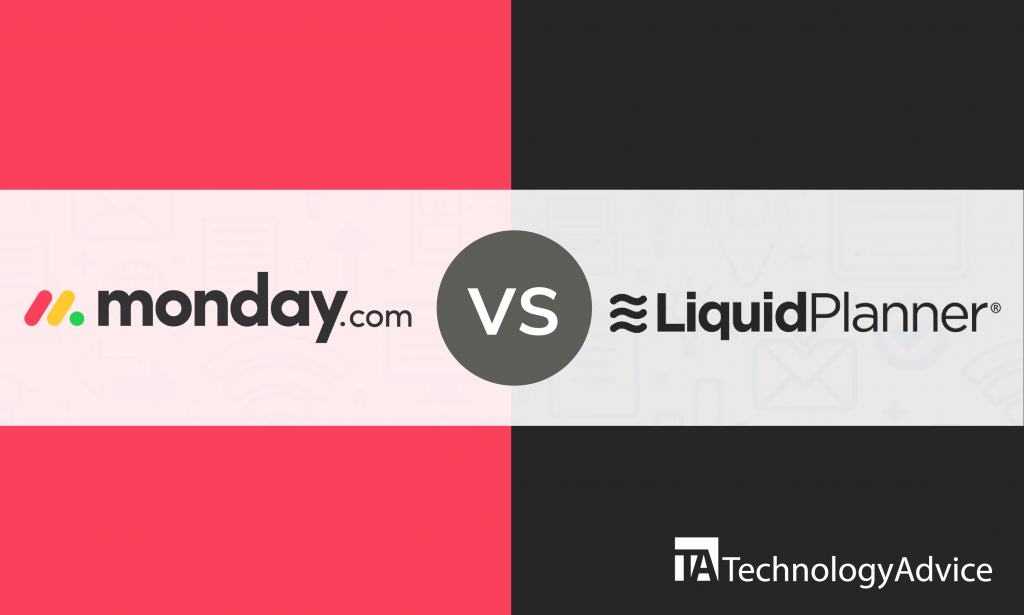- categoryProject Management
- ContentComparison
When it comes to project management (PM), businesses and teams can rely on project management software for organized work and on-time delivery of outputs. Also called Task Management Software (TMS) and Project Portfolio Management (PPM), it can be used for task distribution, resource allocation, scheduling, budgeting, expense tracking, analysis, and reports. PM software has made team collaboration easier with tools for proper resource and time management. It breaks geographic barriers by allowing managers to remotely supervise distributed teams with ease.
With a PM software, teams can multi-task and identify a project’s failing aspects for risk mitigation. They can forecast completion dates for each project phase.
We compare two popular project management systems: Monday.com vs. Liquidplanner. We’ll evaluate their features, prices, and integrations to determine the most suitable product for your business. Take advantage of our Product Selection Tool to receive five recommendations from our experienced Technology Advisors. It’s free, simple to use, and takes five minutes.
Monday.com vs. LiquidPlanner: An overview
Monday.com is an award-winning, cloud-based collaboration tool designed to efficiently plan and execute projects for on time delivery of outputs. It can flexibly onboard teams and manage multiple projects simultaneously. Users can benefit from workflow automation, automated notifications, integrated Kanban boards, multiple views, calendar integration, and dependencies. It offers a single platform for sharing files, images, and designs for collaboration and project status monitoring. Monday.com comes with a mobile app for on-the-go use with iOS and Android devices.
LiquidPlanner is a cloud-based project management platform with integrated applications for document and resource management, time tracking, budgeting, and project collaboration. Users can generate priority-based schedules with estimated time frames for each task. The software offers best and worst-case estimates for a realistic look at what can be accomplished. It comes with a native app for Android and iOS devices that allows access to assignments and projects for on-the-go team collaboration.
Read also: 10 of the Best Options for Workflow Automation Software
A comparison of features
Monday.com is equipped with features for team collaboration and more such as:
- Centralized management with boards: Monday.com uses color-coded and visually organized boards for all collaborations. Members can automatically see projects, assigned people, tasks completed, and to-do lists. The tasks can be labeled as ‘stuck’, ‘completed’, or ‘working on it’.
- Pulses for organized communication: Add ‘pulses’ or rows to the relevant board and attach files and comments. Notifications for pulses are sent in real time through desktop and mobile apps. Members can send messages to an entire team or specific people.
- Visual organization: Managers can see members and project progress at a glance with meaningful colors and board placement. This ensures no deadline is missed and new assignments are delegated effectively.
- Invite clients: Teams can invite clients anytime to view a specific board and see project progress for transparency.
- Advanced search: Use Monday.com to search for projects, assignments, updates, and images with no date limit.
- Timeline: Use the software’s timeline to track tasks and projects that run for multiple days or teams with multiple workloads. Managers can simply drag and drop timeline bars to adjust due dates.
LiquidPlanner comes with tools for project collaboration such as:
- Predictive scheduling: LiquidPlanner comes with a predictive algorithm with priority-based scheduling to estimate deadlines and resource availability. Members can use ranged estimates to determine task completion dates based on best and worst-case scenarios. They can generate a Gantt chart using this information to keep everyone on track.
- Task management: Users can organize and store projects, schedules, tasks, and documents in a central location for easy access to critical information. LiquidPlanner comes with simple dashboards for full project visibility and workloads.
- Time tracking: LiquidPlanner has time tracking tools like timers and automatic prompts to log time spent on a task. The Timesheet tab allows users to look back on completed tasks and upcoming assignments at a glance.
- Gantt charts: The software can automatically recalculate deadlines and estimated completion dates with every update entered into the system. Users can make schedule changes and log hours or completed tasks. The schedule bars have an ‘E’ on the expected finish date that shows possible completion date.
A comparison of prices
Monday.com offers a 4-tiered pricing plan: Basic, Standard, Pro, and Enterprise. The Basic Plan is recommended for start-up companies and smaller businesses with 5-GB of data storage, a mobile app, an activity log, and unlimited boards. The Standard Plan is suitable for mid-sized businesses with 50-GB of data storage, own account templates, filters, shared boards, and external integrations on top of the Basic Plan features.
The Pro Plan suits large companies with all the Standard Plan features plus tags, private boards, detailed activity stats, and unlimited storage and guests. The Enterprise Plan is for enterprise businesses with all the Pro Plan features and additional two-factor authentication, higher API rate limit, a VIP account manager, and one-on-one training.
LiquidPlanner does not publicly disclose pricing information but comes with two pricing models: Professional and Enterprise. The Professional Plan is suitable for mid-sized businesses and comes with 500-GB of data storage, 100 clients, 20 custom fields, unlimited internal dashboards, API access, phone and email support, analytics, and iOS and Android apps.
The Enterprise Plan is for enterprise companies with resource workload reports, expenses, single sign-on, unlimited active tasks, 50 custom fields, unlimited clients, and unlimited external dashboards.
LiquidPlanner offers a 14-day free trial without fees or credit card requirements.
A comparison of integrations
Monday.com makes team collaboration more efficient by integrating with apps such as:
- Google Drive
- Trello
- Microsoft Teams
- MailChimp
- Zendesk
- Slack
LiquidPlanner promotes smooth team collaboration with integrations such as:
- Box
- Google Drive
- Dropbox
- Zapier
- Single Sign-On
Takeaways: Monday.com vs. LiquidPlanner
It’s important to choose the more suitable project management software to help your business succeed. Both Monday.com and LiquidPlanner offer real-time collaboration and communication features and similar integrations. They offer tiered pricing plans to ensure businesses get the features they need for the right price. However, LiquidPlanner offers a 14-day free trial to interested users — a better deal than Monday.com’s all-paid subscriptions.
LiquidPlanner’s predictive scheduling feature is an advantage for smaller teams because it helps estimate project completion dates. With best and worst-case scenarios considered, it achieves realistic time frames.
Monday.com’s timeline is effective for seeing project status at a glance and adjusting due dates. However, LiquidPlanner’s time-tracking tools do this and more by logging the time spent by members on a project to promote transparency.
More project management options are available by using our Product Selection Tool.