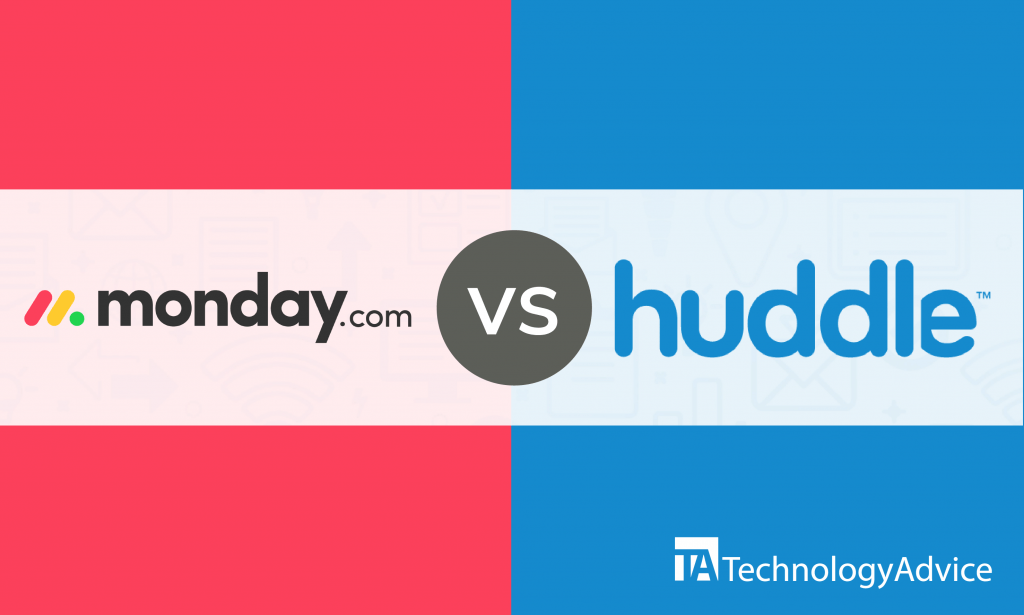- categoryProject Management
- ContentComparison
Smooth and efficient project planning and implementation are some of the important benefits when you use project management solutions for your business, like Monday.com and Huddle.
Monday.com is a popular project management software with an easy-to-use interface that is well-received by thousands of users around the world. Huddle is a secure project management and document collaboration software that has countless users from the commercial and government industries.
We’ll compare the features of Monday.com and Huddle to give you a view of how each software functions to improve project management processes and help you decide if one of these software vendors is a good choice for your organization.
If you want to familiarize yourself with more project management solutions, use our Product Selection Tool. You’ll get a free list of up to five project management solutions recommended for your business.
An overview of Monday.com vs. Huddle
Monday.com is an Israeli-produced project management and online collaboration software ideal for mid-sized to large companies. While it’s better suited for big businesses, this software is also used by small organizations. It has features for task management, file sharing, collaboration, communication, and email notifications and has a mobile application. It has mid-range pricing.
Huddle was founded in 2006 in London. This software is typically used by mid-sized businesses and large enterprises. Numerous government agencies and organizations such as USAID, the U.S. Department of Defense, and the United Kingdom National Health Service use it. Huddle focuses on document collaboration and has features for team collaboration, secure file sharing, automatic file updating, high-standard security, and workspace and has a mobile application. This software offers affordable pricing plans.
Read also: Asana vs. Monday: Comparing Two Of The Biggest Names In Project Management
Features comparison
Monday.com and Huddle have features for file sharing, collaboration, and mobile application:
File sharing
Monday.com has boards to keep track of projects, tasks, and files. You can upload your files on these boards, share them with your teammates, and collaborate on them. All files stored in your board are accessible to you. It’s important to note that by default, anyone who has access to your board will be able to download or edit your uploaded files. You have to manually set the restrictions for your boards to modify who can access the files. File sharing on Monday.com has a limit of up to 500MB. If you need to share large files, it is necessary to create a zip file or use Google Drive, Dropbox, Box, or One Drive.
With Huddle, you can securely share your files up to 10GB in size using your desktop or mobile device. Files can be shared with individuals or published across entire teams and organizations. Huddle has audit trails and administrative controls that lets you know exactly who’s accessing your content and what they’re doing with it. You can preview all common file types in Huddle to check them without downloading. Permissions can be set for Huddle files to control access rights for individuals and teams both within and outside of your organization.
Collaboration
Monday.com has shareable boards that lets you work with internal and external shareholders at all times. Everything team members need to know is available whenever they need it. The software has an @mention feature that lets you tag team members, an entire team, or everyone on your board. Once tagged, the members will be notified through their own Monday.com accounts and via email. Monday.com also lets you see who’s already read important messages.
Huddle lets you to work with anyone inside or outside of your organization securely. Users can connect with other team members easily since every document in Huddle has its own comment stream. Like with Monday.com, you can @mention individuals or entire teams to keep the conversation connected to the content. Huddle recommends the right people to collaborate with, too.
Mobile application
The mobile application for Monday.com is downloadable for Android and iOS devices. It lets users assign tasks, monitor progress, and call or @mention other team members. Work automation and multiple views are also possible with the app. You can customize it through drag and drop and filter what you want to be displayed. Users get real-time updates and notifications.
Huddle has a mobile application compatible with Android and iOS devices. Share files with clients, teams, and colleagues via secure workspaces. Users can access the latest version of their files and content, too. Provide feedback or ask questions on files in Huddle by adding comments. Catch up on the latest activity in your workspaces through the activity feed. Upload files, documents, and images stored on your device. Stay up to date with push notifications.
Integrations
Different tools for visual collaboration, employee scheduling, issue tracking, online payment, and chatting can be integrated with Monday.com:
- Microsoft Teams
- Jira
- Stripe
- Trello
- FindmyShift
Huddle has integrations with applications for online document signing, web conferencing, idea management, content management, and customer relationship management:
- Salesforce Sales Cloud
- SharePoint
- RightSignature
- Idea Spotlight
- InterCall
The final verdict
Monday.com and Huddle have unique capabilities to help you successfully manage and carry out work projects.
Monday.com is the ideal choice if you want to visually analyze the status of tasks and projects. If customization is particularly important to you, Monday.com might be the software you’re looking for. However, if unmatched security is your priority, you can count on Huddle. Reliable file management is another strength of this software.
If you want to check other project management software vendors, use our Product Selection Tool to explore more options.