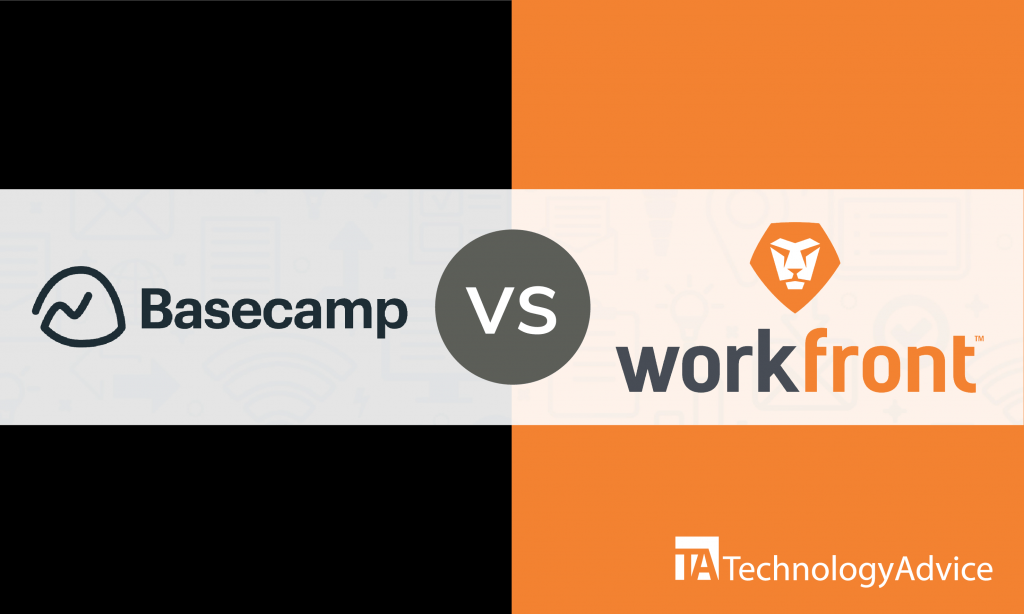- categoryProject Management
- ContentComparison
Project management tools like Basecamp and Workfront have a lot of features organizing your workflow. But which PM tool can bring more success to your company? In this article, we’ll compare Basecamp and Workfront.
If you’re ready to speed up your research, use our Product Selection Tool for project management software. Enter your feature requirements and user needs, and we’ll provide you with a custom list of recommendations that fit your company.
Software overview in Basecamp vs. Workfront
Basecamp is an online project management software that enables you to organize teams, delegate tasks, and monitor progress all in one interface. This software helps you efficiently monitor your projects and get things done on time. Basecamp commands an intuitive and user-friendly program that anyone without project management experience can use.
Workfront is a project management tool that offers businesses an effective work management solution. This tool can easily spot issues and trends for managing your projects faster and more efficiently. With Workfront, you’ll have full visibility and control over your projects.
Benefits of Basecamp vs. Workfront
Basecamp and Workfront approach project management differently, which means they’ll provide different benefits for different types of businesses. Here are some of the benefits that Basecamp and Workfront provide.
Basecamp
- It’s easy to set up and manage an account right from the get-go.
- Basecamp provides a flexible pricing scheme for different companies where clients will have access to the same features.
- Basecamp allows you to connect to numerous integrations and many business apps.
- It can arrange all your tasks and projects in a to-do list to avoid confusion.
- Basecamp makes sure that all team members are on the same page with its messaging and instant messaging tool.
Workfront
- Workfront provides a 360-degree view of your operations, so you can easily spot issues and trends.
- It alerts your administrative personnel to become aware of every situation.
- It provides a unified work environment that helps your employees and teams work together.
- Workfront can give you an oversight of your activities and easily manage high-value projects.
- Workfront provides a range of social collaboration features that helps you facilitate project planning and management.
Similar features of Basecamp vs. Workfront
Project management software manages and organizes the projects of your business. While this is the primary function of Basecamp and Workfront, there are other features they provide. Here are some similar elements in Basecamp and Workfront that you might find useful for your business.
Project planning
Basecamp’s project planning feature allows you to break up your work into separate projects. By breaking up your work, you can spread the work across many apps or people. With Basecamp’s project planning feature, you can achieve more by delegating multiple projects to different people.
Workfront’s project planning feature allows you to respond quickly to shifting priorities and helps you iteratively plan and optimize work. This feature provides custom smart forms and real-time notifications for planning and tracking all existing projects. With Workfront’s project planning features, you and your teams can seamlessly collaborate.
Real time monitoring in Basecamp vs. Workfront
Basecamp’s real time monitoring feature makes it easy to see the big picture. This feature provides automatic check-in questions, activity view, and a “My stuff” menu that lets you see everything on your agenda. With Basecamp, you can keep everyone in the loop without meetings or constant notifications.
Workfront’s real time monitoring feature can utilize over 80 standard reports for creating insightful decisions. This feature also gives you full visibility on the progress of your projects as well as the progress of your teammates. With Workfront, you can do more than just monitor your data.
Which project management software should you choose?
If you’re still undecided about what project management tool you’ll choose, we’ll give you a hand in solving that problem.
If you’re looking for a project management tool that allows you to break up your work into separate projects, then we suggest you try Basecamp. With Basecamp’s project planning feature, you can spread the work across many apps or people.
On the other hand, if you’re looking for a PM tool that can help you create insightful decisions, then we suggest you choose Workfront. With Workfront’s real-time monitoring feature, you can utilize over 80 standard reports for making relevant decisions for your business. This feature can also give you full visibility on the progress of your projects.
For more project management software options, make sure to check our website. Use our Product Selection Tool to get a shortlist of recommendations based on your feature requirements.