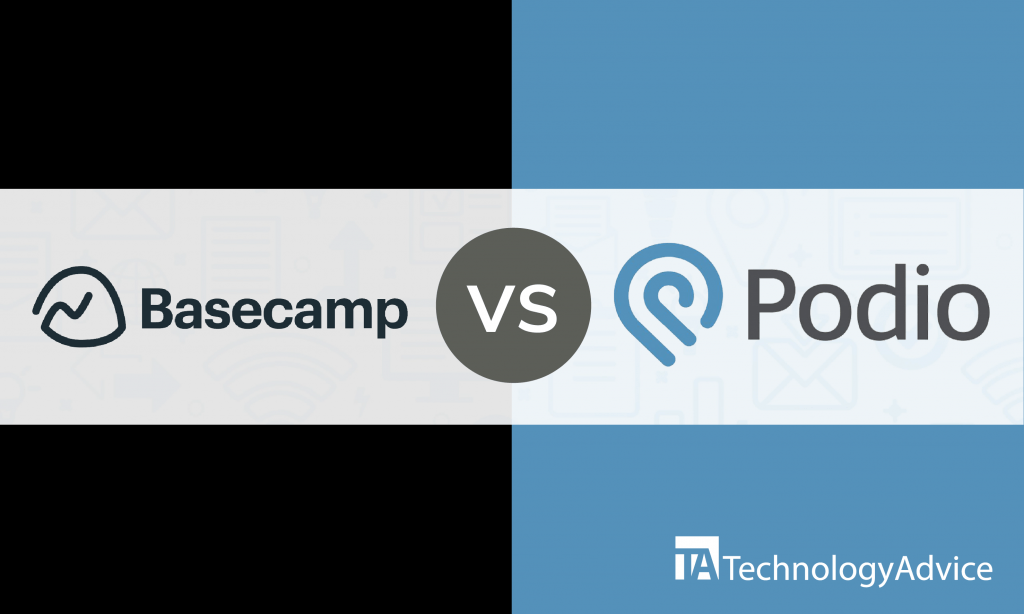- categoryProject Management
- ContentComparison
Project management (PM) software is one of the best software technology innovations. It has made automation the norm and allows teams to get tasks done with speed and accuracy. Users can multi-task and deliver quality outputs with remote supervision. PM software comes with resource planning, time tracking, and task distribution features in one platform.
Also called Task Management Software (TMS) or Project Portfolio Management (PPM), it provides teams with collaboration and communication tools for project tracking, cost and resource management, and forecasting time left to completion.
We evaluate two popular project management systems: Basecamp vs. Podio. We’ll compare their integrations, features, and pricing models to help you choose the more suitable product for your business. Feel free to use ourProduct Selection Tool to receive five recommendations from our Technology Advisors. It’s free and easy to use.
Basecamp vs. Podio: An overview
Basecamp is a cloud-based software that offers an intuitive interface with automatic upgrades. It’s a Software-as-a-Service (SaaS) that can be accessed anywhere with an internet connection. It has file storage, real-time chat, document editing, and advanced to-do list features. With a subscription, users can create unlimited client accounts for sharing approved documents with customers within the software. Basecamp is suitable for all business sizes and types such as nonprofit organizations, startups, and client service firms.
Podio is a cloud-based PM software for all business sizes designed to provide collaboration workspaces. Users can utilize tools to determine project workflows and structure teams. It comes with the Podio App Market that offers hundreds of free apps that meet a range of project management functions and industry-specific requirements. Podio has apps for customer relationship management (CRM) and includes social collaboration features like file sharing and ‘likes’.
Read also: Wrike vs. Basecamp: A Project Management Software Comparison
Basecamp vs. Podio: A comparison of features
Basecamp’s features allow teams to deliver outputs on time and with ease through its features:
- Message boards: Team communication is placed on a single page for clearer and more transparent team communication. Users can skip digging through inboxes to find a specific email. They can share messages with everyone or to specific members and applaud messages and comments.
- Document and file storage: Basecamp comes with built-in storage for sharing files, images, and documents. Users can color-code files and tasks for organization, drag and drop files to upload, and link Google docs in Basecamp.
- Real-time group chat: Campfire is Basecamp’s real-time group chat where users can get anyone’s attention using the @mention feature. They can use it for informal and random communication. Emojis, videos, and sounds are available to make communication more fun.
- Scheduling: Users have a calendar for every project that contains dated events and to-do lists. They can add time, dates, and people to notify of changes. Integrate calendars with iCal, Google Calendar, and Outlook.
- To-do lists: Basecamp comes with customizable to-do lists for easier task distribution. Managers can assign tasks to members, set due dates, and follow-up on overdue tasks. Attach files to tasks, add notes, and comment directly with Basecamp.
Podio comes with features for effective team collaboration:
- Podio apps: Teams can access the Podio App Market to download apps or customize their own to suit specific needs. Use the apps to restructure workflows and organize deliverables. Podio’s drag-and-drop tools simplify app creation.
- Workspaces: Podio provides workspaces for project collaboration and communication automation. Add contractors, vendors, employees, and clients to workspaces for collaborative work. Basecamp ensures confidentiality and security by setting workspaces to private, for employees only, or open.
- Customized calendars: Track projects and manage schedules with Podio’s calendars. Users can choose between workspace calendars for all members in the workspace and personal calendars for personal events and tasks.
- Task management: Break down projects into smaller tasks and simple to-do lists. Specify work priorities by creating and labeling task lists. Share files through status posts, chat messages, and task attachments.
- Communication and meetings: Communication is streamlined with Podio chat for instant messaging. Teams can use the comment and ‘likes’ feature for engagement and activity streams for transparency. The Podio Meetings app lets users choose participants and initiate meetings within the software.
Basecamp vs. Podio: A comparison of prices
Basecamp offers two pricing plans: Basecamp Business and Basecamp Personal. The Basecamp Business Plan comes with all features and unlimited users and projects for all business sizes. Users can enjoy zero per-user fees and a 30-day free trial that can be canceled anytime. It offers a 500-GB data storage, advanced client access, project templates, and priority support.
Basecamp Personal is a limited — but free — app for individual users and starting companies. It offers 1-GB data storage for up to 20 users and 3 projects. Basecamp gives free accounts to students, teachers, and nonprofit organizations and a 15% discount for users who pay for a year upfront.
Podio offers a 4-tiered pricing plan: Free, Basic, Plus, and Premium. The Free Plan has apps and workspaces for starting businesses that can be used by up to five members. The Basic Plan has apps, task and user management, workspaces, and external users. The Plus Plan is beneficial to mid-sized companies with basic features, automated workflows, read-only access, and light user roles. The Premium Plan is for enterprise companies and offers interactive sales dashboards and advanced workflows by GlobiFlow.
Basecamp vs. Podio: A comparison of integrations
Basecamp has numerous integrations including the following apps:
- Zapier
- Project Buddy
- RSSBus
- To-do Helpers
- Zoho Flow
- Mr.ToDo
Podio’s integrations make team collaboration easier:
- Box
- SugarSync
- Evernote
- Sharefile
- Dropbox
Takeaways: Basecamp vs. Podio
Choosing the right PM system can help businesses succeed. Both Basecamp and Podio are great choices because of their collaboration tools. They integrate with commonly used apps and provide pricing plans to suit users’ needs. Free plans are offered to help starting companies and individual users. However, it’s important to consider their differences when choosing your business software solution.
Basecamp has Campfire that gives users a temporary escape from tasks. It’s beneficial to mid-sized companies with numerous projects being done simultaneously. Podio’s advantage is its Podio App Market with free apps that users can incorporate into their work. Basecamp’s free accounts to nonprofit organizations, teachers, and students are a plus point for the software.
If you want to see more PM software options, use ourProduct Selection Tool.