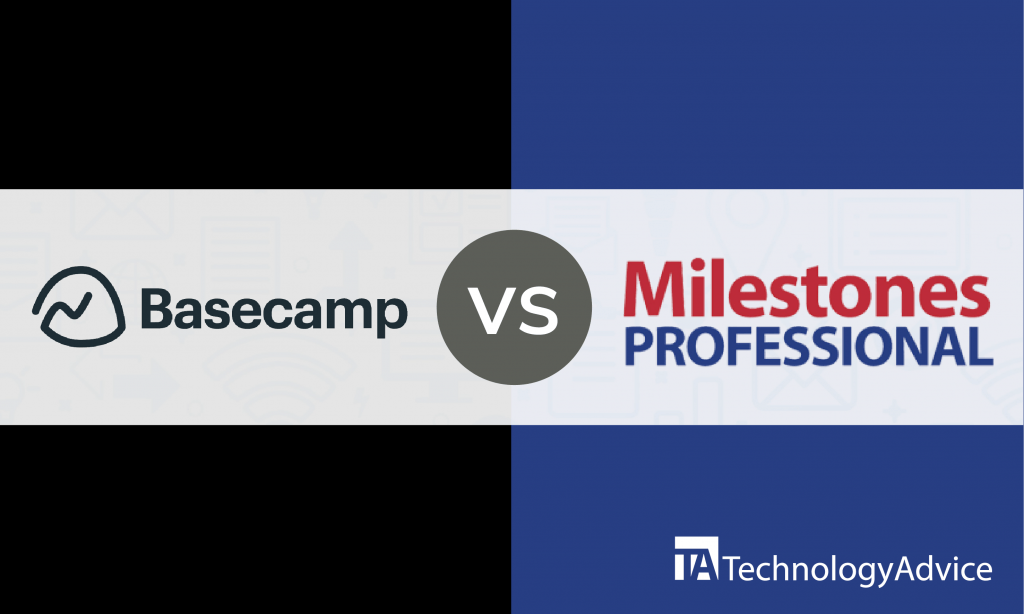- categoryProject Management
- ContentComparison
Project management (PM) helps businesses get work done with speed and accuracy. Thanks to project management software, team collaboration is more efficient and productive with features such as time tracking, communication, task distribution, and resource planning. It allows supervision of both co-located and geographically distributed teams using real-time collaboration and communication tools. Such software lets users multi-task, manage costs and resources, and deliver goals on time.
PM software is also called Project Portfolio Management (PPM) or Task Management Software (TMS) because it has scheduling, task management, resource allocation, budgeting, planning, and expense tracking features. It brings together all processes and information into one platform.
We evaluate two popular project management software: Basecamp vs. Milestones PM. We’ll compare their integrations, features, and prices to help you choose your business’s PM software. Our experienced Technology Advisors can give you five recommendations of products that suit your business needs when you use our Product Selection Tool. It’s free, easy to use, and takes only five minutes.
Basecamp vs. Milestones PM: An overview
Basecamp is a cloud-based PM software used by businesses of all sizes and types such as non-profit organizations, client service firms, and start-up companies. It is designed with features for project collaboration, communication, and multi-project management. Users can take advantage of calendars, to-do lists, file sharing, and due dates to keep track of projects and priorities. Basecamp has an intuitive interface with automatic upgrades and updates. It is compatible with every computing format such as desktops and mobile devices.
Milestones PM, or Milestones, is a customizable project management software with automation, project templates, and Salesforce integration. Install Milestones into your business to get 360-degree views of all programs, tasks, projects, milestones, risks, and issues from within the software. It provides crucial information and short and concise presentations quickly. Users can communicate vital information in one page, integrate reports and master schedules, and generate presentation-ready schedules in different formats.
Read also: Asana vs. Monday: Comparing Two Of The Biggest Names In Project Management
A comparison of features
Basecamp attracts users through its features for collaboration:
- Real-time group chat: Campfire is Basecamp’s tool for real-time instant messaging. Use it to communicate both work and non-work-related topics and receive instant responses. It has the @mention feature for tagging specific members and sounds, emojis, and videos that make communication more fun.
- Scheduling: Users never miss a deadline or task thanks to Basecamp’s calendars for every project. Each calendar comes with to-do lists and dated events that can be integrated with iCal, Outlook, and Google Calendar. Members can add times, dates, and people who are automatically notified of changes.
- Document and file storage: Basecamp comes with a built-in storage for files, images, and documents. Users can color-code files for organization, link Google docs, and drag-and-drop files to upload.
- To-do lists: Distribute tasks with ease using Basecamp’s customizable to-do lists. Specify due dates, attach notes and files, and comment on tasks for easy collaboration. Managers can monitor project progress and make follow ups on overdue tasks.
- Message boards: Basecamp organizes communication in one place for transparency and efficiency — skip digging through emails to reassemble stories. Share messages to an entire team or select certain people. Users can comment or applaud messages.
Milestones is equipped with features and tools for productive team collaboration:
- Powerful distribution, publishing, and presentation: Users can distribute and present schedules in different ways such as by using the slideshow mode, printing the presentation, saving data to PDF, copying all pages to Powerpoint, and publishing schedules to the internet or company intranet.
- Microsoft Project integration: Milestones creates and keeps up-to-date presentation reports with Microsoft Project integration. Use the step-by-step wizard to create presentation-ready schedules and generate presentation reports with quality that surpasses Microsoft Project standard formats.
- Project numbers and status: Use Milestones to calculate between columns, graph, and track numbers and display status stoplights.
- Spreadsheet conversion into Milestone schedules: Transfer schedule information from any Windows software package to Milestones. Copy from another application to Windows clipboard and paste the information into the software.
- Gantt chart capabilities: Milestones has varying levels of Gantt chart capabilities such as Milestone-level, Project-level, and Program-level.
A comparison of prices
Users can choose from Basecamp’s two pricing models: Basecamp Business and Basecamp Personal. Basecamp Business is for all business sizes and types and comes with unlimited users and projects. It has no per-user fees and comes with a 30-day free trial that can be canceled anytime. Users can benefit from advanced client access, priority support, project templates, and 500-GB of data storage.
Basecamp Personal is a limited — but free — app for individual users and start-up companies. It comes with 1-GB of data storage for a maximum of 20 users and three projects.
Basecamp gives a 15% discount to users who pay for a full year upfront and is free for teachers, students, and non-profit organizations upon presentation of requirements.
Milestones has a free trial for interested parties and is available either through the boxed or downloadable version. Users can access documentation and live online and in-person training. It is fit for large companies with five licenses for every package.
A comparison of integrations
Basecamp makes project collaboration easy by integrating with other apps such as:
- Project Buddy
- Pleexy
- RSSBus
- CData Software
- TaskClone
- Field Trip
Milestone integrates with other apps for smoother collaboration:
- XML
- Legacy
- Outlook Calendar
- Excel
- Microsoft Project
- Salesforce
Takeaways: Basecamp vs. Milestones PM
There is no doubt that both Basecamp and Milestones PM are great project management systems. They integrate with other apps and provide real-time collaboration tools and features. However, their differences should be considered when choosing your business software.
In terms of pricing, Basecamp offers a free version with Basecamp Personal and free use for teachers, students, and non-profit organizations. This is better than Milestone’s 30-day free trial. Such a deal is advantageous to start-up companies and individual users who need the basic features of a project management software.
Basecamp has features that are simple, such as to-do lists, message boards, and Campfire. This is beneficial to all business sizes because the learning curve is low, and users can easily set-up the software and go.
Though both products integrate with other apps, Basecamp’s integrations are simpler and more common.
If you want more project management software options, use ourProduct Selection Tool.