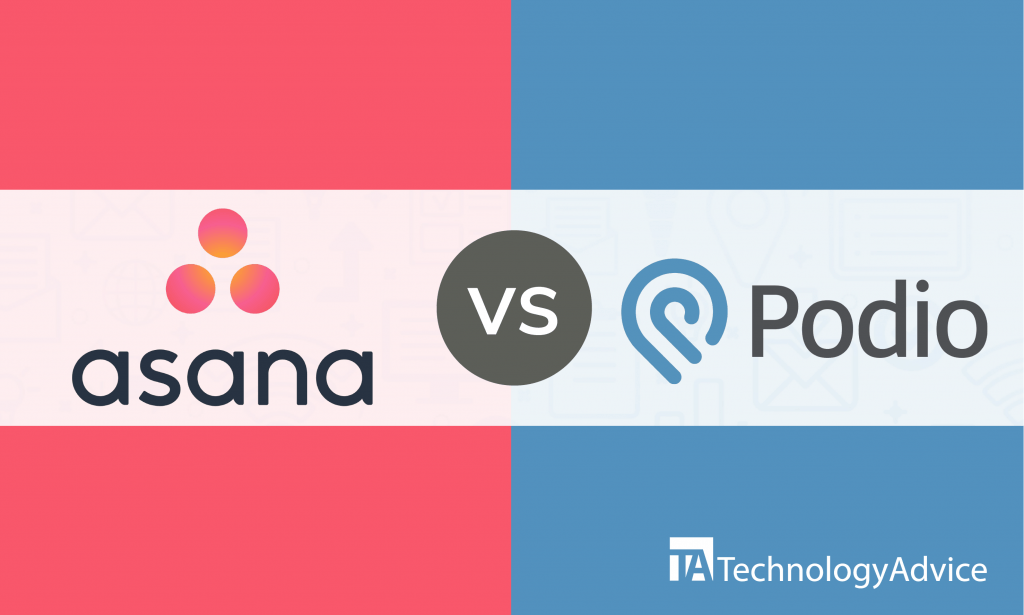- categoryProject Management
- ContentComparison
Deploying a project management tool has become a common practice for companies looking to improve their workflow environment and organize tasks. In this article, we will explore the different features of the two leading project management options in the market today: Asana and Podio project management.
If you want to check out more project management options, make sure to visit our Product Selection Tool to get a list of recommended vendors that meet your requirements. It’s free and only takes a few clicks.
Asana vs. Podio PM: An overview
Asana is a project management software that features a robust platform that allows you to set priorities, assign tasks, and set deadlines. It also helps you keep track of all of your projects in one platform. Asana doesn’t only track your tasks through every stage but also lets you see the bigger picture to tie everything together.
Podio, on the other hand, is a project management software that helps your team communicate and organize projects efficiently. It helps your business complete tasks with less confusion and distraction. With Podio, keeping everyone on the team informed and updated is a top priority.
Benefits of Asana and Podio
While managing projects has grown increasingly difficult over the past decade, more and more people use project management tools to help them balance out the scales.
Asana and Podio each include a set of features that will help you solve some problems you might face while managing projects. Here are some possible benefits that Asana and Podio offer:
Read also: Asana vs. Monday: Comparing Two Of The Biggest Names In Project Management
Asana
- Track tasks and add followers.
- Get new updates with an activity feed.
- Add assignees and attachments to tasks.
- Set a team member’s tasks and priorities.
- Create custom calendars and events.
Podio
- Share files and assign tasks with a free employee network.
- It provides you with a visualized report of your team’s work progress.
- Customize apps and make modifications through an open API.
- Communicate easier and faster among your employees.
- Manage, assign, and guide workflows efficiently.
Pricing in Asana and Podio
When looking for the right project management software for your company, make sure you choose the right package depending on your company’s needs. You don’t need an expensive bundle for your small business, so you should choose the one you feel will benefit your company in the long run.
Asana packages
- Free plan
- Premium plan
- Enterprise Plan
Podio packages
- Free Trial
- Basic
- Plus
- Premium
- Enterprise
Similar features in Asana and Podio
Asana and Podio have a lot of features for you to discover. Most of these features will help you manage projects and meet goals on time. See which feature will benefit your business the most in this list of their similar characteristics:
Tracking and management
In Asana, the tracking and management feature allows you to highlight which tasks are important or require more time. This enables your team to plan ahead of time to meet deadlines and finish earlier. Asana’s tracking and management feature saves time and helps you avoid losing work and information.
With Podio, their tracking and management feature is designed to be integrated with all your workflows. This allows you to manage, assign, and prioritize tasks for every team member, which makes faster completion of tasks and projects. Podio can help you process all your workflows under one platform.
Visualizations and reports
The visualization and report feature in Asana allows you to map out your project plan to identify problems and fix conflicts before they start. This feature also enables you to modify plans as work changes to keep your project on track. Asana keeps your workflow going even if you face problems along the way.
With Podio, the visualization and report feature focuses on giving you a clear overview of your team’s work progress. The data you’ve created can be displayed using a wide selection of layouts depending on the style that you want. Podio lets you view and display project budgets, deadlines, and completed tasks all in one report.
Which PM software will improve your business?
Choosing between Asana vs. Podio Project Management can be a hard choice to make, mainly because each project management software has a unique experience to offer. If you’re still undecided about what software you’re going to integrate into your company, we’re here to help.
If you’re looking for a project management software that enables your team to plan ahead to meet deadlines and finish earlier, we suggest that you try Asana. With Asana’s tracking and management feature, you can map out your project plan to identify problems and fix conflicts before they start.
Meanwhile, if you’re looking for a project management software that focuses on giving you a clear overview of your team’s work progress, we suggest that you buy Podio. With Podio’s visualization and report feature, the data you create can be displayed using a wide selection of layouts depending on the style that you want. You can view and display project budgets, deadlines, and completed tasks all in one report.
For more project management tools, make sure to check out our website. Use our Product Selection Tool to get a shortlist of recommendations.