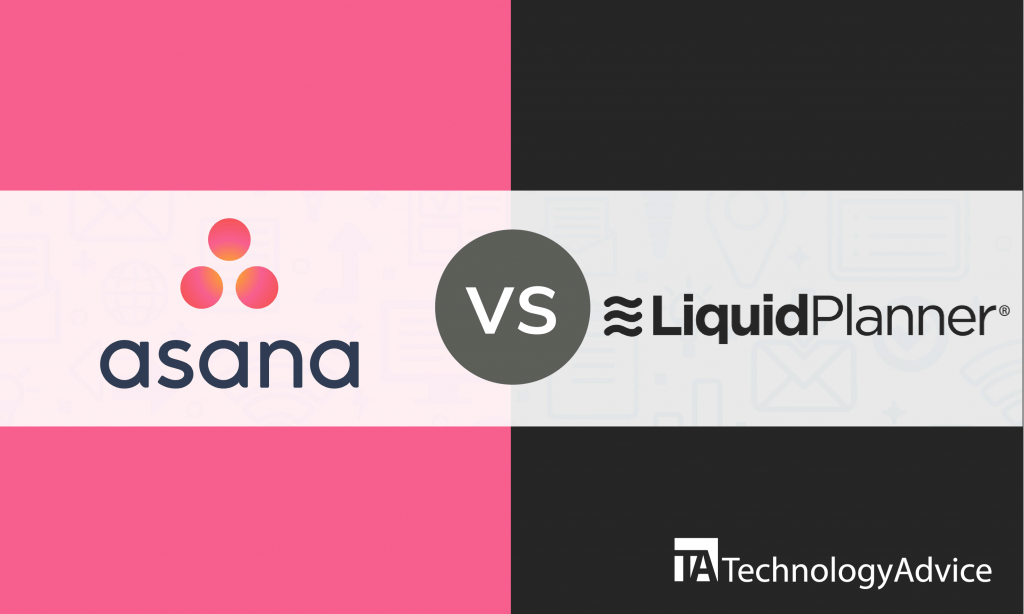- categoryProject Management
- ContentComparison
Businesses have been working on projects with remote teams for some time now. Global companies who have offices in different countries or regions maximize the benefits of having specialized teams work together to achieve ambitious project goals. However, aside from benefits, remote project management produces unique challenges as well. Some of the challenges involve:
- Collaboration – It requires additional setup and discipline to work with teams from different places and time zones.
- Productivity – Project managers need to be thorough in tracking the work of people working remotely to make sure tasks are understood and completed on schedule.
- Trust – Customers can worry that their requirements may not be completed by a remote team beyond the geographical control or jurisdiction of their managers.
One of the solutions to address these issues is with the use of project management and collaboration software.
In this Asana vs. LiquidPlanner article, we compare features of these two project management software and how they support project management regardless of team setup and location. If you are looking to find the right set of features based on your needs, use our Product Selection Tool to get free recommendations.
Asana
Asana, Inc., is a privately held software company based in San Francisco, CA. It was founded in 2009 after the co-founders decided to leave Facebook and offer the technology and product they created to the market. With a mission to help teams accomplish their goals faster using intuitive tools, the company has continued to receive funding from investors. Today, it has over 75,000 paying customers and users across 195 countries including Air France-KLM, Sony Music, and the Michael J. Fox Foundation.
Asana is a work management software for teams in businesses of all sizes and sectors. It lets you and your team list and prioritize tasks, organize projects and schedules, and share comments and documents. You can easily create tasks and assign, update, and track them to completion. The software promotes visibility and accountability and makes it easy for others to ask and share information directly from the application. You can use Asana with a desktop browser or a mobile app, and information syncs two-way in real time.
LiquidPlanner
LiquidPlanner, Inc., is a privately held software company based in Seattle, WA. It was founded in 2006 by software project managers and learning experts to provide companies with a PM solution that takes into account people, tasks, and priority. The software was launched in 2008, and today more than 1,300 companies in over 50 countries are relying on the solution. Customers include Alaska Airlines, T-Mobile, and the University of Kansas.
LiquidPlanner is an innovative project planning and team collaboration software. It uses a predictive scheduling engine that automatically updates project plans when resources, priorities, and dates change. It has built-in collaboration tools that let you and your team communicate in the context of work. LiquidPlanner provides information on expenses, allows for custom fields, and lets you collaborate with your clients. Reliable data is highly visible through schedules, timesheets, dashboards, and reports.
Features comparison of Asana vs. LiquidPlanner
Project planning and scheduling
Asana provides several tools so you can plan your projects comprehensively. You can map out the steps, manage the tasks and resources, and track the progress of each task while communicating with the rest of the team regarding ideas and schedules. It has a shared team calendar to view all your team’s work. You can also switch easily between the calendar view and the list view, or sync your team’s calendar with other calendar apps. Use Timeline to show how the tasks and deadlines you listed are connected. This helps you spot schedule and dependency problems. Another tool is Workload, which shows who is working on which projects over a range of periods, so you can plan and allocate resources in a balanced way.
LiquidPlanner lets you create plans for multiple projects confidently. The interface has a drag-and-drop feature to build plans of projects in different stages, prioritize at the project or task level, and share them to your stakeholders and collaborators. Put in resource information and an estimated time to complete tasks, and the software will automatically calculate the most likely date of completion. It takes into consideration team availability, scheduled vacations, and task priorities. Also factored in are events and dependencies, so when you generate a resource workload report, you can see how much work a team has, the schedule of their work, and potential problems that can cause a delay or miss a deadline.
Task management and tracking
Asana’s list view is the default view to easily list your tasks, set a priority and schedule, and assign who is responsible. But you also have the option to look at your tasks in different perspectives. The Board view is a Kanban tool where you can create a workflow that follows a process. You can move your tasks through each stage. It is a highly visual system that shows where your work stands and how you can improve your process. As mentioned, it also has the calendar view that displays tasks over a month, and the timeline view that shows the connection of tasks.
LiquidPlanner automatically populates your timesheet with the tasks you have been assigned based on the project schedule. Changes made on the schedule will update the timesheet. An integrated timer automatically tracks time spent on tasks. It also has a Card view to move projects and tasks across the different stages. You can customize your boards with custom field definitions that fits your unique workflows. For every project schedule, a baseline is created every day, which lets you compare your project plan today to any previous version. The baseline comparison helps you see how dates have changed, if estimates are too wide, or when scope has increased.
Collaboration and reports
Asana offers several collaboration tools. You and your team can share files related to the project. When tasks are assigned, all involved with the project are informed to get a better understanding of the priorities. Shared calendars let the whole team create plans around specific dates. Forms allow users to send information or request work to your team in a standard way. Also, everyone can discuss projects and to-do lists, whether within the PM software or using integrated email and messaging apps. For reporting, the software has a progress view for project status updates. Another tool is Portfolios for monitoring multiple projects.
LiquidPlanner has dashboards that provide a great scope and detail of information. They are customizable and show a high-level view of project data that can be shared. LiquidPlanner has a powerful analytics engine to build reports for a single or multiple projects. Generate reports on overall project performance, resource utilization, billing, costs and profits, and others. Custom fields also enhance the content of reports to give more detailed tracking information. Aside from sharing dashboards, teams using the PM software can post comments associated with work to both internal stakeholders and external partners.
Ready to make a decision on Asana vs. LiquidPlanner?
Both Asana and LiquidPlanner can be used by businesses of all sizes.
Asana may be more popular with SMBs, but it has steadily added new features such as Portfolios and Workload that can be valuable for enterprises. Asana goes beyond project management as a work management platform, where it can be useful even with regular, recurring operational types of tasks. It is ideal for teams who need organizational tools to improve productivity.
LiquidPlanner offers plans more suitable for mid-sized to large companies. However, small businesses that handle simultaneous multiple projects can take advantage of the software’s predictive project planning tools to hit delivery targets more accurately. It is ideal for departments and companies that work on complex project plans and dynamic resources. It provides the intelligence to support critical decision-making.
Ready to find the right project management for your needs? Use our Product Selection Tool to get a free list of the top project management software and get started right away.