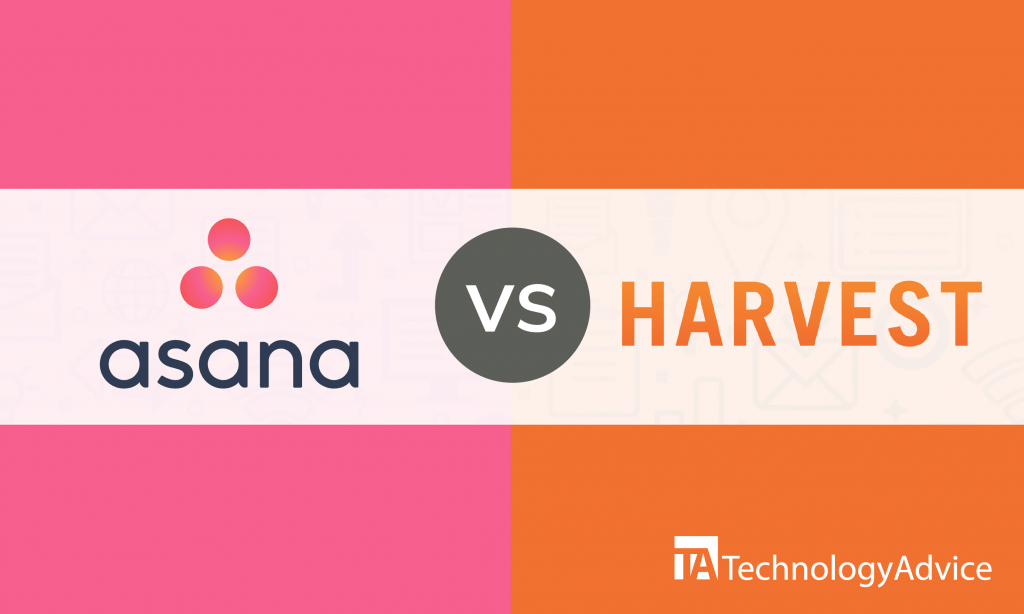- categoryProject Management
- ContentComparison
Project Management (PM) has become a growing industry, thanks to PM software solutions. It has changed the way people do business by automating processes and tasks and allowing teams to collaborate in a timely manner. Users can access tools for managing resources and tasks and completing multiple tasks simultaneously. PM software solutions break geographic barriers by allowing managers to supervise teams remotely and conduct team meetings using collaboration tools in real-time.
Let’s compare two popular PM software solutions: Asana vs. Harvest Project Management. We’ll discuss features, integrations, and pricing models to help you decide on a good software product that meets your business’s needs. Feel free to use our Product Selection Tool to find more options and receive five recommendations of software products tailored to you. It’s free, easy to use, and doesn’t take more than five minutes.
Asana vs. Harvest PM: An overview
Asana is a cloud-based work management tool designed to help teams collaborate on projects. Use it to track, manage, and comment on shared projects in one platform. It has web and mobile apps for collaborating, communicating, and organizing assignments with ease. Users can get automatic updates on tasks without receiving email notifications, track project progress, collaborate with teammates, and set due dates. It can be used for seeing project progress at one glance through Kanban, calendar, and list views.
Harvest Project Management, or Harvest, is a time-tracking and timesheet solution for all business sizes. It is cloud-based but can be used on-the-go through mobile integrations. Teams can access projects in real-time using powerful reporting features for resource and cost management. Use Harvest for time tracking, invoicing, and project and expense management.
Read also: Wrike vs. Asana: Which Should You Choose?
Asana vs. Harvest PM: A comparison of features
Asana’s features allow users and teams to deliver quality outputs:
- Views: Managing projects has become easier for teams through Asana’s different types of views. Its inbox can receive conversation and project notifications, while My Tasks is for planning with a to-do list. Use portfolios for project status monitoring and calendars for tasks lists.
- Team management: With Asana, users can build teams for projects, create conversations, and share calendars for smoother completion of projects. Managers can see project activities and tasks and have privacy controls for limiting project access, making teams public, and creating hidden teams.
- Communication: PM managers can comment directly on tasks or @mention members using the commenting feature. They can make status updates for sharing project progress to stakeholders, while members can directly comment on PDF files and images for feedback. Asana is available in various languages such as English, German, French, Japanese, Spanish, and Portuguese.
- Mobile: Utilize Asana for on-the-go use either through Android or iOS devices. Most web features are available for mobile but may vary depending on device type.
- Work, project, and task management: PM managers can organize projects and assign tasks to specific members, while team members can see project progress in list or Kanban views. Users can break down work into pieces called tasks — and further into smaller tasks called subtasks.
Harvest supports users through its features:
- Time and expense tracking: Harvest has timers to monitor work time and enter hours into a timesheet with ease. Its easy-to-use time tracking feature can track time to specific projects and clients. Users can add notes on timesheets for easier recall.
- Invoicing: Harvest allows teams to turn billable time and expenses into professional invoices. It sends these to clients for on-time and online payment. The software shows when the client viewed the invoice and sets up automatic payment reminders.
- Team tracking: The software has raw timesheet data that serves as a visual memory of the team’s direction. Use visual reports from timesheet data to help keep projects on track.
- Scheduling and forecasting: Use Harvest to organize schedules into visual plans for mapping out upcoming projects and allocating resources effectively. PM managers can see task assignments on every member to better manage time and avoid overbooking and burnout. With Harvest, teams can determine the proper time to accept new projects and the available members to do it.
Asana vs. Harvest PM: A comparison of prices
Asana has a 4-tier pricing model: Basic, Premium, Business, and Enterprise. The Basic plan is ideal for starting businesses and individual use because it’s free. The Premium and Basic plans are recommended for larger teams and businesses that need more comprehensive features and automation. The Enterprise plan is suitable for businesses with large-scale projects and complex processes. All plans are charged on a per user, per month basis.
Harvest offers a 3-tier pricing plan: Free, Solo, and Team. An individual can use the Free plan for up to two projects, while a user can use the Solo plan on an unlimited number of projects. The Team plan can be used by more than two users for an unlimited number of projects. Users can try the free plan to determine if the software meets their business’s needs.
Asana vs. Harvest PM: A comparison of integrations:
Asana integrates with numerous applications such as:
- JIRA Cloud
- Asana for Salesforce
- Integromat
- Mailbird
- Blockspring Scripts
- Zoho Cliq
Harvest’s integrations allow for easier project completion:
- Zendesk
- Trello
- Asana
- Google Apps
- Forecast
- Slack
Takeaways: Asana vs. Harvest
PM software solutions make task and project completion easy. PM managers and teams should be keen in choosing the suitable software solution. Larger teams can benefit from Asana because it has more pricing tiers with varying offers, and it integrates with apps that are common.
Both software products offer a free plan, which is good for teams and businesses that are only starting. It is important to consider the features your business needs and ensure these are present in your chosen PM software.
Want more PM software options? Use our Product Selection Tool.