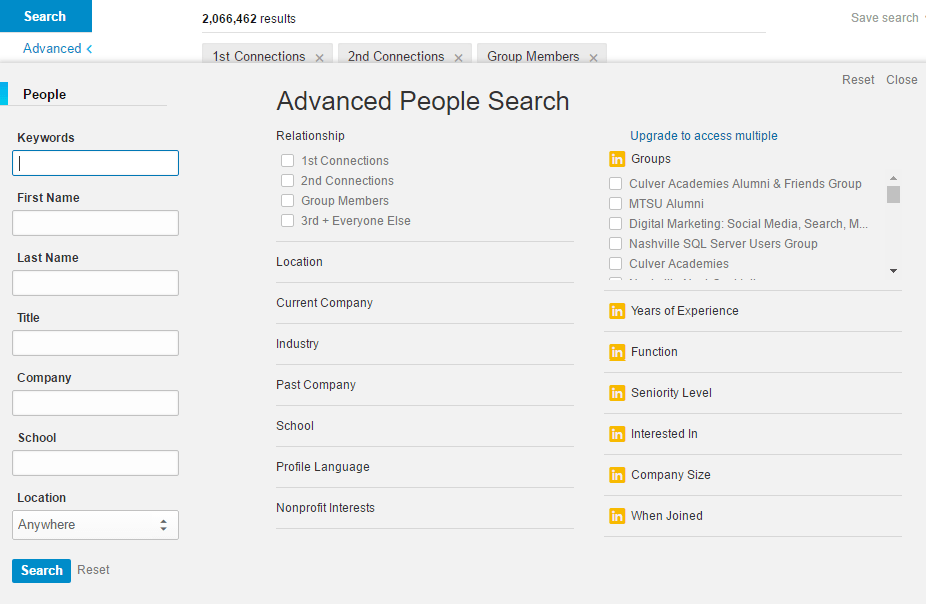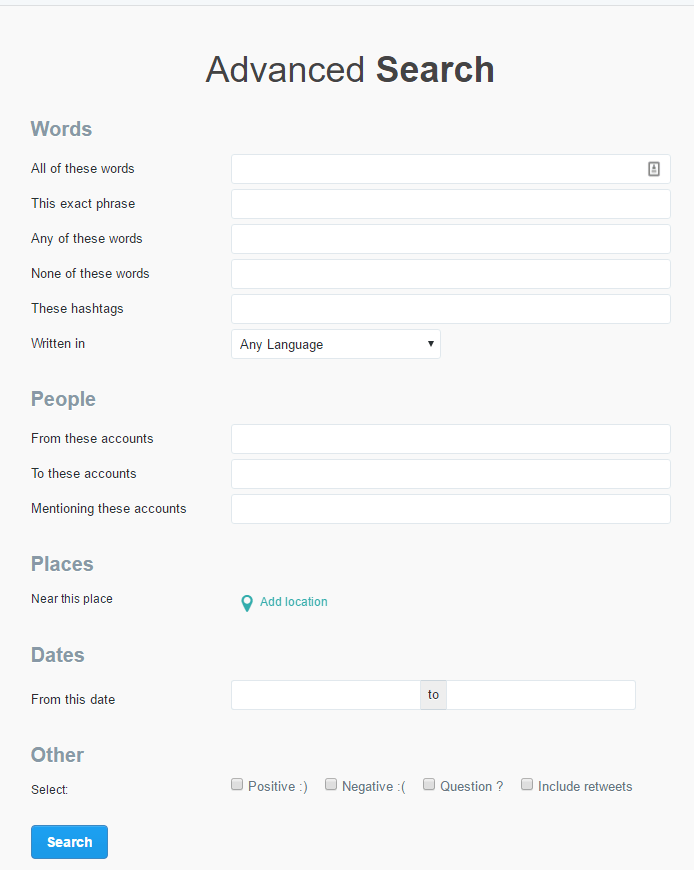New technologies, a return to account-based selling, and increasingly rich data sources are driving an outbound marketing comeback, but many inbound-minded marketers/salespeople feel ill-prepared to drive outbound demand.
Thankfully, there are more similarities between inbound and outbound than you might think. No matter the lead generation model, leads will always need to be qualified by a member of your sales/marketing team. But with an outbound model, some of that qualification process can take place before contact is ever made.
The Importance of Prospect Research
Researching sales prospects before picking up the phone or sending an email will help you determine whether or not they are a good fit for your company’s products or services. Proper prospect research can also help you determine whether or not your contact is a decision-maker at his or her organization.
Since the average B2B purchase now involves 5.4 decision-makers, it’s essential to understand each company’s structure and where within it your contact fits. Good B2B prospect research can also provide a wealth of information that will help you better connect with the prospect and increase the likelihood they’ll want to buy.
Top Prospect Research Strategies
Ask any salesperson at your organization the first place they go for prospect research. If less than 90 percent of them answer “LinkedIn,” it’s time to hire a new sales team.
LinkedIn is an essential tool for any modern professional. With over 364 million members and counting, if you’re not on LinkedIn, you have no business being in sales. Seriously — go sign up right now. We’ll be here when you get back.
Once you’re a member, the “Advanced People Search” (pictured below) lets you search for individuals based on keywords, first/last name, title, company name, school, or location. You can further filter the results based on your group memberships, whether they’re a first, second, or third-level connection, and much more.
Even if you don’t sign up for a membership, you can still use LinkedIn to assist with your B2B prospect research. LinkedIn company profile pages are extremely useful, as the information on said pages is maintained by the companies themselves, so it should be fairly accurate. As you can see, companies can list their specialities, industry, size, and other information a salesperson can use to verify whether they’d be good prospect.
LinkedIn is also a good place to keep up with current company news. Many businesses publish articles and updates (or at least link to them) via their LinkedIn page. As you can see in the bottom of the screenshot, at press time, TechnologyAdvice was looking to hire an SEO specialist. If you’re a salesperson at an SEO consulting firm, that might be a good indicator that TechnologyAdvice is a prospect.
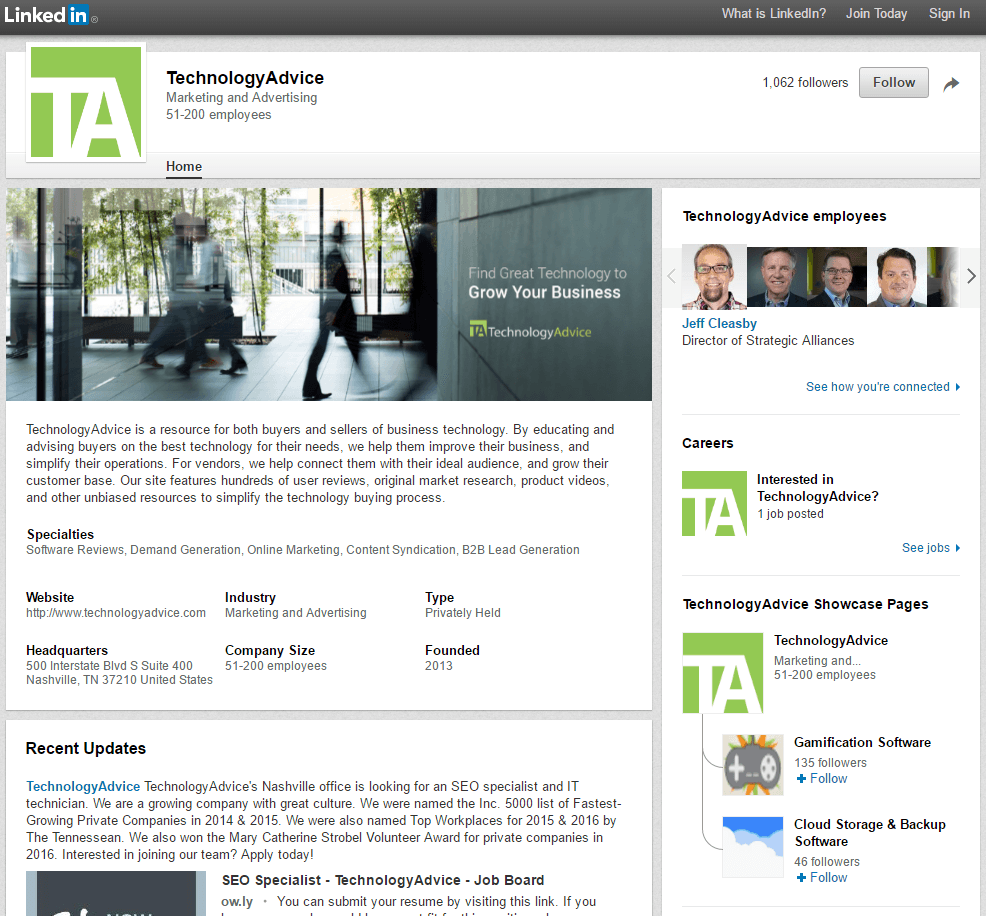
The benefits associated with the free LinkedIn membership are numerous, but the premium memberships offered (Business Plus, Sales Navigator, Job Seeker, and Recruiter Lite) supercharge your ability to use LinkedIn for sales prospect research. Namely, you get access to the Lead Builder and other advanced search tools that unlock information unavailable to free accounts. The Sales Navigator platform also provides “Lead Recommendations,” or additional contacts at organizations with which you’re connected and/or researching — which makes it far easier to identify those 5.4 decision-makers.
For more LinkedIn-specific prospecting strategies, check out the helpful SlideShare our friends at HubSpot put together:
Twitter is another social platform that can be used for lead generation and B2B prospect research. Like LinkedIn, it offers an advanced search function (again, pictured below), and unlike LinkedIn, you don’t have to be “connected” to communicate — simply Tweet @ them.
Another difference between the two platforms is the spirit with which they’re used, at least when it comes to B2B. Unspoken LinkedIn etiquette about how many times per day you should post (most say no more than once) or the content of said posts (most people exclusively post professional information) limits discovery. Twitter lacks similar restrictions, and the line between personal and professional is a bit more blurry. As a result, it’s easier to gain personal insights on Twitter than LinkedIn.
For a more in-depth look at using Twitter Advanced Search, our friends at Hootsuite put together an extremely useful guide: “How to Use Twitter Advanced Search for Lead Generation”
Microsoft Office
Yes, you read that right. You can use Microsoft Office for prospect research.
How? Well, if you’ve ever installed Office (or used Office 365), you were asked to register your software. As part of that registration process, you provide information including your name, title, email, company name — essentially a lead profile.
If you ever receive a Word, Excel, PowerPoint, or other Microsoft Office document from a prospect company, discovering this information is as simple as right-clicking and selecting “Properties.” While you may or may not get a useful contact out of it, you should at the very least discover the format the company uses for their email addresses (i.e. first initial and last name, first name period last name, etc.), which will help you reach your decision-maker, assuming you’ve identified them using LinkedIn, Twitter, or another social network.
General Search
Ever heard the joke from your IT department that their real skill is being better at Google Search than you are? It’s not entirely a joke; knowing how to search is just as important as knowing what or where to search.
For example, let’s say you wanted to create a blog post on using LinkedIn for prospect research. So, you search “LinkedIn prospect research.”
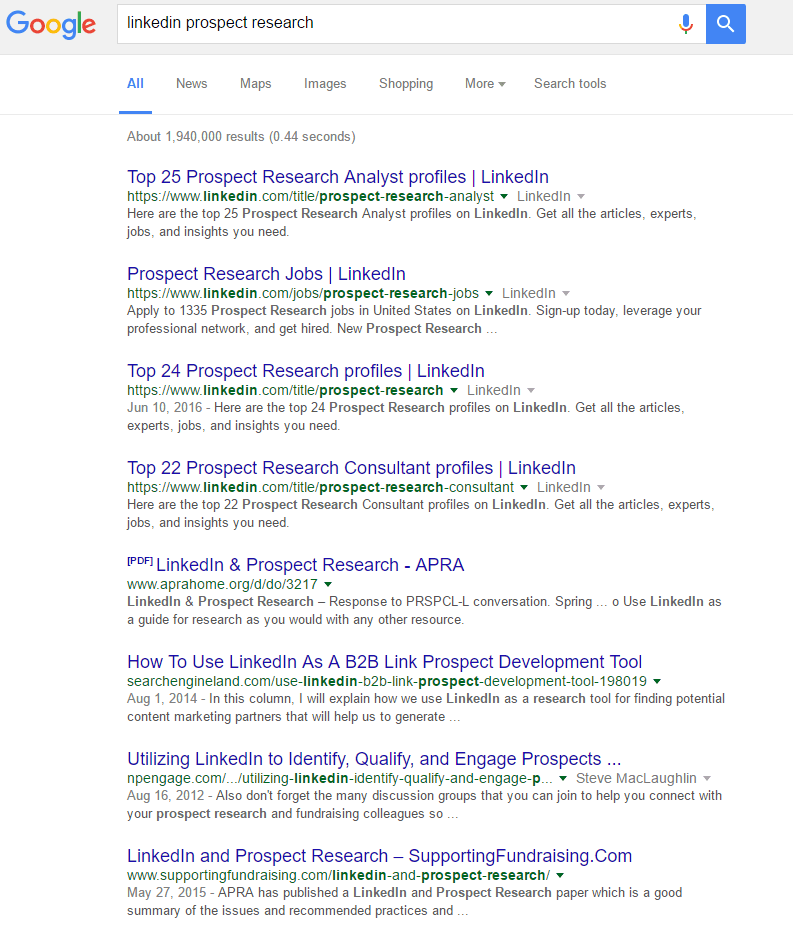
You may notice that the top results are profiles and/or jobs, then toward the bottom you come across nonprofit-focused content. Assuming you aren’t looking for donors, you can follow that search string with “-nonprofit,” which will remove any results containing that word. For good measure, go ahead and include “-donors” and “-fundraising.”
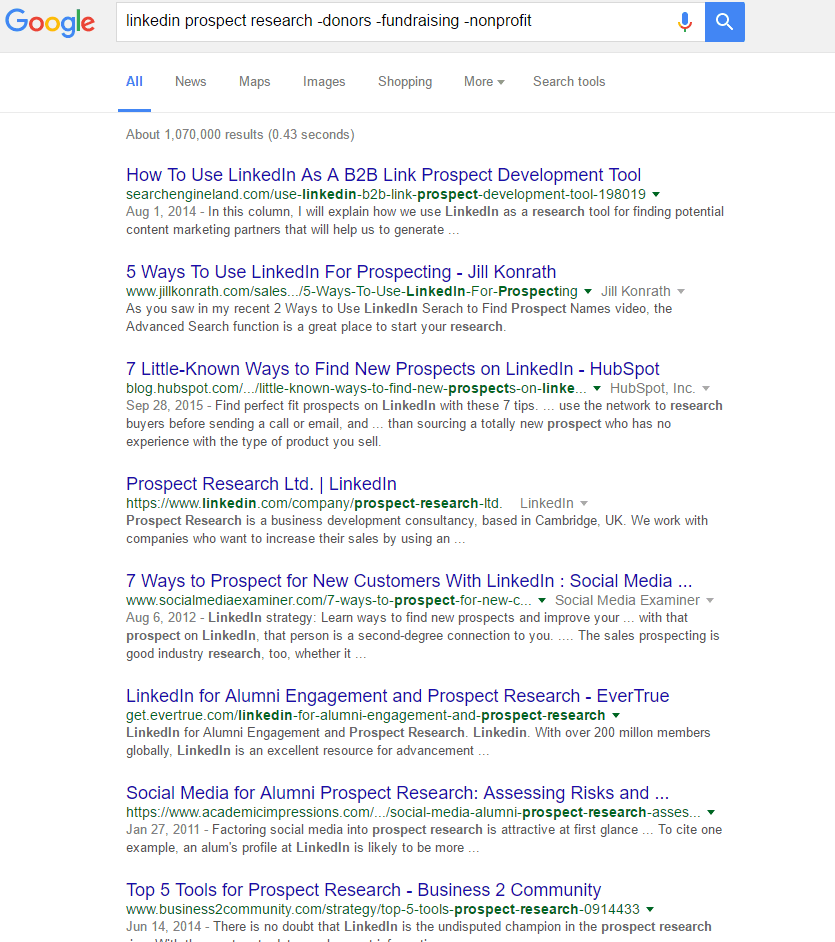
Those results look a lot more relevant, don’t they? You could include “-jobs” and “-alumni” as well, but you get the point. You can also use “+” and other symbols to further refine your results. Knowing a few of these simple “hacks” could help you find companies that fit a certain profile and build an early list of target accounts. Once you have your accounts, of course, you can move to LinkedIn to identify specific contacts. To learn more about Google-specific search modifiers, check out their knowledge base entry here.
The best part about learning to search more effectively is that the skill translates across platforms. Not everyone’s search is as straightforward as Google’s. Most platforms still use Boolean search modifier like AND, NOT, OR, asterisks, quotation marks, or parentheses. To learn more about Boolean search operators, check out this helpful article: “Basic Boolean Operators Explained”
Outsourcing Prospect Research
One of the simplest prospect research strategies — especially if you’re working with limited resources and expertise — is to have it all outsourced. If you go this route, just make sure you find a lead generation provider with a solid reputation who can satisfy all of your requirements.
At TechnologyAdvice, buyers come to us to find information on the technology they need to grow their business. Most of the time, that means they use our Product Selection Tool, which generates a custom list of solutions based on user input. Our Technology Advisors reach out via telephone to confirm that the results were received and understood. On that call, we can further research the prospect’s needs, identify whether or not they’re a decision-maker, what sort of budget they have, and what purchase timeframe they’re considering — all information essential to making a sale.
If you’d like to learn more about outsourcing your prospect research through inbound or outbound lead generation, one of our Directors of Client Development would love to discuss your options. Click here to get started.