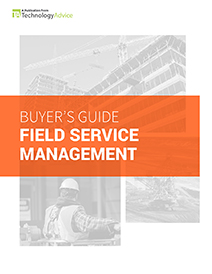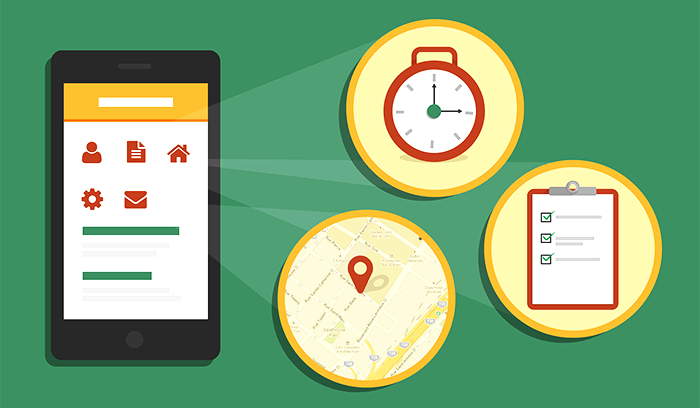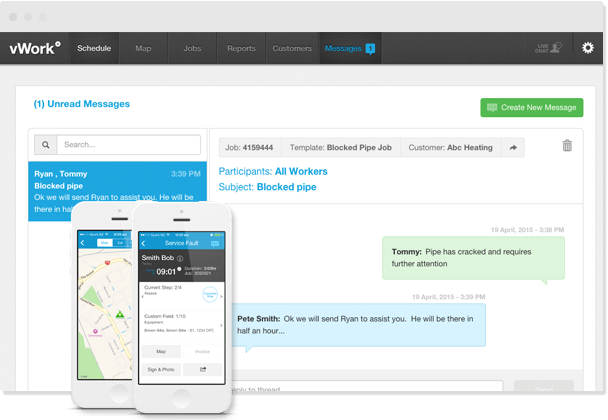Competitive companies know the value of efficient field service management (FSM). According to Aberdeen Group, “best-in-class” field service agents have an 89 percent first-time-fix rate and 92 percent compliance with stated response times. Having skilled technicians who finish jobs in one visit saves your company money, keeps customers happier, and improves your bottom line.
That’s why it’s important to have both the strategy and the technology to support a mobile workforce. After all, you can’t deliver field service from an office chair. Unfortunately, many companies are still using desktop systems or paper-based methods to manage operations. This is especially prevalent among smaller teams, where a few local technicians manage their own dispatching (such as an HVAC or plumbing repair business).
Features and Benefits
Mobile field service management software helps companies excel in their territory and in the overall market by adopting a mobile-centric, real-time service strategy. Any field service system accessible from a mobile device can technically be given the “mobile” moniker, but the best solutions keep data synced across all devices and locations, which usually means they’re hosted in the cloud (some can be deployed in a hybrid cloud/on-premise configuration).
More progressive vendors are also making the switch from mobile web interfaces (merely a shrunk-down version of the desktop client) to native mobile apps that offer device-specific functionality. Some systems can even integrate with custom devices such as scanners, PDAs, and meter-reading equipment.
There are many advantages to using mobile field service software. For one thing, it establishes an open line of communication between field agents and the central office, which means your team can stay informed and react to last-minute changes faster. A mobile FSM solution can also help you finish more jobs per day, reduce drive time, and eliminate repeat visits. Here are some other key benefits:
- Knowledge management: Give your agents and technicians access to service knowledge on the job, such as schematics, manuals, and diagnostic tools. These resources can help them decide which parts to order and the best procedures for repair, as well as answer any questions they may have about asset history, contracts, and warranties.
- Stay in sync: Dispatchers can use GPS tracking to see real-time technician locations and job progress from the central office. This enables better scheduling decisions and makes technicians more accountable to customers (for example, if an ETA is requested).
- Clear audit trail: Agents can use their FSM app to enter customer data, job details, create invoices, and request signature for proof of services, all while they’re still onsite. This saves them from re-keying that same data into a desktop program at the end of the day. Some solutions also integrate with accounting tools to allow instant customer billing and cash-on-demand payments.
- Route and schedule optimization: Many mobile field service apps have built-in geolocation and navigation features. Drivers and dispatchers can plan the fastest route between jobs and easily adjust their schedule when necessary. Workers can also use their mobile apps to track service hours and drive time for more accurate payroll and performance management.
Four Leading Solutions
Here are four solutions that offer some of the best mobile functionality in the industry and are built on solid field service platforms:
vWork
VWork is a workforce management platform built for scheduling, job dispatch, workflow management, and full mobile access. Their product is licensed as software-as-a-service (SaaS) and is accessible through a web application and native mobile apps for iOS and Android devices.
In addition to the standard FSM fare, vWork offers in-app messaging, real-time status updates, job allocation, timers, worker tracking, built-in maps, and turn-by-turn navigation (via Apple Maps, TomTom, or Google Maps). Mobile agents can create new jobs in the field based on customer requests and obtain digital signatures for proof of service. VWork’s SaaS model and scalable pricing make it an attractive option for small and medium-size businesses.
StreetSmart
ClickSoftware is one of the largest providers of field service software, with solutions for companies of all sizes, including comprehensive product suites and a variety of best-of-breed apps. Their flagship product is called Xora StreetSmart, a collection of configurable mobile apps that work in conjunction with a central web application. StreetSmart helps companies manage jobs, track workers, and centralize job data.
Through the StreetSmart mobile apps, agents and contractors can record and submit hours, track mileage, navigate to job locations, and manage assignments. StreetSmart also offers a number of administrative tools. Managers can generate reports, see worker locations and job duration in real-time, and use native accounting integrations to manage payroll and reimbursements.
ClickSoftware’s field service products have been used by companies in numerous industries, including construction, home healthcare, the public sector, utilities, and telecommunications.
Jobber
Jobber is a cloud-based “service scheduling software.” Although its features are somewhat basic compared to its larger competitors, Jobber does much more than just “schedule service.” It can also handle workforce management, quoting, invoicing, and billing.
Away from the office, workers can use Jobber’s mobile app (for iOS and Android devices) to record their hours for more accurate payroll. A complex mapping algorithm shows you the fastest route between jobs, but also adapts to changes throughout the day, such as cancellations or urgent requests. You can create quotes and invoices on the job, then email them to the client or sync with QuickBooks for direct billing.
Jobber doesn’t offer much in the way of trade tools (knowledge management, diagnostics, parts and inventory), but if you’re looking for an easy-to-use platform for managing your mobile service company, this is a solid choice.
RazorSync
RazorSync is a field service management tool designed specifically for mobile use. The software addresses four main areas of functionality: customer management, scheduling dispatch, worker management, and invoicing/estimating. Using the native mobile apps for Android and iOS devices, your agents or contractors can create invoices in the field, update customer records, capture digital signatures, clock in and out, and use route optimization tools to travel between jobs.
RazorSync also integrates with Intuit QuickBooks, which means information pertaining to hours, materials used, and billable items is transferred to your accounting system without requiring additional data entry . RazorSync is a cloud-based system with a single monthly pricing tier for all users.
***
These are four of the best mobile FSM tools on the market , but they aren’t the only ones. To get a custom list of solutions for your business, use our field service management product selection tool. Tell us your industry, company size, and which features you need, and we’ll give you a list of the best products. Thoughts? Questions? Leave us a comment below.
Top Field Service Management Software Recommendations